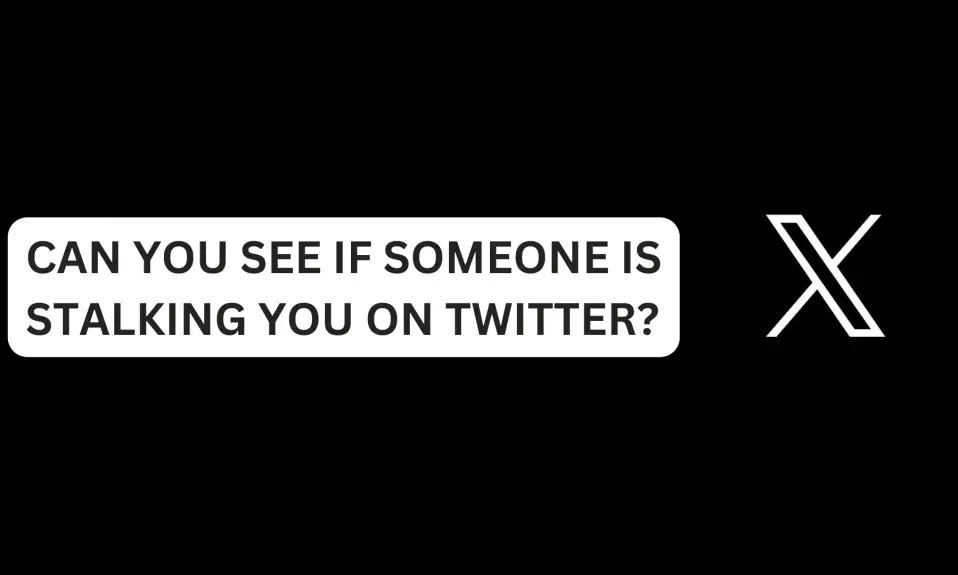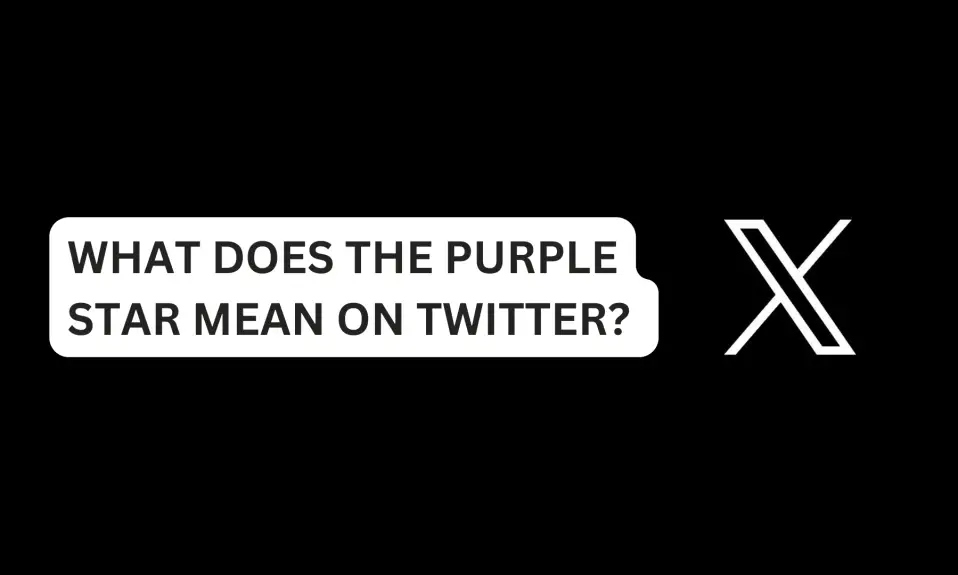In this article, you will learn if someone is stalking you or secretly admiring you on X (Twitter). And also how you can deal with the stalkers.
Is someone stalking me on Twitter? This is a serious question Twitter users ask when they start having this uncomfortable feeling that someone is monitoring them.
If you use Twitter more frequently and have had this feeling, it is normal to have thoughts like this.
However, stalking can be something normal, until it becomes an obsession. And this can create fear and make you feel very paranoid.
Can You See If Someone Is Stalking You On Twitter? In this article, you’ll learn if someone is stalking you and how to stop the person from stalking you.
Can You See If Someone Is Stalking You On Twitter?
Well, Twitter does not have any feature that will notify you when someone is stalking you. Twitter will not show you the profile visits of your account. But will notify you when someone engages with your posts.
Twitter will only send you notifications of the people who engaged with your posts.
If you have too many followers, it can be very difficult for you to know if someone is stalking you.
Social media stalking sometimes can be innocent but if it makes you feel unsafe when someone engages with your posts. We will show you how to prevent social media stalkers
Stalking Vs Admiring: The Difference
Stalking and Admiring are entirely different things. Stalking can make you feel unsafe but admiring won’t.
A stalker is when someone you don’t know starts liking your every post and commenting on them, even your old posts. Also, they start sending you direct messages frequently, but you never respond to any of them.
If this becomes too frequent, you might start to feel uncomfortable.
However, you won’t be able to know someone is stalking you if they don’t engage with your posts.
A secret admirer, on the other hand, is like your top fan or someone who is secretly in love with you but is shy to tell you, so they crush on you from a distance.
An admirer can be someone who appreciates and enjoys every post you share, likes the posts, gives positive comments, and shares with other people.
How To Prevent Someone From Viewing Your Account.
You can entirely tell if a person is stalking you on Twitter. They may be only engaging with your content because they are interested in them.
However, If you still don’t like the way they interact with your content, you can block them, and make your account private.
Make Your Account Private
To make your X (Twitter) account private, Do This:
- Open the X (Twitter) mobile app on your device and log in to your account.
- Tap your X Profile Picture top right corner of the screen.
- Tap Settings and Support
- Tap Settings and Privacy to manage your X account.
- Select Audience and tagging to control what X users see on your profile.
- Toggle on Protect your posts.
Once you make your account private, your profile and posts will only be visible to you and your followers.
Block the Person
If the person is already among your followers, and you feel unsafe about their frequent interaction with your posts, then you can block the person.
- Launch the Twitter mobile app on your phone.
- Tap your profile picture at the top.
- Tap Followers below your Twitter username. Or tap Profile and then select Followers on your profile dashboard.
- Swipe left to switch to the All Followers tab.
- Then, search through your followers list and look for the person’s name.
- Tap the name to view the person’s profile.
- Tap the three dots at the top right corner.
- Tap Block. Confirm you want to block the user and tap Block again.
Blocking someone without making your account private won’t stop them from viewing your account. If you block the person and make your account private, the person won’t be able to use an alternate account to view your profile or interact with your posts if they are not following you.
Change Your Account name and Username
If you don’t want to make your account private. The best way you can hide from the person using a public account is to change your account information, such as account name, username, profile, and cover photo.
Conclusion
Stalking someone can mean no harm. But if you’re starting to feel unsafe, you can employ the instructions in this article to prevent the person from seeing your posts and profile.
Aside from someone engaging with your posts, you can’t tell if someone is stalking you. You can’t tell when they visited your profile.
FAQs On Can You See If Someone Is Stalking You On Twitter?
Can I know who stalks me on Twitter?
No, Twitter won’t notify you when someone visits your profile. So, it’s impossible to know if someone is stalking you.
Does Twitter Notify A Person When You Screenshot?
No, Twitter won’t notify the other person when you take screenshots of their post, tweets, and profile.
FURTHER READING
- What Does The Purple Star Mean On Twitter? [Answered]
- How To Request And Download X (Twitter) Account Data 2024
- How To Make X (Twitter) Account Private
- Does X (Twitter) Notify A Person When You Screenshot?