Does Instagram notify you when you take screenshots? Instagram won’t notify other users when you take screenshots but there are some exceptions.
This article explains everything you need to know about Instagram screenshots. Instagram was first introduced back in 2018 but was later removed.
Further reading this article, you will discover where Instagram does not notify its users about screenshots and when it does notify.
Does Instagram notify when screenshotting a story?
Back in 2018, Instagram did notify its users when someone took a screenshot of their stories. But the feature was later removed.
For now, Instagram no longer notify its users if you take screenshots of their stories, but there may be possibilities that this feature will once again roll out in the future.
Can You Tell If Someone Screenshots Your Instagram Story?
No, you can’t tell who took screenshots of your Instagram story. Although you can see who viewed your Instagram story. Instagram won’t notify you when someone takes screenshots of your story.
Can You Screenshot Instagram DMs (direct messages)?
Yes, you can screenshot normal Instagram DMs without Instagram notifying the other person. If you take screenshots of your conversation with another user they won’t know about it. Vice versa if they do the same.
On the other hand, if someone is chatting with you in vanish mode, don’t take screenshots of the disappearing messages, photos or videos because Instagram will notify them when you do.
ALSO READ: What Is Vanish Mode On Instagram? [Everything You Need Know]
Does Instagram notify when screenshotting a post?
No, Instagram won’t notify you when someone takes screenshots of your post. When you share posts on Instagram people can take screenshots of your posts and you won’t be notified.
But there’s one exception, if you make your Instagram account private, people who are not following you won’t be able to take a screenshot of your post because they won’t be able to content in your profile.
You can take screenshots of someone’s posts in your Instagram home feed and the person who posted it won’t be notified.
Can You Take an Instagram Video Call Screenshot?
Yes, you can take screenshots during video calls and only you will know. The other person won’t be notified.
You can also take a screenshot during a video call in vanish mode.
Although, Instagram does not notify the other person, but be sure to respect other people’s privacy. Before you take screenshots of others with their face on them, always ask for their permission first.
Does Instagram Notify People When You Screenshot their profile?
No, just like stories, posts, photos and video calls, Instagram won’t notify others when you take screenshots of their Instagram profile.
When does Instagram Notify people about screenshots?
Instagram does not notify people when you take screenshots of their stories, posts, or video calls, but there are some exceptions. Instagram notify its users in these areas when screenshots are taken.
- Messages in sent in vanish mode,
- Disappearing photos,
- Disappearing videos.
In Instagram’s vanish mode, you can send disappearing messages, photos and videos. So, does Instagram notify the other user when you take a screenshot in vanish mode? Yes, Instagram will notify you and the other person when you take screenshots of disappearing messages, photos or videos sent in vanish mode.
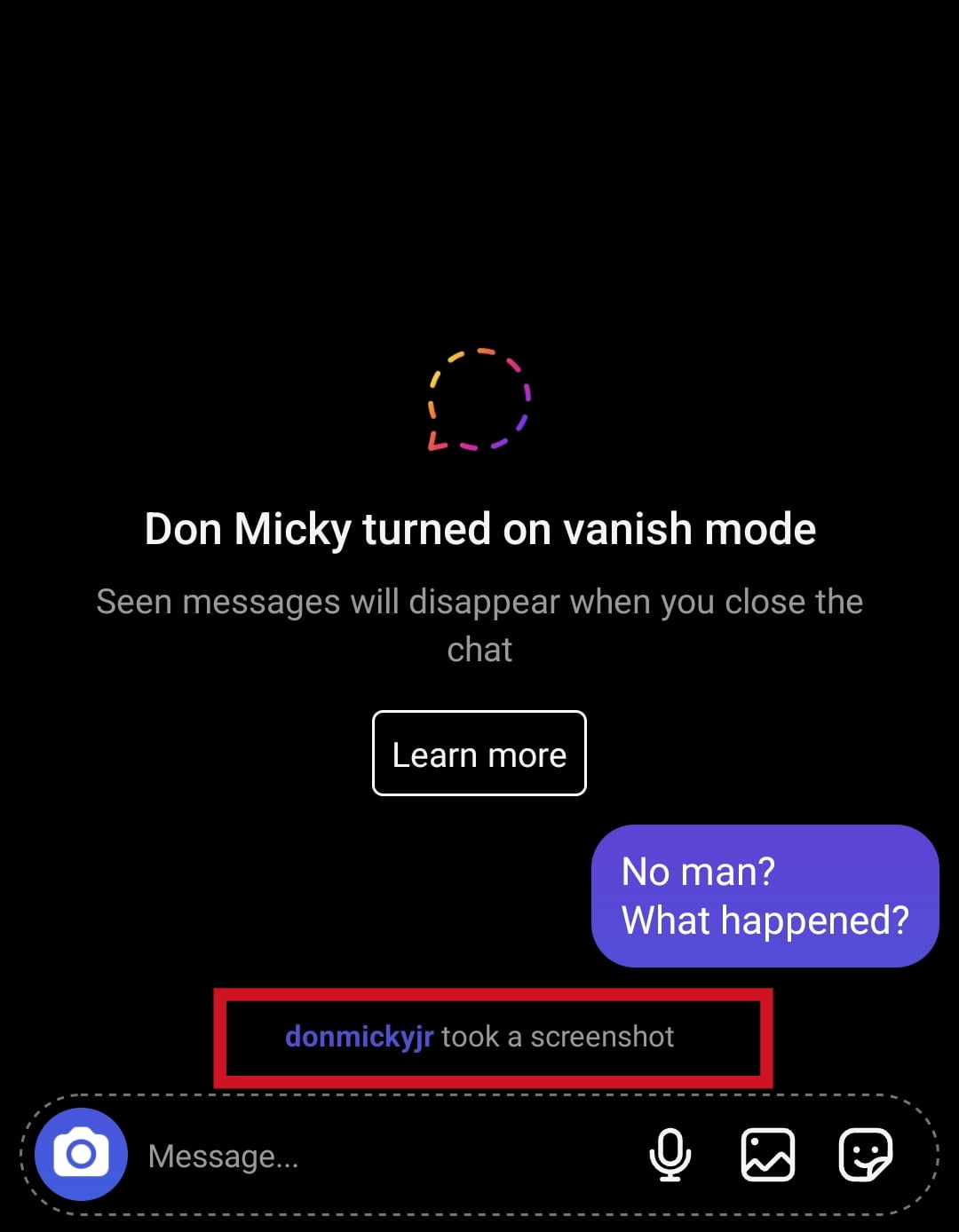
Vanish mode on Instagram can be very convenient for you if you want some privacy and want to send sensitive information about yourself to others.
Although, there is no guarantee that the person won’t take screenshots of the contents in vanish mode, but you will be notified when they do so.
Don’t take screenshots of someone else’s private information without their consent. And also, even in vanish mode, before you share sensitive information with someone, it should be someone you trust.
ALSO READ: This Story Is No Longer Available On Instagram
How to avoid being detected for an Instagram screenshot
With these methods, you can avoid Instagram notifications. But you shouldn’t take screenshots or photos of someone without their permission.
But be rest assured that these methods can help you avoid being detected if you want to take screenshots of the chats or photos discreetly.
Log in to Instagram on web browser
If you log in to your Instagram account on a web browser, you can take screenshots of disappearing messages, photos and videos in vanish mode.
However, Instagram will not notify others when you take screenshots of messages, photos and videos outside vanish mode.
Use Another Camera phone or device
You can take screenshots of your disappearing messages, photos and videos of others when you use another phone to capture the chats.
So, people won’t be able to know when you take photos of their chats. With another device, you can take pictures of messages in vanish mode and normal Instagram DMs.
Put your phone in aeroplane mode
You can take screenshots of others’ disappearing chats without them knowing if you enable airplane mode.
Airplane mode will turn off your internet connection to prevent Instagram from sending notifications to the other user.
Use Screen Recorder
Android phones like Xiaomi phones come with a system screen recorder while others don’t, but you can download screen recorders on Play Store or Apple Store.
You can use a screen recorder to record your screen while on Instagram. Once you’re done recording, save it and take screenshots of the contents in the chats.
How do you save Instagram pictures without screenshots?
You can save Instagram photos with the Instagram photo downloader site using your web browser without being detected.
- Open Instagram app
- Locate the photo you want to download or save.
- Tap the Send (Plane Paper icon) beside the comment icon
- Tap Copy Link
- Open your web browser and search “Saveinsta” and tap to open the site
- Paste the URL link in the textbox and tap download to save the picture on your photos.
You can also do the same if you want to download videos.
ALSO READ: How To Log Out Other Devices On Instagram Without Changing Password in 2023
Conclusion
Now, you know where Instagram does not notify its users about screenshots and when it does. Instagram won’t notify another user when you take screenshots of their stories but they will know who viewed their stories.
Also, Instagram doesn’t notify others when you take screenshots of their Instagram stories, DMs, posts, and profile, during video calls.
If you take screenshots of disappearing photos and videos in vanish mode Instagram will notify the sender.
Frequently Asked Questions
What apps notify screenshots?
How do you take a screenshot on Instagram without them knowing?
If you want to take screenshots without Instagram notify the other party. Do the following
- Use screen recorder
- Turn on airplane mode
- Use another phone or camera device
- Login through the Instagram web.
With these methods, you can take screenshots of disappearing messages, photos and videos in vanish mode without Instagram notifying the other person.
Can Instagram detect saved photos?
No, Instagram users won’t be able to tell which person saved their photo or added it to their favourites.
With an Instagram business or creator’s account, you will see the metrics of the number of people that saved or shared your posts. But you won’t be able to know who actually saved or shared your posts.
Can people see what you search on Instagram?
No Instagram won’t reveal your search history to other users. All your Instagram activities are private and won’t be visible to the general public.
What does it mean when a guy saves your pictures?
If a guy or stranger saves your pictures and maybe even added them to their favourite collections, it means the guy is a secret admirer and maybe has romantic feelings towards you.
FURTHER READING
- What Is A Secret Admirer On Instagram?
- Switch From Instagram Business To Personal Account In 2023
- Fix Instagram Unread Message Notifications But No Messages
- What Are Instagram Drafts? All You Need To Know
