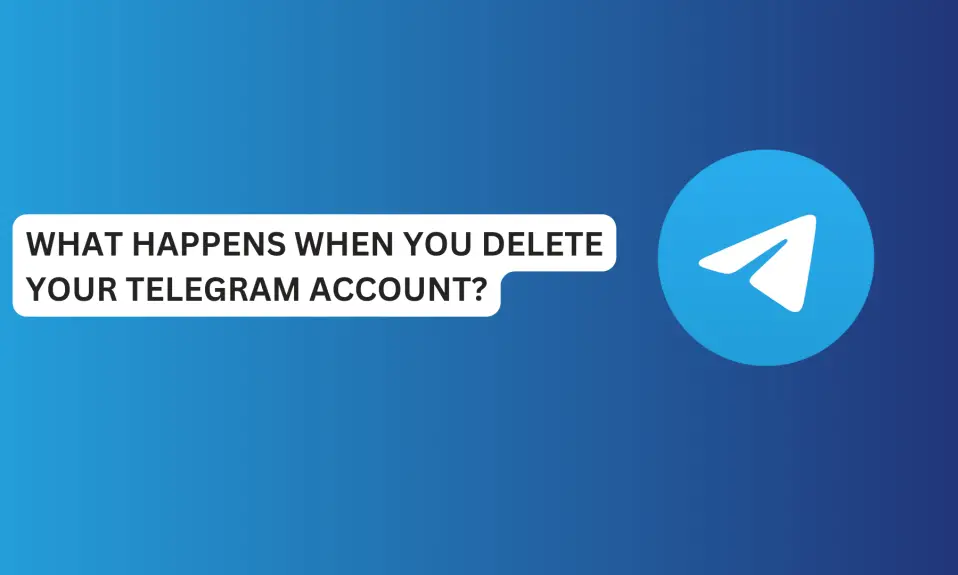In this article, you’ll learn whether WhatsApp will notify other people when you screenshot or save a picture.
Does WhatsApp Notify When You Screenshot? This is a common question among WhatsApp users who want to protect their privacy or avoid getting caught when they take screenshot.
WhatsApp offers end-to-end encryption for your messages, files, photos, and videos. WhatsApp prioritizes users’ privacy and security.
If you’re curious to know if WhatsApp will notify the other person when you take a screenshot of their chats. This article is for you.
In this article, you’ll learn whether WhatsApp will notify other people when you screenshot or save a picture.
Things You Should
- WhatsApp does not notify others when you save a picture, video, or screenshot a status. (WhatsApp protects its users’ privacy).
- You won’t be able to take a screenshot of any view once media you receive.
Does WhatsApp Notify When You Screenshot? [A Short Answer]
No, they don’t. WhatsApp doesn’t notify the other person when you screenshot photos or chats. Also, you can screen record WhatsApp voice messages with another user and take as many screenshots as you want without WhatsApp notifying them.
You take screenshots of WhatsApp status and save profile pictures, photos, and videos without the person knowing.
However, you can’t screenshot photos in “View Once”, due to privacy reasons.
Does WhatsApp Screenshot “View Once” photos?
No, photos, videos and voice messages with view once cannot be saved. Also, you’ll receive this notification “Can’t take screenshot of this page” when you try to take a screenshot of one-time View photos.
Also, you can’t share, copy, or forward messages in view once.
Furthermore, even if you turn off your mobile data or enable airplane mode, you still won’t be able to take a screenshot of the photo.
However, you can save view once media and voice messages if you capture them with another device. Always respect other people’s privacy.
Does WhatsApp notify when you save a picture?
No, WhatsApp does notify others when you save a picture. When you receive photos, videos and documents on WhatsApp, they are saved automatically. WhatsApp does not notify the sender if you save the photos.
However, if you turn off auto download media on WhatsApp, when you receive a picture in a chat, you can save the picture by tapping on it.
WhatsApp doesn’t send notifications when you save and screenshot chats, voice messages, media (photos and videos), documents and during a video call.
Frequently Asked Questions
If you download a picture that was sent to you will the sender be notified?
Yes, the blue tick will show that the photo was delivered and you downloaded it. However, if you disable read receipts the sender can’t tell you downloaded the photo.
Can you screenshot on WhatsApp?
Yes, you can take screenshots of WhatsApp media, status, files, chats, and voice messages without being detected.
How do I protect my WhatsApp from a screenshot?
You can’t stop your contacts from taking screenshots of your chats, pictures, and status. You can control who has access to your status. Launch WhatsApp »»» Updates (status) tab »»» More options (three dots) »»» Status privacy. You can control who can see your status updates by selecting the contacts you want to view your status.
How can I find out if a person is taking a screenshot during a WhatsApp video call?
You won’t be able to find out if they take screenshots during a video call.
FURTHER READING
- Will The Other Person See WhatsApp Status If I Delete It? [A Short Answer]
- Will The Other Person See Chat If I Delete WhatsApp Chat?
- How To Stop WhatsApp Auto Download Media On Android and iOS