If you have a Telegram channel, adding a discussion section can be a great way to engage with your audience and create a community around your content. With a discussion section, members can share their thoughts, ask questions, and interact with each other in a more informal setting.
In this guide, we’ll show you how to add a discussion section to your Telegram channel, step-by-step. Whether you’re a business owner, content creator, or just looking to connect with your audience, this guide will help you create a more dynamic and engaging channel for your followers.
What Are Discussion Sections?
The discussion or Comment section is a chat group that is linked to a particular Telegram channel that allows the subscribers to react and interact with any of the content shared by the admins. Discussion sections are a great way to encourage user engagement with channels.
How Does A Discussion Section Work In Telegram?
The admin of the channel needs to first create a separate chat group. Once the group is created, the admin can now go to the channel settings to add the group as a discussion section to the channel.
How to Add a Discussion Section to Telegram Channel
To add a discussion section on your Telegram Channel, you need an active channel and Telegram group. But if you don’t have an active Telegram group you can create one along the way.
STEP 1: Connect Group To Your Channel
Locate your Telegram app on your mobile and open it. Open your channel and tap on either your profile picture or your Telegram channel name. Then click on the pencil icon to connect the Telegram group to your channel.

STEP 2: Add Discussion Section
Click on add. Select a group or create a new group. Then, click the link group to connect to your channel. All content you shared on your channel will automatically be forwarded to this group.
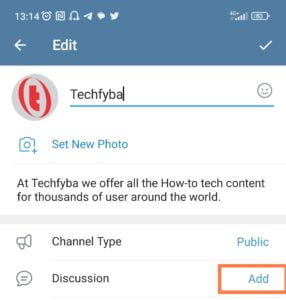
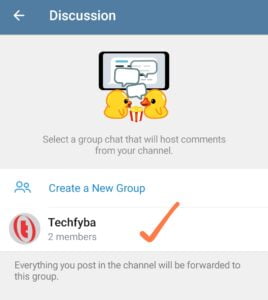
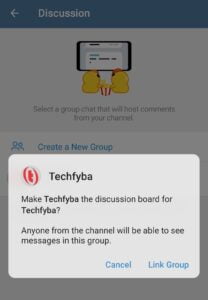

How To Unlink Discussion Section From Telegram Channel
- Open Telegram App
- Tap Channel name
- Tap the pencil icon
- Tap Discussion
- Tap Unlink and confirm you want to unlink the group from the channel. Then tap unlink
Once this group is unlinked from the channel, your subscribers won’t be able to discuss or interact with your content. Also, all the messages in the comment sections will be deleted from your channel.
Conclusion
In conclusion, adding a discussion section to your Telegram channel can help foster engagement and build a community around your content. With the right tools and setup, you can easily create a space for your audience to share their thoughts and ideas.
The discussion section can help your channel grow by asking for subscribers’ feedback about your content. Feedback from your subscribers will help to improve your content to their liking.
By following the steps outlined in our guide, you can start adding a comment section to your Telegram channel today and begin growing your audience and fostering meaningful conversations.
FURTHER READING
