Contacting TikTok Support is not as hard as you think it might be. TikTok is one of the most popular social media platform and you’ll never have a dull moment with the app.
However, sometimes users may encounter problems or issues with the app, such as account suspension, content removal, community guidelines and privacy violation, technical glitches, or content that was plagiarized.
If you need help contacting TikTok Support, this article is for you.
There are possible different ways you can contact TikTok support, and they will be discussed in this article.
Things You Should Know
- Email and X (Twitter) is the easiest way to contact TikTok support.
- TikTok responds between 1 – 4 business days using email and 1 – 7 days on Twitter.
How To Contact TikTok Support
Does TikTok support have a contact email address? Yes, they do. Contacting the TikTok support team through email is the most effective way to reach them and get a response from them in a short time.
Here is the list of email addresses you can use to contact the TikTok support team:
- [email protected]: For General TikTok problems (Glitch, technical issues, or account-related issues).
- [email protected]: For legal problems.
- [email protected]: For any sort of general feedback.
- [email protected]: For business-related issues.
- [email protected]: For hacking-related issues.
- [email protected]: For ad-related complaints or issues.
- [email protected]: For press-related queries.
- [email protected]: For ad-related queries.
- [email protected]: For privacy-related queries.
- [email protected]: For privacy-related queries.
TikTok Creators Email Addresses For Different Countries:
- Global: [email protected]
- United States of America: [email protected]
- Canada: [email protected]
- Europe: [email protected]
- India: [email protected]
- Japan: [email protected]
- Outbound: [email protected]
You can use any of the emails above to contact TikTok support.
When you want to report a problem to TikTok via email and want to get a quick response from them. You need to briefly describe all the details of the problem you are facing for them to understand it better. Just go straight to the point.
Also, you’ll provide some information about your account such as your username associated with your account and TikTok profile link.
When contacting the TikTok support team through email, you must use the email associated with your account to contact them.
Provide screenshots if you’re having post-related issues.
You can’t contact TikTok support through their mobile app if your account was banned, blocked, deleted or hacked. Your best option is to contact them through email.
Also, to verify that you’re the owner of the account that was banned, or deleted for some reason, you’ll be asked to provide your government ID and video selfie as proof to verify you’re the owner of the account.
Normally when you email the TikTok support team, it takes about 1 – 4 business days to get feedback from them. But if you provide all the necessary evidence to back up your problem description, you will get a quicker response from them than usual.
How To Contact Tiktok Using The Feedback Form
You can also contact TikTok support using the feedback web form if the first method is inconvenient for you.
But before you can contact TikTok Support using the feedback form. First, you need to do it using a web browser. Secondly, you need to log in to your TikTok account through the web. You must log in on the web to access the web form. Then, provide all the information required in the form.
Once you’ve finished filling out the form, click on the Submit button.
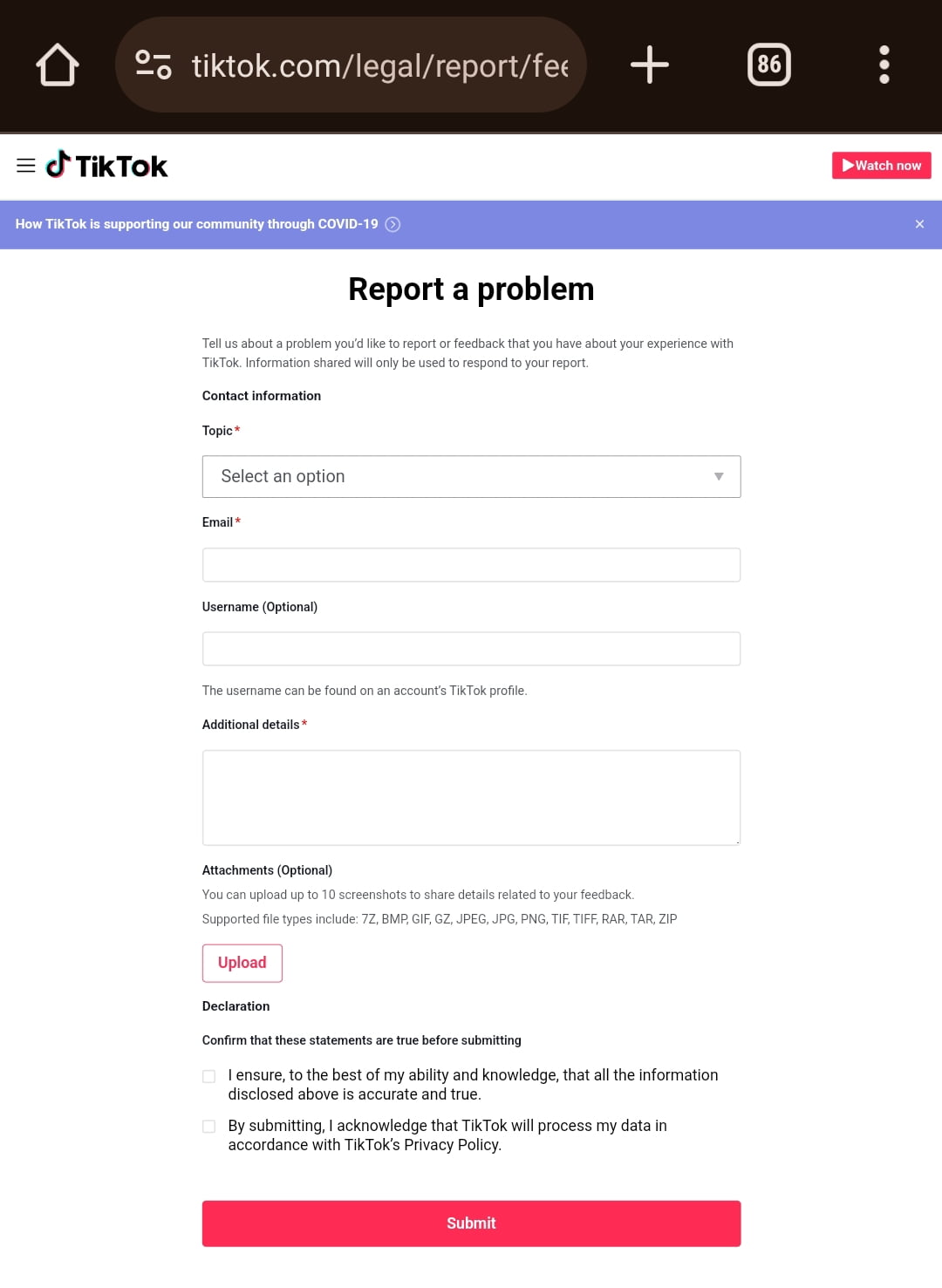
If you have links to the post you’re reporting, also provide the links in the description field when describing your problem.
How To Contact Tiktok Support Direct From The Mobile App
If you’re unaware you can contact TikTok support directly from the app. Well, you now know.
- Open the TikTok app and log in to your account.
- Click on the profile avatar icon at the right bottom corner of the screen to go to your profile dashboard.
- Tap More Options (the three horizontal lines) at the top right corner of the screen.
- Proceed and click on Settings and Privacy
- Scroll down to support and about. Then, click on Report a problem
- Now scroll down to the bottom screen and click on Submit a report.
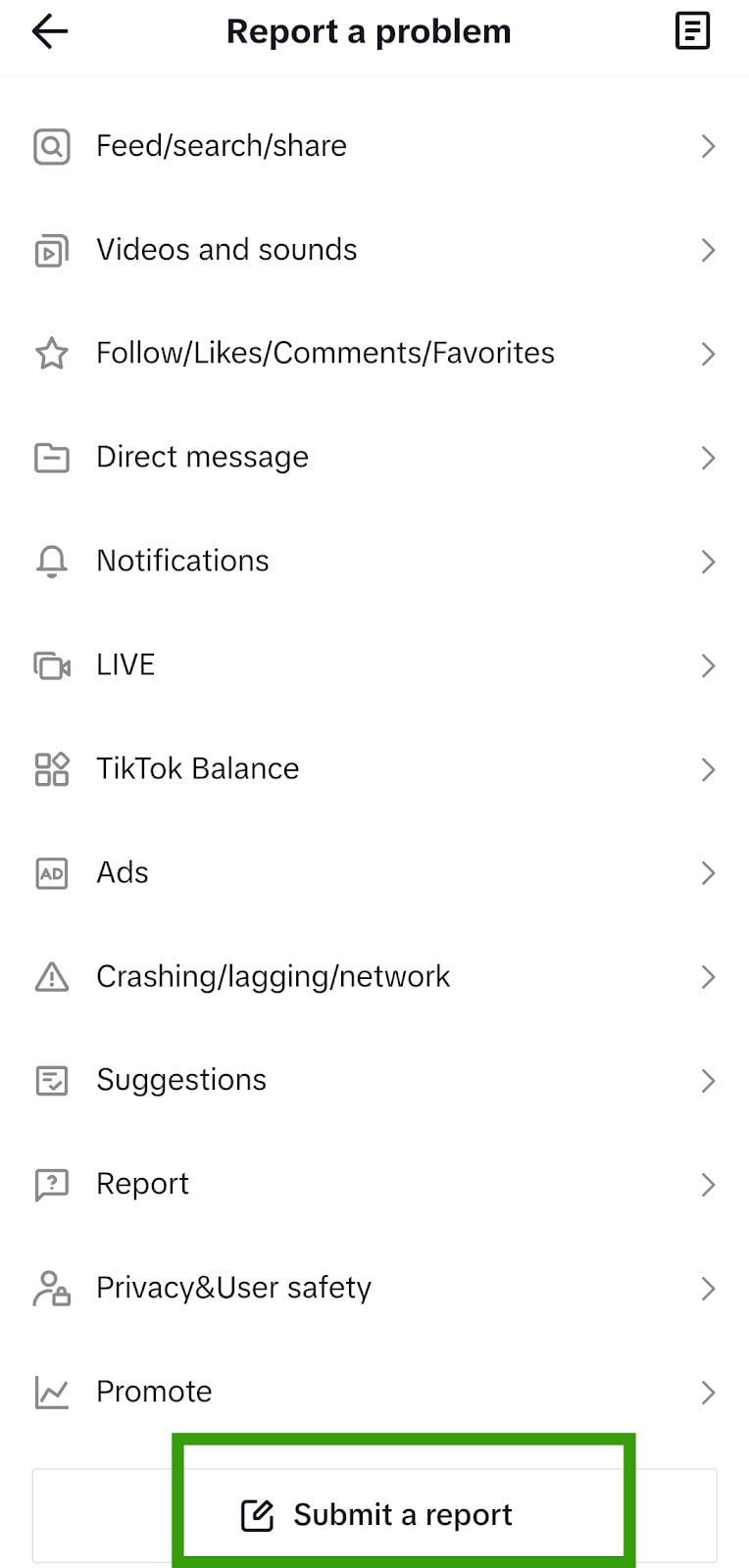
- After that, enter a brief description of your problem. You need to make it easy, so they can understand the problem and help you resolve it.
- You’ll also see two (2) options for image and video attachments.
- Once you have finished describing your problem and have added attachments. Now click on Submit to report your problem.

However, as mentioned earlier you can’t contact TikTok support through the app if your account was mistakenly deleted, hacked or banned for some reason.
Contact TikTok Support Via X Twitter
Contacting TikTok Support through X (Twitter) is one of the quickest ways to get responses from them. You can reach TikTok support on X @tiktoksupport. If you have a problem with your account that requires the assistance of the TikTok support team.
The first thing you should do is to send them a direct message on X @tiktoksupport, stating your problem.
Secondly, you can also tag them in a tweet, describing the nature of the issues you have with your account.
Once you have either sent the TikTok support team a direct message or tagged them in your post, you’ll get feedback from the support team within a week (7 days) between 8 am to 5 pm.
If you provide evidence to back up the problem you described, you’ll get a quicker response than normal from TikTok whether you’re emailing, using the web form, directly from the TikTok app or through social media (X).
Conclusion
If you thought that contacting TikTok was impossible, well it isn’t. You can contact the TikTok support team using the 4 different channels that were discussed in this article.
Contacting TikTok Support is a simple process that will only take a few minutes.
So, if you have issues with your account you want to solve, you can contact TikTok support through these channels. And you’ll get a response from them and they will help you solve your current issue.
Frequently Asked Questions
How Long Does It Typically Take To Receive A Response From Tiktok Support?
It depends on the channel used in contacting them. Typically, you’ll get a response between 1 – 4 business days if you contact them via email, feedback form or directly from the app. It takes about a week to get a response from them if you message them using social media.
Sometimes it might take longer than expected before they respond.
What Should I Do If My TikTok Account Is Hacked Or Compromised?
If your TikTok account has been hacked, then you can contact TikTok support describing the problem to them and they will help you solve the issue with your account. In most cases, you’ll be asked to provide a government ID and a short video selfie to verify your identity.
If your identity verification is successful, you’ll gain access back to your account.
Can I Contact Tiktok Support By Phone?
No, TikTok hasn’t provided any information that you can contact them through their phone number. You can’t contact TikTok support by phone.
Does Tiktok Have A Support Email?
Yes, you can contact TikTok support via email. You can contact the TikTok support team using the email addresses provided in this article.
FURTHER READING
- How To Unlink Phone Number From TikTok 2024
- Switch From TikTok Personal To Business Account In 2023
- How To Add A Linktree To TikTok 2023
