If you’re looking for a way to connect with people, share your ideas or interests, or simply communicate with a group of like-minded individuals, Telegram groups and channels are a great option.
In this guide, we’ll show you a step-by-step guide on how to create a Telegram channel and group, including everything you need to know to get started. Whether you’re a business owner, community organizer, or just looking for a new way to stay connected with your friends, this guide will help you create a successful Telegram group or channel.
What Is A Telegram Group?
A Group is a feature in Telegram that allows real-time conversations with friends either for fun or business purposes. Telegram Group can contain about 200,000 members.
What Is A Telegram Channel?
Telegram channel is a feature for broadcasting messages to a larger audience. Telegram Channel is one of the largest message broadcasting tool with an unlimited number of subscribers.
In Telegram channel, only the admins are privileged to post.
How to Create a Telegram Channel
To create a channel on Telegram, you need to have an account with Telegram but if you don’t have one, you can download it on Google Playstore and create an account.
STEP 1: Create a New Telegram Channel
Firstly, locate your Telegram app on your Android or iOS devices and tap to open it. Then click on the pencil icon, and select the new channel option to create a channel. You need to do these 3 things when creating a channel.
- Channel name which required*
- Channel description
- Channel profile picture
These 3 features are important, although channel description and profile picture are optional. But it’s good to let your audience know what your channel is all about.



STEP 2: Select Channel Type
To select the channel type you have two options, the public or private channel. Before you select any of these 2 options, you need to know what their differences are.
Public Channels:
- Anyone can search for and join a public channel on the Google search engine.
- Public channels can have an unlimited number of members/subscribers.
- Anyone can see the messages and media shared in a public channel, regardless of whether they are a member or not
- Public channels can be indexed by search engines
Private Channels:
- Only users who have been invited to a private channel can join it
- Private channels have a maximum limit of 200,000 members
- Only members can see the messages and media shared on a private channel
- Private channels are not indexed by search engines, so they are not discoverable by anyone who is not a member
Tips: Private channels are best for individual personal use. If you are running an organization or business, and want a better outreach to a larger audience, it’s best to choose the Public Channel option.
Now, select channel type, and set a public link which people will use to find and join your account. Then click on Continue to start creating content.


You can add subscribers who are on your contact list by default or share your invite link to friends on Facebook and other media platforms to join your channel.
READ ALSO: How to Add a Discussion Section to Telegram Channel
How To Create a New Telegram Group
STEP 1: Create a New Telegram Group
Firstly, Tap the pencil icon on your Telegram homepage, and select new group. You can add members by default while creating a new Telegram group.
STEP 2: Create a Group Name
Secondly, Create a group name, and add a profile picture. You can set the automatic delete message either on if you want to delete some messages after a period of time or leave it off. Then click to continue.

Features to expect in Telegram Group:
- Up to 200,000 members
- Persistent chat history
- Set public links
- Admin with different rights.
Conclusion
Creating a Telegram channel or group is a great way to connect with people and share your ideas.
By following the simple steps in this guide, you can easily create and manage your own channel or group. Remember to provide engaging content and interact with your members to keep it successful
Frequently Asked Questions
How can I create Telegram Group 2023?
Open Telegram app »»» Pencil icon »»» New Group »»» Group Name
What happens if I delete a message?
If an admin deletes a message from in the channel, it will also be deleted for all subscribers in the channel.
How do Telegram channels work?
Telegram channel is one of the best Telegram features. Telegram channel is a tool to reach and communicate with a larger audience.
Telegram does not have a limited number to who can subscribe to your channel.
Who has highest subscribers on Telegram?
A channel on Telegram can have an unlimited number of subscribers.



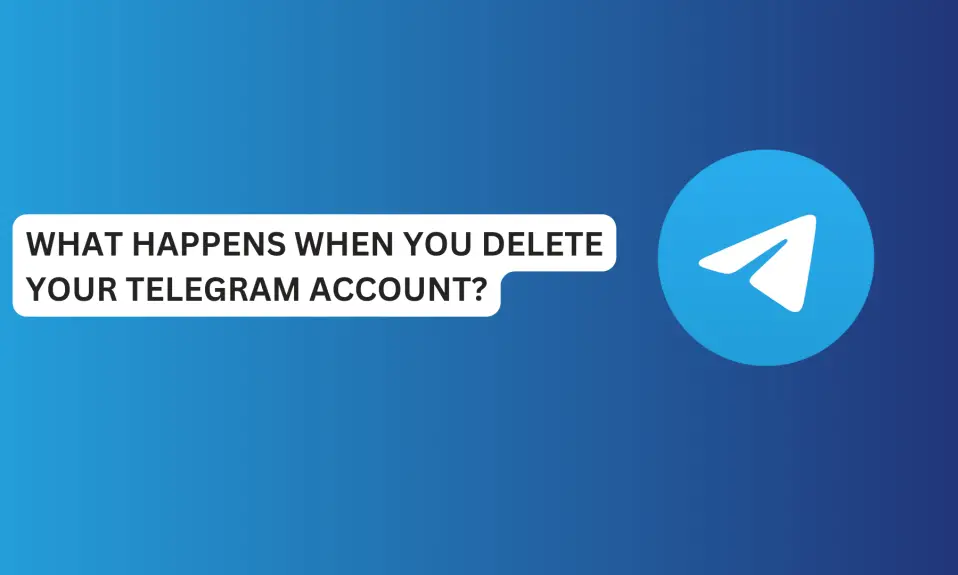




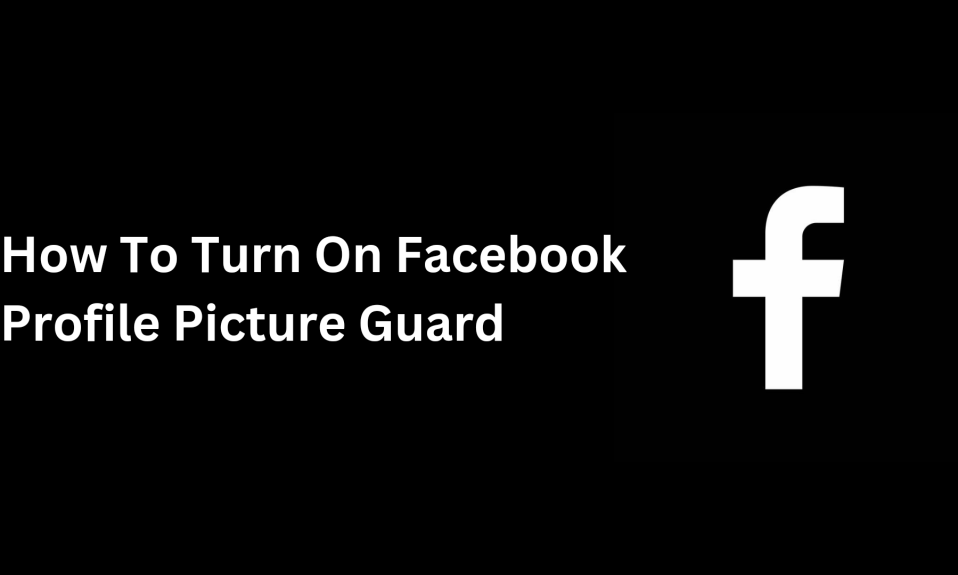
3 Comments