Google offers a wide range of services that collect personal data from its users, such as Gmail, Google Drive, Google Photos, and others. If you are looking to back up or export your data from Google, it’s crucial to know how to download your Google account data.
This process enables you to keep a copy of your personal data, including contacts, emails, photos, documents, and more, on your computer or external storage device.
In this article, we will explore the steps you need to follow to download your Google account data, ensuring that you have a backup of all your important information.
This measure is taken, if your account has been hacked or when you decide to delete your Google account. So before doing so, you need to make sure that you have a copy of your Google account data.
You can export and download your data from the Google products you use, like your:
- Documents
- Calendar
- Photos
- YouTube videos
- Data about registration and account activity
If you want to use your data in another service, you’ll need to create an archive. Archive usually expires in 7 days. So you will have to create a new archive with your latest information and files.
How To Download Your Google Account Data
STEP 1: Download data page
Click the link to go to the Google account data download data page.
STEP 2: Select Google Product
On the download data page, you will see all the products and services offered by Google. If you have any of the products you don’t use. You can uncheck the box and select the ones you need. Once you have done this click on the next step.
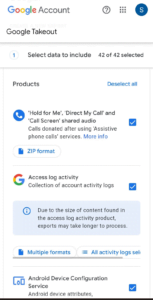
STEP 3: Choose file type, frequency and destination
If you want this export to go to a different destination, you can change the Delivery method, “send download link via email” option. Leave the default frequency option on “Export once“
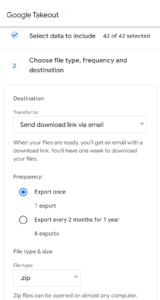
It’s better to leave the default settings, that way you can control the outcome. Change the file size if your files are larger than the default size. Once you are done, click on create export.
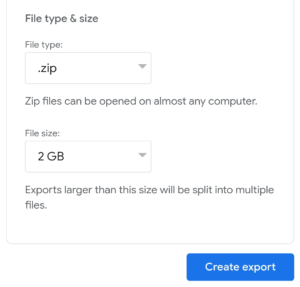
The export usually differs depending on the size of your files. This can take days or even longer than expected. You will get an email once the export is done. So you need to be checking your email from time to time.
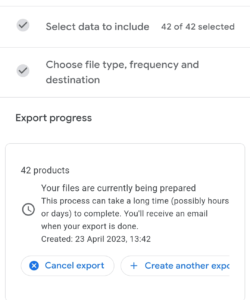
Once Google has sent you the download email link. Click the download link in the email to download all your Google account data. In the process, your email password will be required to download your information.
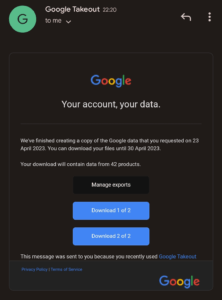
How long did it take Google to prepare my files for download?
Unlike social media platforms like Instagram, where the download link is sent in minutes. Google processing takes longer than that. It took 8 hours before I received the email link to download my Google account data. Yours might take longer than that depending on your files.
Where should I store my data?
You store your data anywhere you know it’s safe. You can use an external hard drive, your PC or use any cloud services. If you are planning to delete your Google account and you have your files stored in Google Drive…. You have to move your files to a different storage space before you delete the account.
