This Techfyba article covers everything on how to find nearby people on Snapchat. Snapchat has evolved since its inception, it has become a social media platform not only loved by teens but has become everyone’s favourite app.
Snapchat’s nearby feature comes in handy if you’re looking forward to expanding your connections beyond your existing contacts to make new friends.
Nearby is a powerful tool that not only connects you with people in your surroundings but can also connect you to people outside your city, province and even other countries.
If you’re interested in connecting with people and building relationships within or outside your environment, then this article is for you.
In this article, you’ll learn how to find new friends by using the nearby feature on Snapchat.
Things You Should Know:
- Before you can use the add nearby feature you need to enable it as it is disabled by default.
- You must grant Snapchat access to your current location. Snapchat requires access to your precise location to identify nearby Snapchatters.
- Only Snapchatters who have turned on the add nearby feature are eligible to show up on Snap map.
What is Snap Map?
Snapchat location is a feature that allows you to view the real-time location of your friends on a map.
To use Snap Map, you need to grant Snapchat access to your location.
So if your location is turned off on Snapchat and you want to add nearby friends, then, you need to turn off ghost mode and let your friends see your location.
But you can also turn off Snapchat location after use.
What is Add Nearby?
Add Nearby is a unique feature that allows Snapchat to use your location data to find new and random people around your region, state or other countries and add them as friends.
To be able to use the add nearby feature, you need to grant Snapchat access to your precise location.
Add nearby feature is turned off by default, to use this feature, you need to turn the feature on. Also, only users who have turned on their add nearby are eligible to appear in the snap map.
How does the “Add Nearby” feature work?
The “Add Nearby” feature utilizes your device’s location data to identify Snapchatters who are physically close to you.
When you open the “Add Nearby” section, Snapchat will scan for other users nearby who have also opened the “Add Nearby” feature.
It’s a convenient way to connect with people in your area and meet new friends on Snapchat.
How To Find Nearby People On Snapchat
Before we proceed with this guide, you need to ensure that your Snapchat location (snap map) is turned on and ghost mode is not enabled. Read more on how to turn on a Snapchat location.
To find nearby people on Snapchat, do this:
- Open the Snapchat app on your phone and sign in to your account.
- Tap Snap Map, the location icon located at the bottom left corner of the screen.
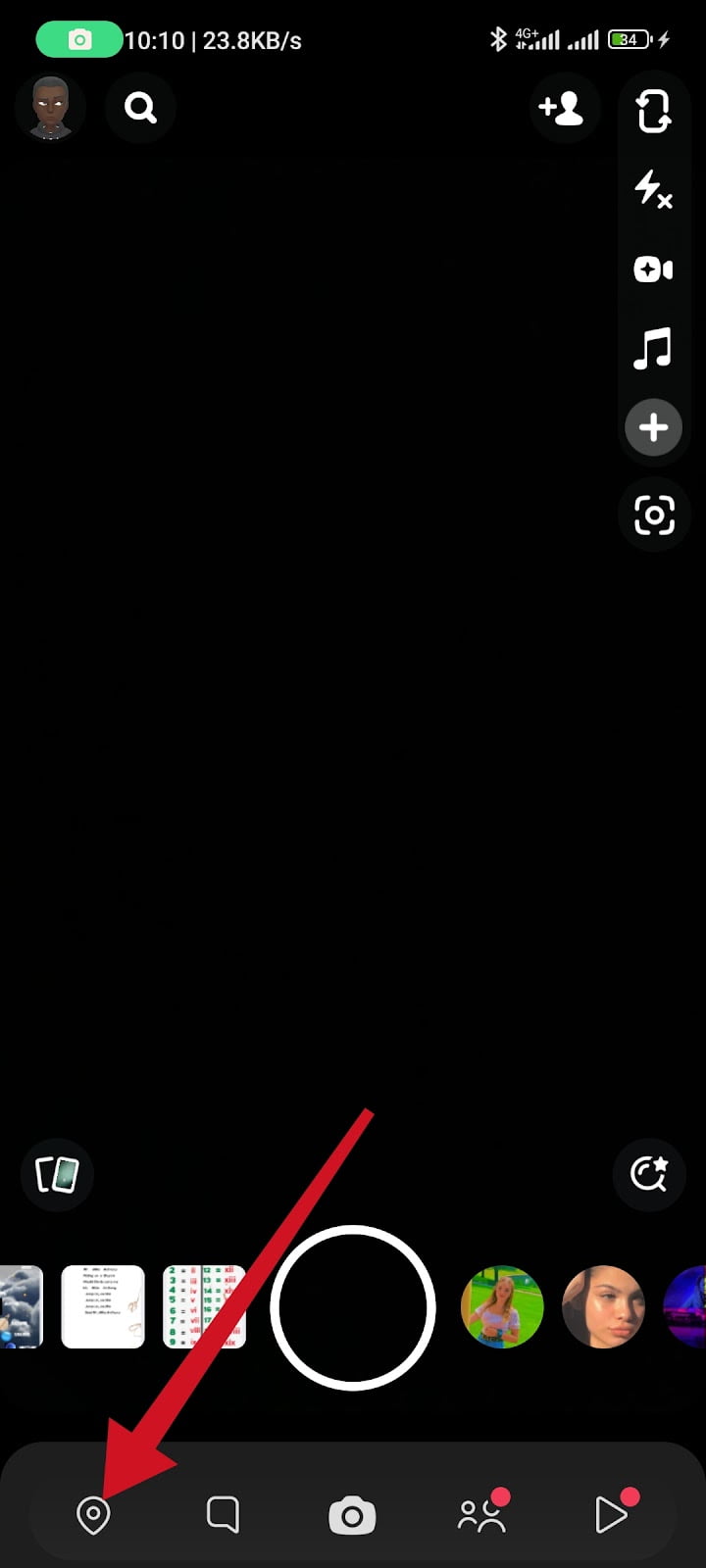
- If you haven’t enabled your location. Tap the location icon at the bottom screen above places to enable Snapchat to access your location.
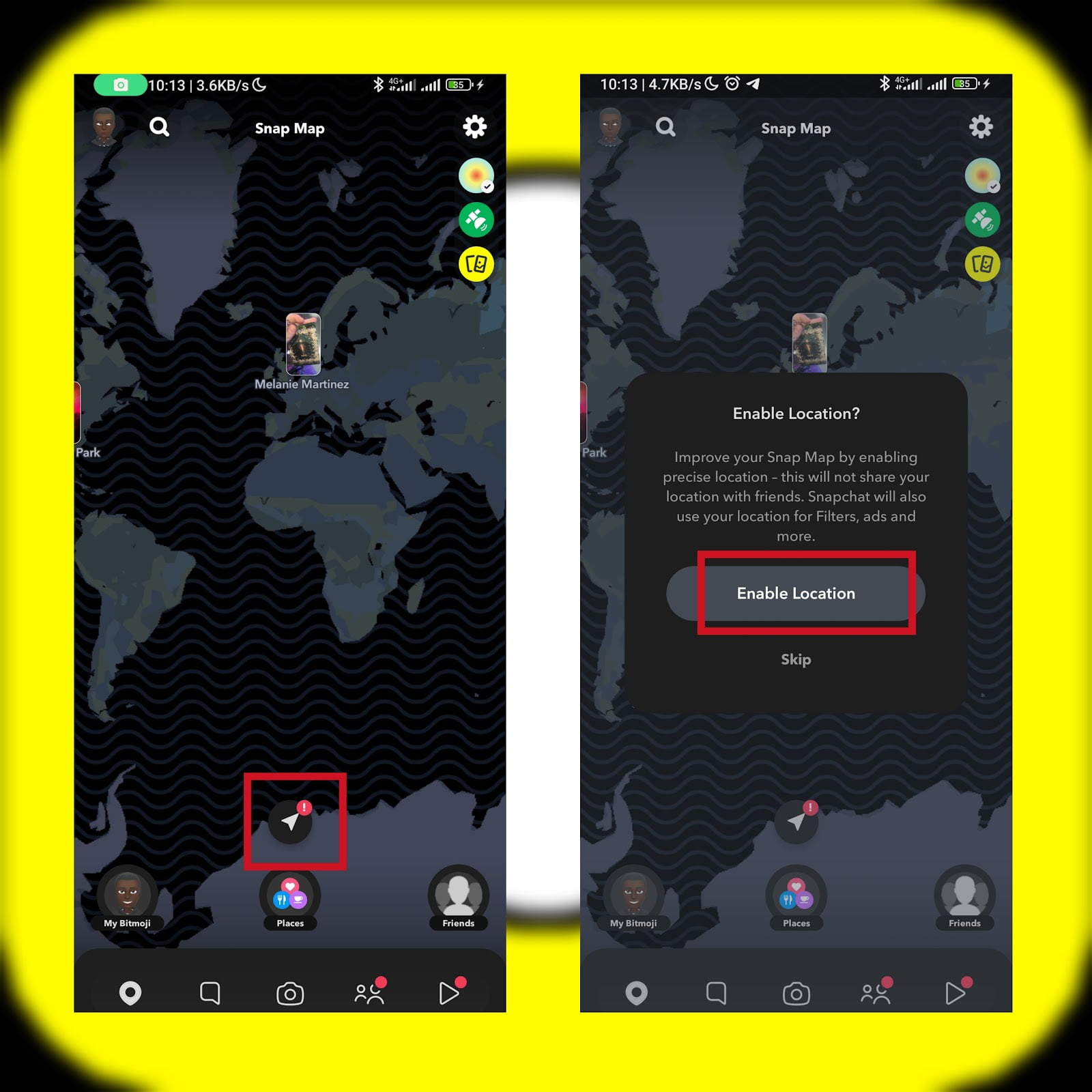
- You’ll receive a prompt message on your screen to allow Snapchat access to your phone’s location. Select the Allow option to continue
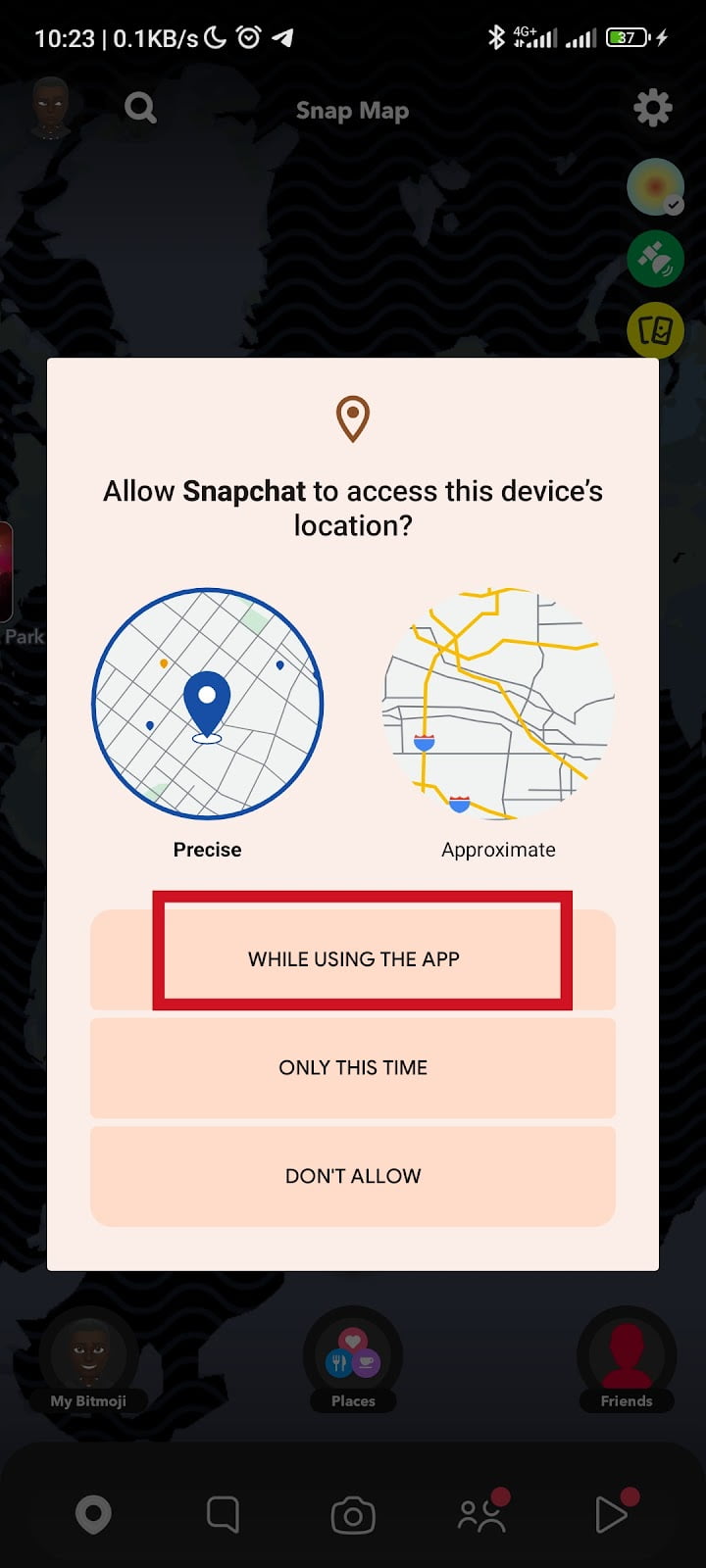
- Once you’ve granted Snapchat permission to access your device location. Swipe down to the notification or control panel and turn on your device location.
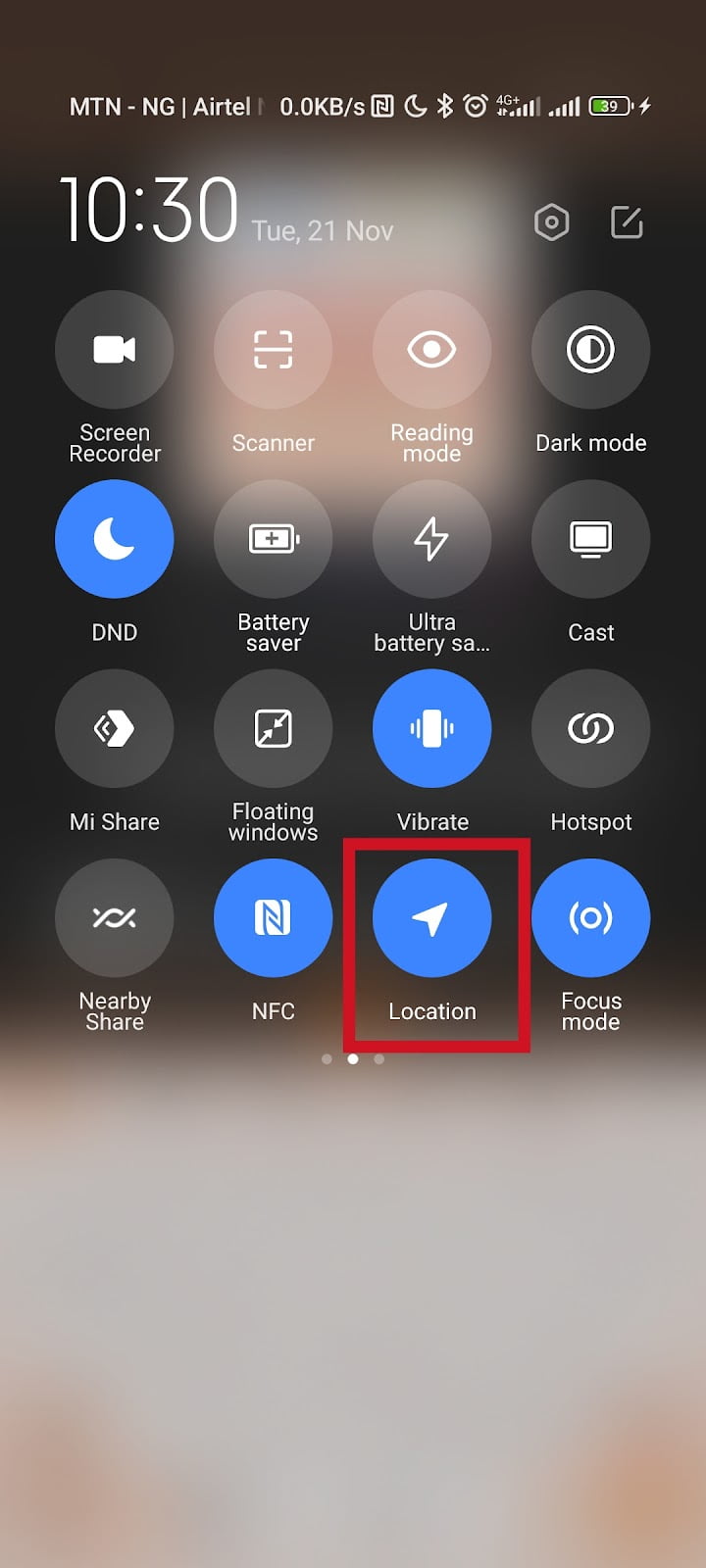
- Select Hotspots, the areas with a concentration of colours.

- Tap the left or right side of the screen to find a story that picks your interest and you want to make friends with the person.

- When you find a person you want to interact with. Tap the Bitmoji icon or the person’s name to add them up.
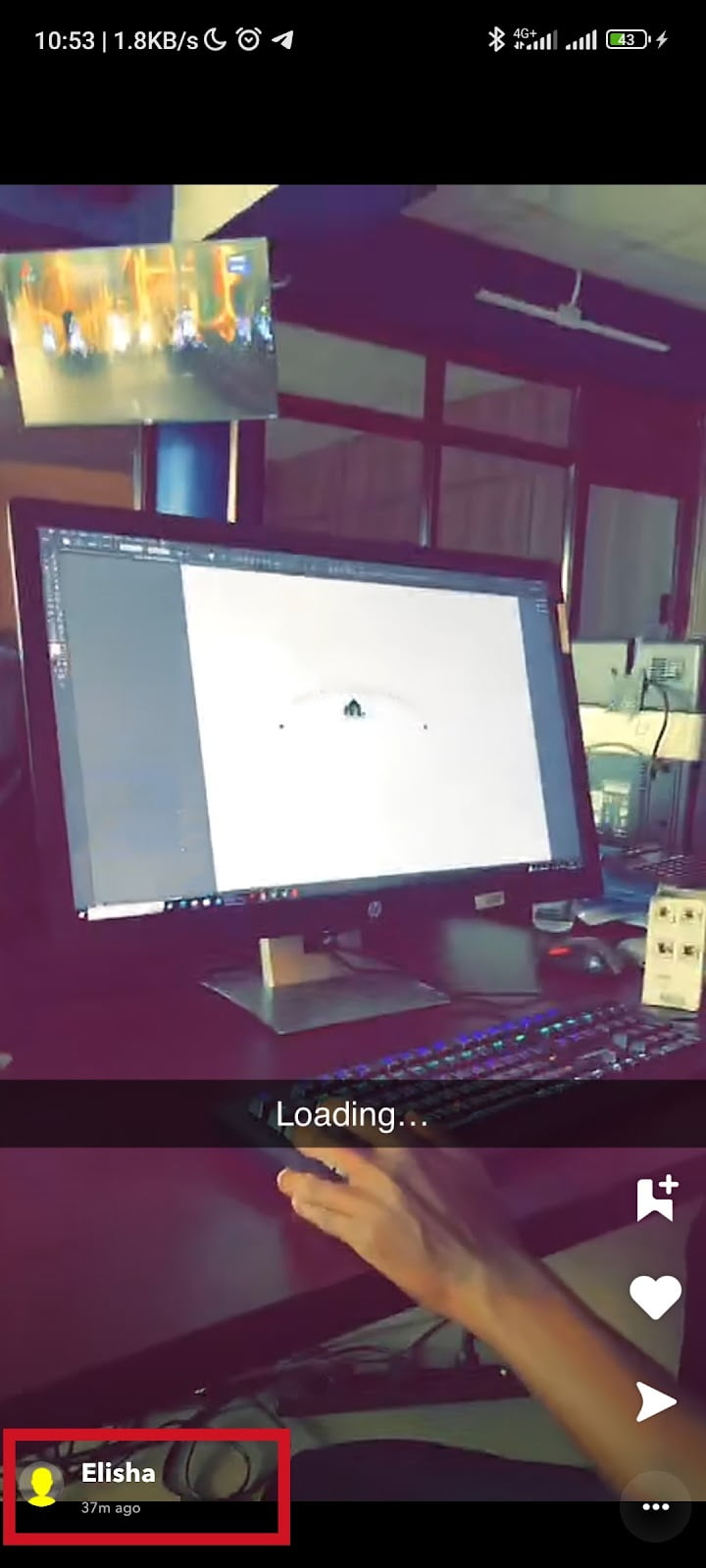
- Click on the Add Button to add the person as a friend on Snapchat.
You can easily find nearby friends on Snapchat with these simple guides.
Important! Always turn off the add nearby feature after using it, in case you go to a place where you don’t want people to find out your current location.
ALSO READ: How To Turn Off Snapchat Location
Conclusion
Add Nearby feature comes in handy if you want to make new friends within your surroundings on Snapchat.
Connecting with people and building new relationships can be overwhelmingly exciting.
To use this feature, follow all the processes written in this guide.
Frequently Asked Questions
Can I control my privacy when using “Add Nearby”?
You can always control your privacy when using the add nearby feature. Every social media platform including Snapchat prioritizes user privacy.
You can choose whether to remain visible or hidden while using Add Nearby. You can also turn off Add Nearby after use.
What are some tips for using “Add Nearby” effectively?
To maximize your “Add Nearby” experience, consider using it in populated areas, attending local events, and adding a profile picture to increase your visibility.
FURTHER READING
- How To Make A Public Profile On Snapchat
- Can I Have 2 Snapchat Accounts With The Same Phone Number?
- How To Contact Snapchat Support 2023 (3 Easy Ways)
- How To Change Bitmoji Gender On Snapchat
