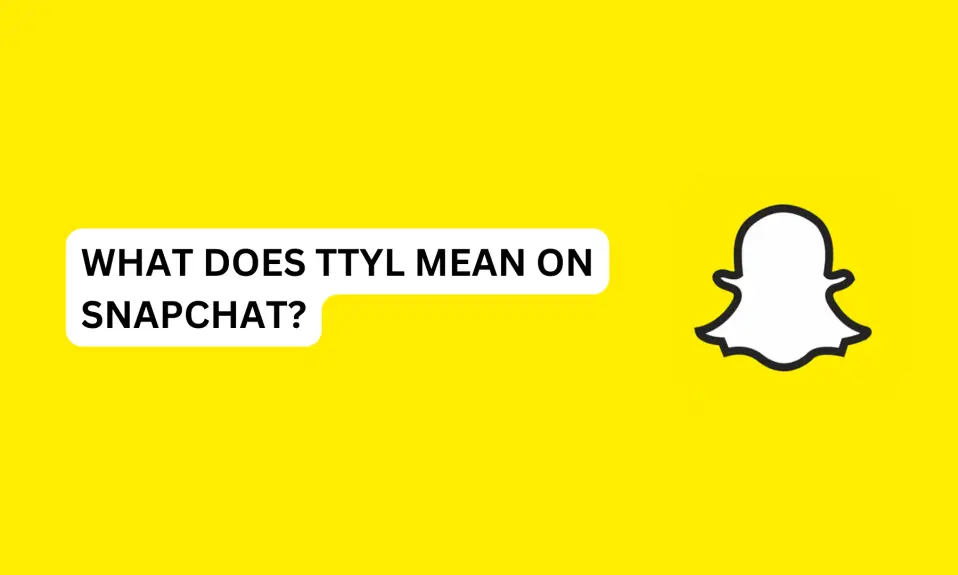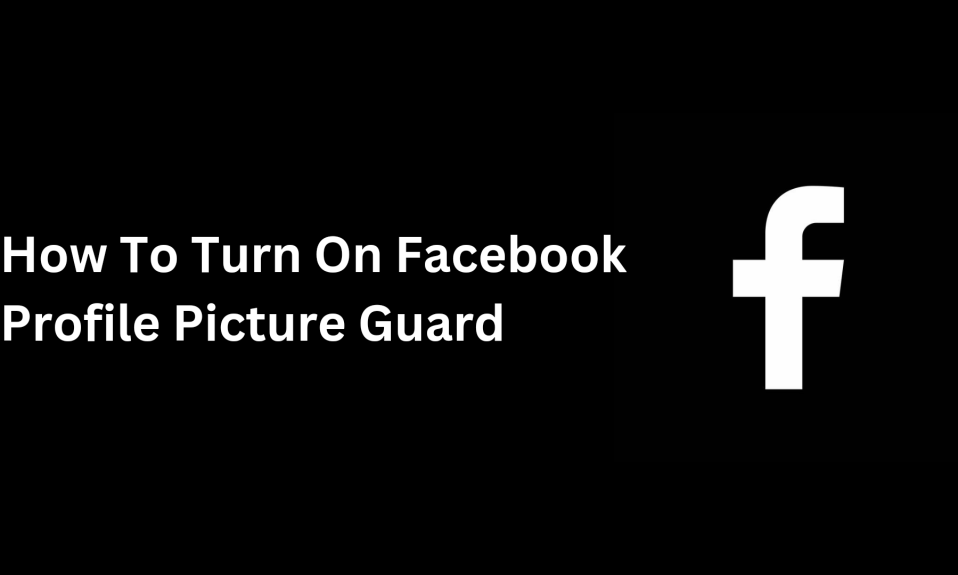Facebook still remains one of the most used social media platforms, with over 2 billion active users on a daily basis. Are you wondering how to find saved Facebook videos on your account? Facebook offers a handy feature that allows users to save videos they come across while browsing the platform.
These saved videos are stored in a private collection that only the user can access.
In this article, we will discuss the step-by-step process of finding your saved Facebook videos and how to view them. Whether you’re using Facebook.
In the first quarter of 2023, the number of Facebook daily active users reached a milestone of 2.04 billion
Basically, people save Facebook videos due to time inconvenience. We all see tons of amazing and interesting videos on food but due to lack of time and inconvenience, you can save them for later when you have time to watch them.
The saved feature on Facebook is similar to YouTube save to watch later feature. Because you won’t have all the time to watch the millions of videos that are uploaded on a daily basis on the platforms.
How to find saved Facebook videos
- Open Facebook app
- Tap the three horizontal lines or your profile picture top right below the messenger icon if you’re using the normal Facebook app.
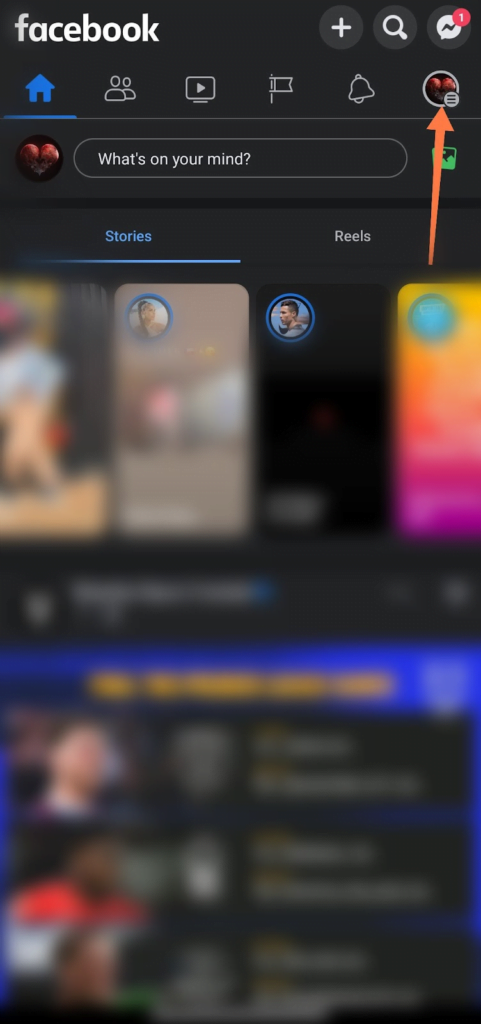
- Select Saved on the menu dashboard
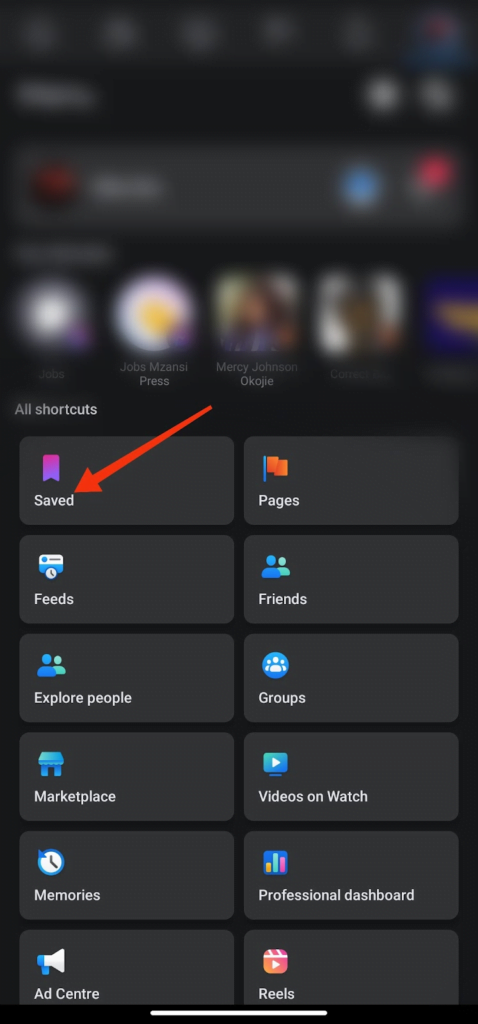
- You can now view all saved posts, videos, and events on your account.
All the posts you have saved on Facebook will appear on the saved list, even though you saved them 10 years ago.
How to add saved Facebook videos to Collection
- Click on save on the menu dashboard
- Look for the video you want to add to the collection. Tap the three dots. Then, select Add to Collection
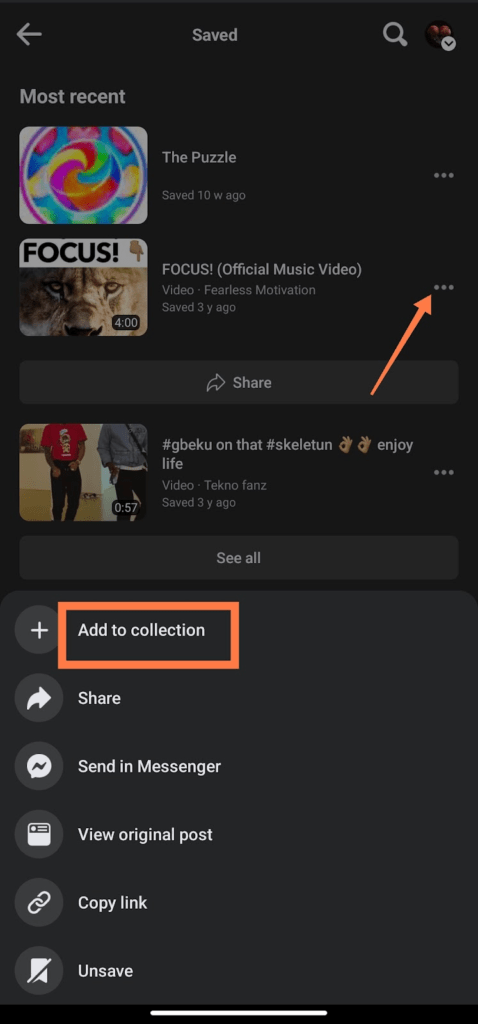
- If you don’t have an already created collection. Select a new Collection. Or add to the collection if you’ve created one.
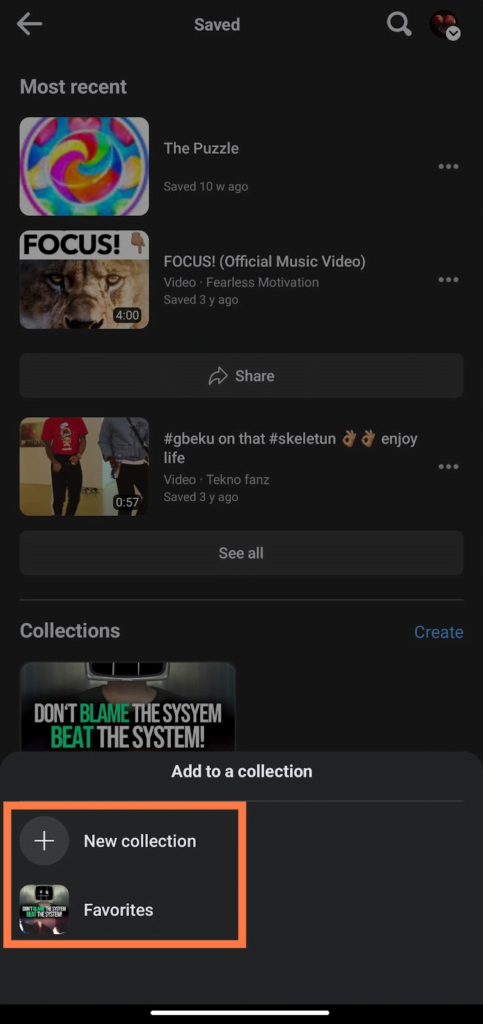
- Set a name for your new collection. And tap Create.
Collections are private until you invite your friends as contributors. They will be able to see all the saved posts in your collection. Also, comment and react to them as well.
How to delete saved Facebook videos
- Tap the three horizontal lines on your Facebook feeds top right.
- Select Saved under the menu dashboard
- Locate the video you want to delete. Tap the three dots.
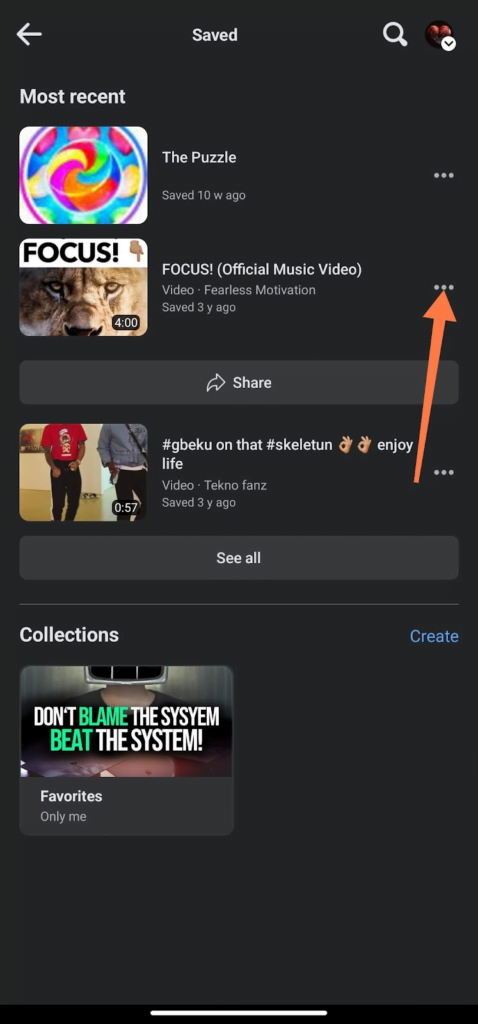
- Select Unsave to remove videos from your saved list.

Who can see the videos I saved on Facebook?
Saved posts on Facebook are private unless you add them to a public collection where your friends can see your saved items.
Can I save posts as drafts on Facebook?
Yes, you can definitely save a post as a draft on Facebook. Unlike Instagram drafts, accessing Facebook drafts can be tricky. You can only access Facebook drafts through Facebook push notifications.
Facebook drafts will self-destruct and automatically be deleted after three days if you do not publish them.
How to find saved draft posts on Facebook
- Tap Create post
- Once you have created your post, but don’t want to publish it yet.
- Tap the back arrow
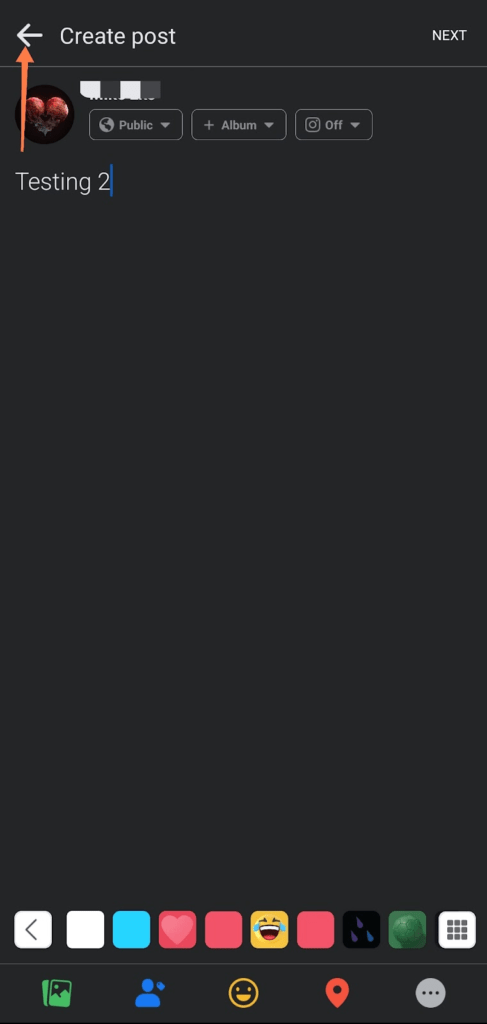
- Select save as draft and Facebook will send you a notification to access your saved drafts.
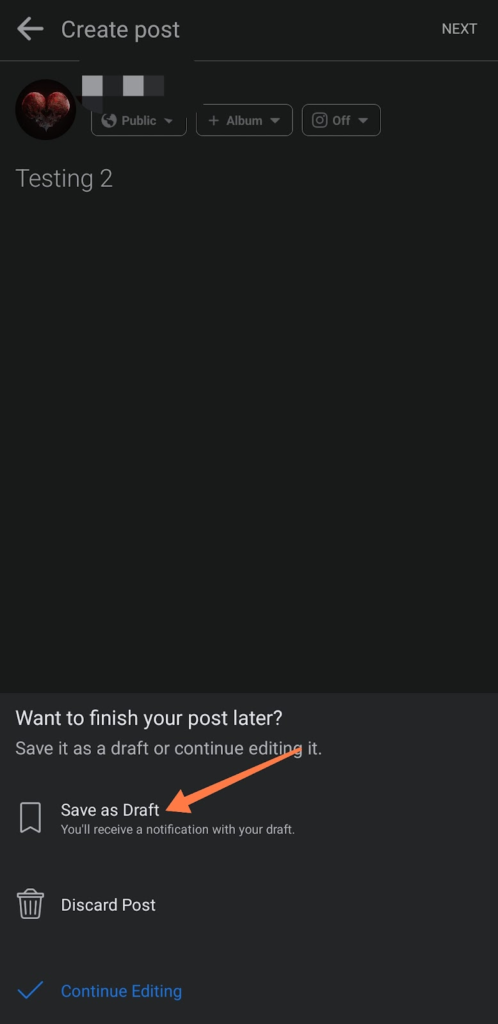
- Click on the notification to access drafts.
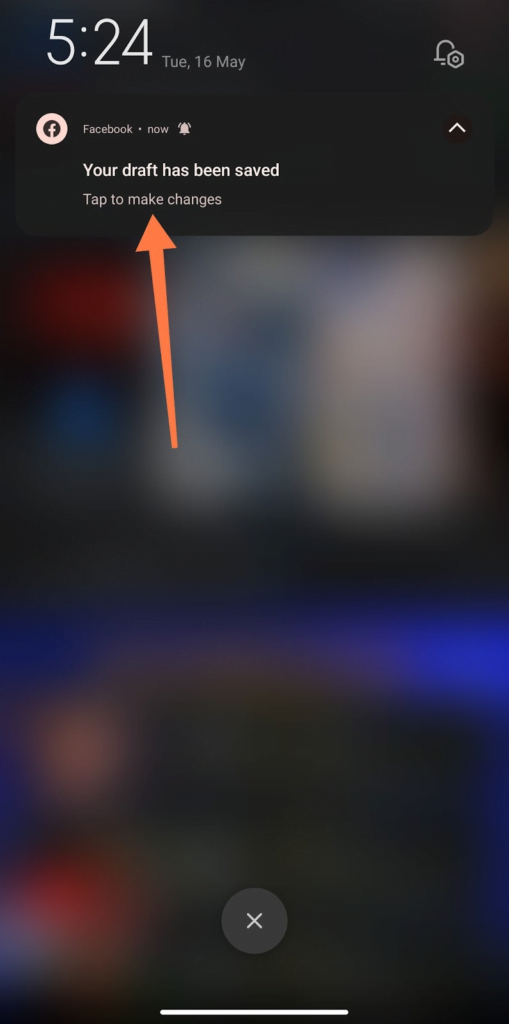
- Tap the three dots, and click on open draft to publish the post.
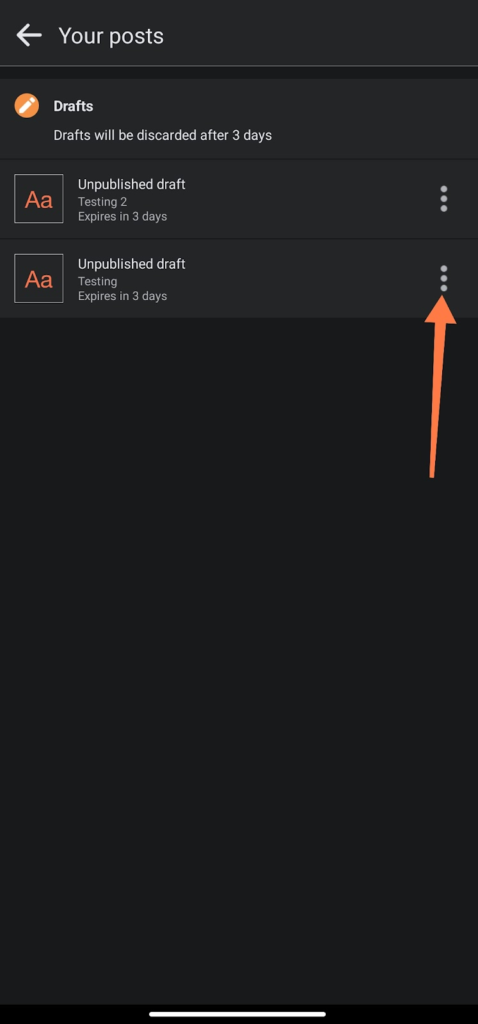
How to delete saved draft posts on Facebook
- Tap draft notifications to open drafts
- Click on the three dots
- Tap discard draft.
- Select delete to remove draft
Can I delete multiple drafts at once?
No, you can’t delete multiple drafts at once. You will have to delete them one by one. Although the drafts will self-discard after 3 days.
Conclusion
The saved feature on Facebook can help revisit videos and post you’ve missed. We hope this article was helpful and you were able to see your saved videos and posts on Facebook
Frequently Asked Questions
Can I download and store my saved Facebook posts?
Yes, you can download saved posts on Facebook. When you download a copy of your Facebook information or data, your saved posts will automatically be included.
How do I post something I’ve previously saved on Facebook?
Once you’ve located the saved post, click on the share button to share the post on your timeline.
FURTHER READING
- How To Remove All Tags On Facebook
- How To Delete All Your Facebook Photos At Once
- How To Hide All Your Facebook Photos
- How to Turn On Facebook Profile Picture Guard