How To Fix Bad Video Quality on Instagram: If you’re an avid Instagram user, you probably must have encountered situations where the video quality of your post, and Instagram reels are very poor. This can be quite frustrating, especially if you’ve tried to create a great video.
The good news is that there are several ways to fix bad video quality on Instagram. In this article, we’ll share some practical tips and tricks to help you enhance the quality of your videos on Instagram and make them look more professional and visually appealing. So, let’s dive in and get started!
How To Fix Bad Video Quality on Instagram
STEP #1: Open the Instagram app
Locate and open the Instagram app on your mobile phone. Then click on the Instagram profile image at the bottom right to go to your account profile menu dashboard.

STEP #2: Go to settings
Click on the navigation bar icon in the top right corner of your profile menu dashboard. Then click on “Settings“
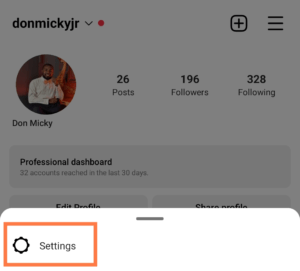
STEP #3: Accounts and mobile data usage
Under settings, click on “Accounts“. Then, look for “mobile data usage“.
The data saver option is toggled off by default. And if you have this option turned on, it will have an impact on your Instagram reels and video loading time but will help save your mobile data. High-resolution media can be changed from “Wi-fi only” to “mobile + WiFi“.
Now, toggle on upload at the highest quality, to give you the best media upload quality.
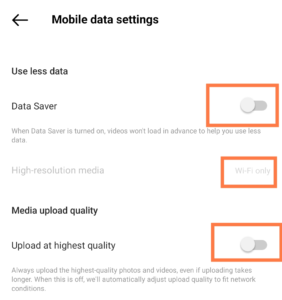
Increasing the quality of your Instagram reels and video uploads qualities, always comes with higher amounts of data consumption. Instagram has been known for its high data consumption. Increasing the quality will deliver higher-resolution videos and reels, but the data might be twice the amount of data you spend on Instagram daily.
INSTAGRAM RELATED POSTS
- How To Turn On Two-Factor Authentication On Instagram
- How To Delete Instagram Account Permanently
- How To Download Your Instagram Data On Mobile And PC
- How To Connect Your Whatsapp Account To Instagram
- How To Unblock Someone On Instagram
Conclusion
To sum it up, this article gives you easy tips to improve your Instagram video quality. It can be annoying when your videos don’t look good, but you can fix it by changing your settings and data usage. Just remember, better quality means more data usage, but it’s worth it for better-looking content on Instagram.
