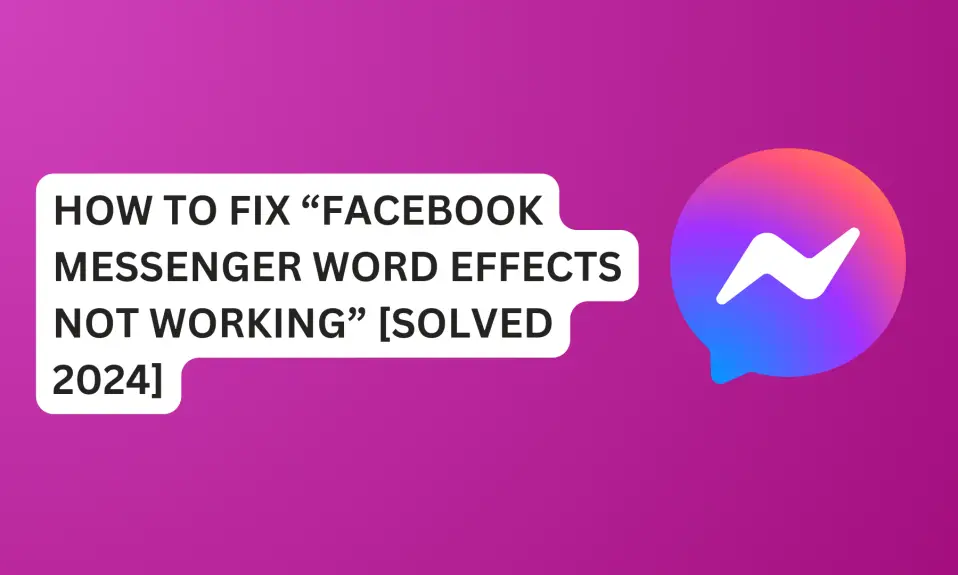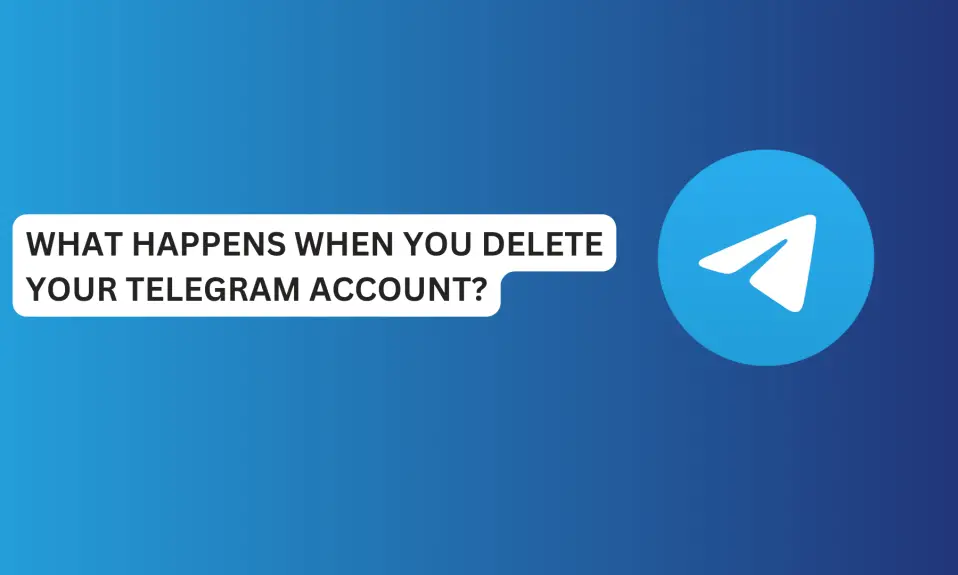In this article, you’ll learn how to fix Facebook Messenger Word Effects not working and the reasons why it’s not working.
Word effects on Messenger was first introduced in mid-2021 to enhance users chatting experience and make conversations more fun.
This feature come in handy if you don’t want to search through an entire library of emojis.
Word effects let users connect phrases with different emojis. So when you next use those phrases on Messenger, it shows animations of the emojis floating from the bottom to the top of your screen and the recipient’s screen.
However, some users are not able to access this feature because it’s not working. If you’re not able to use this feature or word effects suddenly stop working. Then continue reading this article.
In this article, you’ll learn how to fix Facebook Messenger Word Effects not working and the reasons why it’s not working.
Things You Should Know
- You can’t use word effects on Facebook lite, Messenger.com, or desktop app. If you’re using Messenger web, you need to switch to the Messenger mobile app.
- You can’t use word effects in secret conversations. You can only use word effects in regular conversations on Messenger.
- You can only add 50-word phrases as word effects.
Why Is Word Effects Not Working On Messenger?
Messenger word effects not working on Messenger probably due to some reasons. If word effects are not working, you need to first identify the causes. Here are some of the reasons why Word Effects is not working.
Messenger word effects not working due to wrong spelling. If the word you entered does not match with the one on word effects, the feature won’t work.
Outdated Messenger is another reason why Messenger word effects won’t work. If the version of the Messenger app you’re using is not compatible with this feature. You will experience this error.
Nothing will work on Messenger if your internet is poor, including word effects. You need to have a stable internet.
Sometimes your device (phone) tends to overheat due to overuse, a strained battery, too much direct heat, an overworked CPU, or low RAM. This could affect your phone’s functionality and make it hang leading to Messenger Word effects not working.
Other reasons why Messenger word effects not working may be due to technical, or bug issues with Messenger.
If you don’t know how to use word effects or you’re not very familiar with it. Read on How To Use Word Effects in Facebook Messenger.
How To Fix “Facebook Messenger Word Effects Not Working”
If you’re experiencing Messenger Word effects not working, then follow the fixes in the guide below to resolve the issue for you.
#Fix 1: Check The Spelling
If word effects is not showing, it’s because you entered the word phrase. You need to check if the phrase matches with the one on word effects. If it’s not, then correct your spelling, and word effects will start showing up.
#Fix 2: Check Your Internet Connection
Word effects will not work if your internet connection is poor. You need to check your mobile data and ensure it’s turned on.
If the network provider is not stable in your region. Then, switch to a WiFi connection with better internet. Check the internet cable if it’s connected to the right port on the router.
Other things you could do to fix word effects not showing is to turn on airplane mode for a few seconds or change your preferred network from 5G to 4G LTE or 3G connection.
You can use this method to fix Facebook Messenger word effects not working.
#Fix 3: Switch To Regular Chat
You can’t use word effects in a secret conversation on Facebook Messenger. See if you are in a secret conversation with the other person, then switch to regular to start using word effects again.
#Fix 4: Clear Messenger Cache (Android)
Clearing the cache can fix word effects not working and help the Messenger app run optimally.
When you clear your cache files, it removes all the redundant and corrupt files that Messenger no longer needs.
To clear your cache files on Android. Press and hold the Messenger app »»» App info »»» Storage »»» Clear Data »»» Clear cache.
#Fix 5: Restart Your Device & Messenger
Restarting your phone and the Messenger app may also fix this issue for you. Before you restart your device, close Messenger if it’s still running in the background.
Turn off your device and wait for a few minutes, then restart the phone. Restart Messenger once your phone has finished rebooting.
#Fix 6: Check The App Version & Update Messenger
You can fix word effects not working by checking if the version of Messenger you’re using is compatible with the feature.
If it’s not, you update Messenger to the latest version of the app on the Play Store and App Store. And by doing this, you can fix this issue.
Also, you can set up automatic updates within the app. Once the settings are enabled, the Messenger app will auto-update when there is a new version of the app.
To turn on auto-update and notification for new releases, do this:
- Launch Messenger app
- On the chat screen, tap the Three horizontal lines at the top right corner of the screen.
- Tap Settings (the gear icon)
- Scroll down to preferences and tap App Updates
- Tap to enable Auto-update Messenger
- Toggle on notifications to receive notifications when a new Messenger update is available.
#Fix 7: Contact Messenger Support
You may contact Messenger support for help if the issue persists. Reach out to the support team for help detailing the exact problem you’re facing. Submit the report and wait for Messenger support to help you resolve the problem.
You can contact the Messenger support team directly from the app.
- Launch the Messenger app and tap the three lines at the top right corner of the screen.
- Tap the Settings, the Gear icon at the top.
- Scroll down to “Safety” and tap Report a technical problem or Help.
- Follow the instructions on the screen and describe the nature of the issue.
Conclusion
Word effects can make your conversations more fun and interesting. With word effects, you no longer need to search the whole emoji library.
So if your word effects are not working, then use the solution in this guide to resolve the issue.
FAQS on How To Fix “Facebook Messenger Word Effects Not Working”
Why is Messenger filter not working?
Some older devices do not support certain filters or effects and this can result in Messenger ending abruptly. You need to change to newer devices to start using these effects and filters.
Can You Trigger Multiple Word Effects at Once?
Before, It’s not possible to use multiple word effects in a single text. But you can trigger multiple word effects at once in a single message.
FURTHER READING
- How To Fix “Facebook Messenger Gifs Missing” [See Why GIFs Is Missing]
- How To Fix “Can’t Delete Messages On Messenger” [Solved]
- Fix Facebook Messenger Not Sending Messages? [12 Ways To Do It]
- How To Fix Photos And Videos Not Loading On Messenger 2024
- How To Fix “Messenger Not Opening Links”