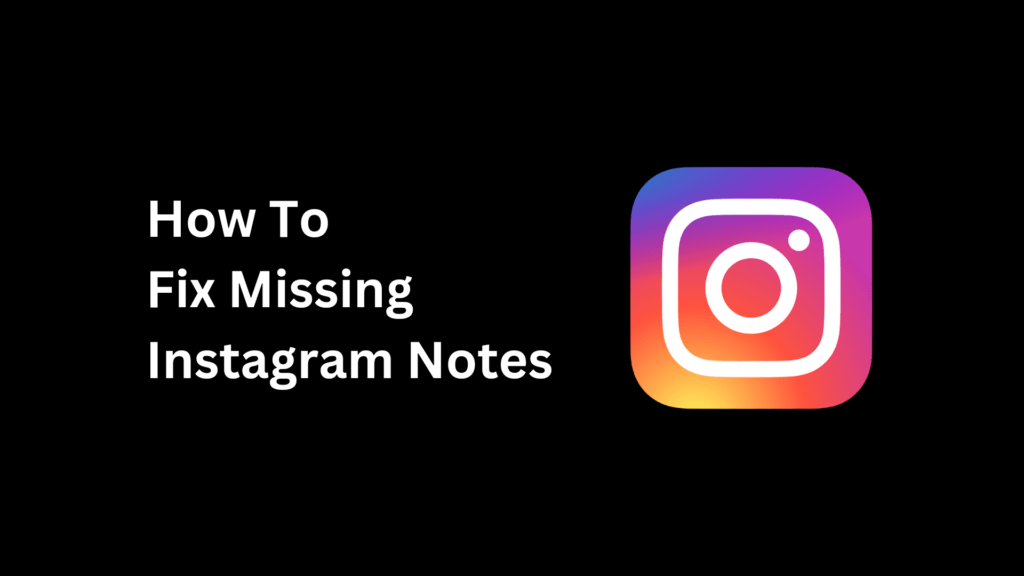Instagram notes feature is quite a very useful tool to share experiences with followers, close relations or friends. Some users might want to use this feature and it might be missing on your Instagram. If this feature is missing, don’t worry, we will show you how to fix Instagram notes hassle-free.
Fortunately, there are several steps that users can take to fix their missing Instagram notes and ensure that they are never lost again.
In this article, we will discuss some effective methods for fixing missing Instagram notes.
What are Instagram notes?
Instagram notes are personal space that allows you to share updates in the form of short posts with specific friends, who can then reply to these notes as messages.
What do Instagram notes look like?
Instagram notes look like a circle bubble. On your messages, at the very top, you will see an indication “leave a note“. If your friends have them it will also display.

How To Fix Missing Instagram Notes
- Firstly, you need to check if your Instagram app is updated to the latest version. And if it’s not, go to Google Play Store or Apple Store and update it to the newest version. Open the Instagram app and check if it’s showing.
Sometimes this method doesn’t work for everyone, so will show you other options to fix missing Instagram notes.
STEP 1. Open Instagram app
Open your Instagram app on your mobile. Log in and click on the profile picture to go to your profile account dashboard.
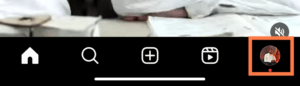
Then, click on the navigation menu (the three vertical lines) at the top right.
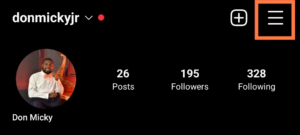
STEP 2: Settings and Account
Click on settings, look for “Account” and click on it.

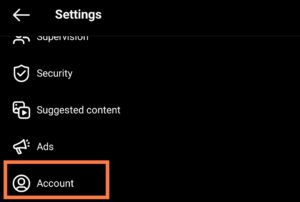
STEP 3: Switch account
Scroll down to “Switch account type” click on it and switch to professional, or business account.
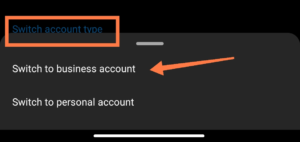
Now, go back to your Instagram messages and check, it should be showing now.
Note: This feature is still rolling out and it’s not available in all countries.
You can switch back to your personal profile. The professional profile fixes the most known Instagram issues. All you need to do is just to follow all the instructions given in this article.
RELATED POSTS