This is a common problem that can be caused by a variety of factors, such as poor network, faulty SIM card, a software glitch, or even a problem with your cellular carrier.
How To Fix Xiaomi Phones Network Problem: No doubt Xiaomi has some of the best phone on planet earth ranging from their Xiaomi flagship, and midrange models such as Poco, and Redmi.
But, there is network problem, the lacking in their mid range phone.
This is a common problem that can be caused by a variety of factors, such as poor network, faulty SIM card, a software glitch, or even a problem with your cellular carrier
In this article, you will learn how to fix Xiaomi phones network problem.
Common Xiaomi Phone Network Problems
There are number of reasons you might experience network problems on Xiaomi phones. It can can be from bad Internet, software glitch, faulty SIM card.
If you are in an area where the network speed is slow you, it can affect your network. If the network provider coverage is in that area is poor, you need to change your network provider.
Also Read: How to Change Xiaomi Control Centre Style
How Fix Xiaomi Phones Network Problem
Here are the things you need to do to help you fix network problem on your Xiaomi phone.
Check Your Network
You need to check your internet connection. If you’re on mobile data or you’re using multiple Sim cards. Then, you need to switch to your other sim card. This can help fix network problems on Xiaomi phones.
If your network provider coverage is bad in your area, then you need to switch from cellular data to WiFi.
You might also consider changing the network port on your router if the connection is poor. Switching from mobile to WiFi can also help fix network issues for you.
Also, if the problem persists, turn on airplane mode on your phone for a few seconds then turn it off. This will help fix the problem for you.
Check Your SIM card
You need to check if your Sim card was inserted properly into your phone or if it’s shaking. To confirm if your Sim card is faulty, insert another sim card to your phone.
If it works, then, you need to replace your Sim card.
Restart Your Phone
Restarting your phone is one of the easiest ways to fix common phone problems including network problem on Xiaomi phones.
Switch off your phone and power it on back. Your network problem will stop once you power on your phone.
Update Your Phone
New system updates can fix common network issues on your phone. So, make you always download new system software updates that are available for your phone.
Run Mobile Network Diagnostics Test
Running a mobile network test on your Xiaomi phones can help know if your network connection has issues. And it will also help identify the network issue after running the diagnostics test.
Here’s how to run a mobile network diagnostics test on Xiaomi phones. Go to your phone Settings »»» Sim card & mobile networks »»» Advance settings »»» Mobile network diagnostics »»» Test network.
Running mobile network test will fix network problem on Xiaomi phone.
Change Network Type
If you’re using a 5G Xiaomi phone and the 5G network is not good in that area, you need to change your network to 4G.
Consider using 4G if the network coverage is very strong in your area.
Quick guide on how to change network type on your Xiaomi phone; Go to Settings on your phone »»» Since cards & Mobile networks »»» select Sim card »»» Preferred network type »»» Prefer LTE to switch from 5G to 4G LTE.
Reset Network Settings
If you have tried changing the network type on your phone and it still didn’t work. Then you need to reset network settings.
If you reset your network settings, it will restore your phone’s network settings to the default settings.
When you reset your phone network settings, it will reset all your phone’s wireless connection settings including mobile data, WiFi and bluetooth.
- Go to Settings on your phone
- Select Connection & sharing
- Scroll down to other, and tap Reset Wi-fi, mobile networks, and bluetooth.
- Select the Sim card you want to reset its network.
- Tap Reset settings.
Also Read: Will My Alarm Go Off on Do Not Disturb?
Conclusion
Network problems on Xiaomi can be caused by a variety of factors, such as being in a poor coverage area, having a damaged SIM card, or having a software problem.
To fix the problem. You need to restart your phone, try checking your SIM card, resetting your network settings, updating your phone’s software, changing network type, and running a mobile network test.
Frequently Asked Questions
How Do I Update My Phone’s Software?
If there is a new system update release and it’s available on your phone. Go to Settings »»» About phone »»» Download Update.
Why is my Xiaomi Phone Not Connecting To The Network?
You need to check if your sim card is inserted properly. If it’s not remove the sim card and insert a another sim.



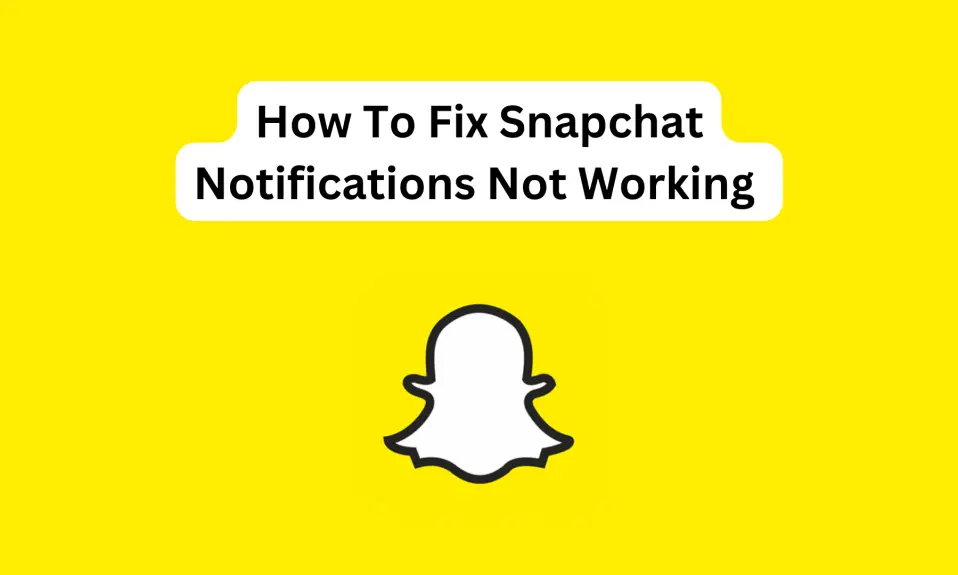
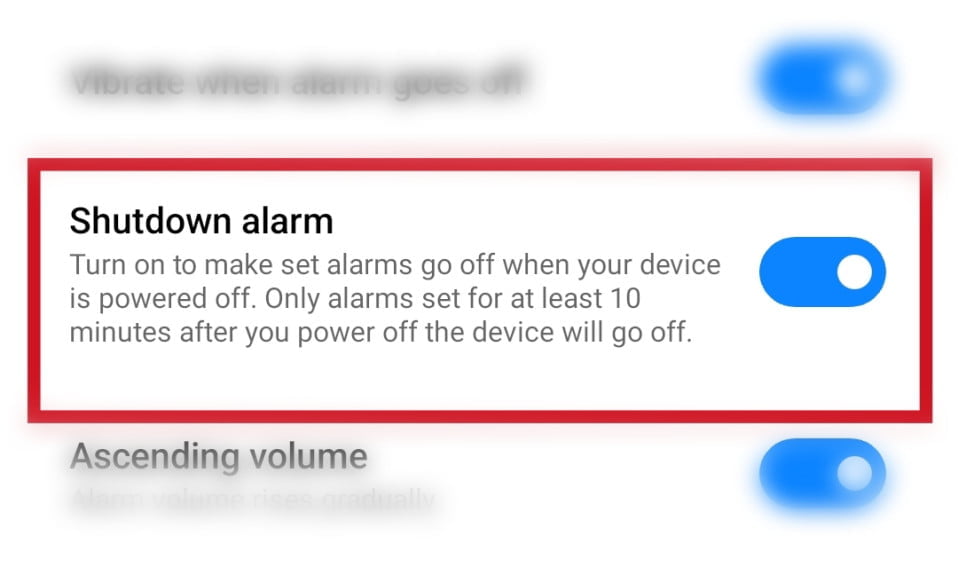




1 Comment