How To Make X (Twitter) Account Private 2024: Privacy is key when it comes to the online space and X (Twitter) is not excluded. X is one of the most popular social media platforms for connecting with different people.
If you’re an extra careful person who above all wants more privacy to protect your account then this article is for you.
X (Twitter) cares about the privacy of their users. X gives users the option to make their account private by restricting non-followers from seeing their account and tweets, only approved followers will be able to see the contents of your account and your tweets.
Privacy is an important tool that comes in handy to protect your account in the online ecosystem.
In this article, you’ll learn how to make Your X (Twitter) in a few simple steps
Things You Should Know:
When you make your account private:
- Non-followers are restricted from seeing the tweets and your profile.
- Only those who approve their follow request will be able to see the details of your account and your tweets.
- Your tweets and profile will only be visible to users who have followed you and been approved as followers.
- X users won’t be able to tag you.
- Your followers will not be able to use the repost icon to repost or repost with comments.
- Your protected posts will only be searchable on X by you and your followers.
What happens when you make X (Twitter) Private?
Your posts are set to public by default when you sign up for X (Twitter). This means that anyone (both followers and non-followers) will be able to see and interact with your posts.
But when you choose to protect your posts and make them private, only your followers will be able to see and interact with your posts. So when you make your X profile private, non-followers won’t be able to see your post, only your followers will.
Furthermore, you’ll need to accept or deny any follow request when your account is made private. People who were following you before you made your account private will still be able to view your posts and interact with them.
The only way to prevent someone following you from sharing and viewing your posts, and seeing your profile is to block them.
If you reply to the post of someone (X user) who is not following you, the person won’t see your reply, only your followers will see your posts.
Also, your posts won’t appear in public X search results.
Important! Your followers can still be able to screenshot your posts and share them.
ALSO READ: How To Hide Followers And Following on Instagram 2023 (3 Ways To Do It)
How to Make X (Twitter) account Private On Android and iPhone
Once you make your X profile private, only your followers will be able to see your tweets and profile. Twitter will no longer suggest your content to users who are not following you.
To make your X (Twitter) account private, Do This:
- Open the X (Twitter) app on your device and log in to your account.
- Tap your X Profile Picture top right corner of the screen.
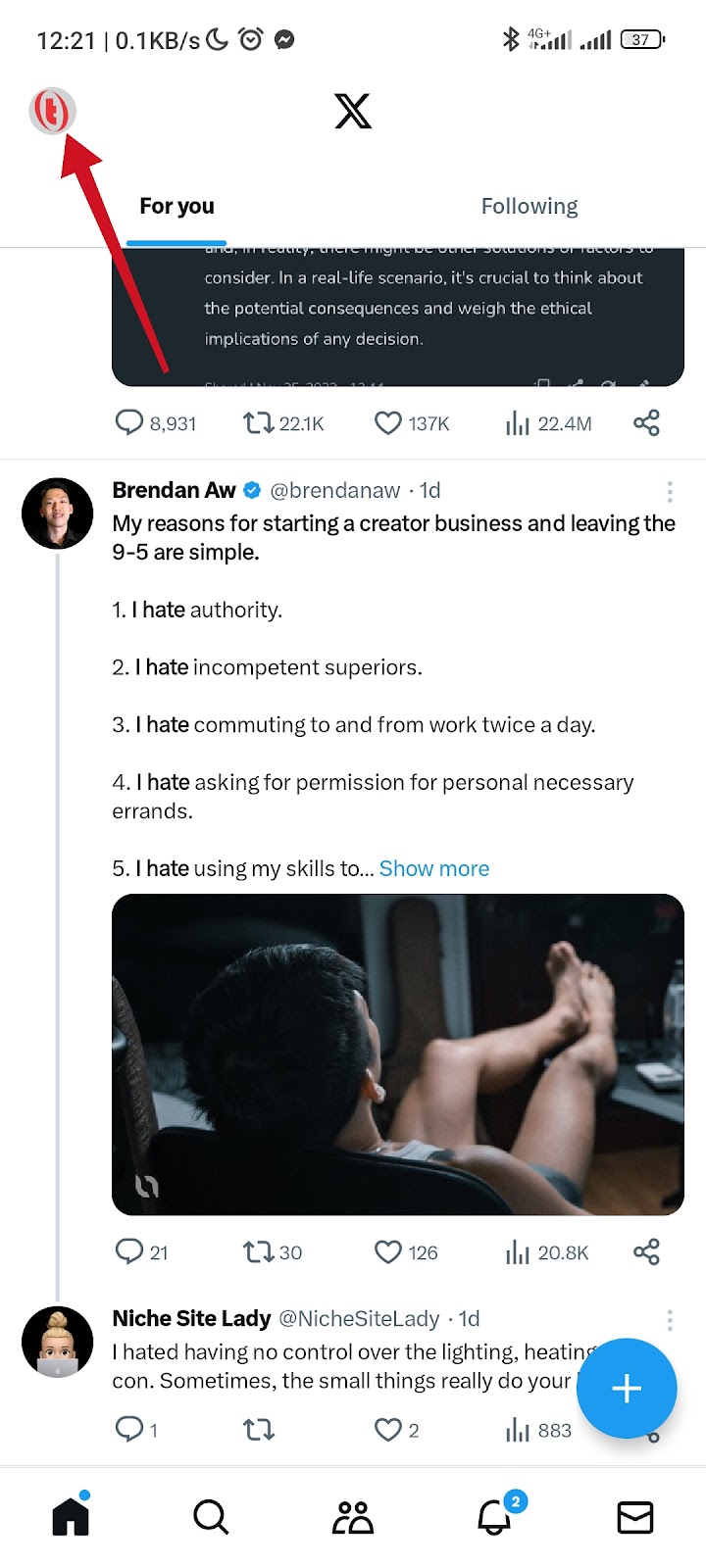
- Tap Settings and Support
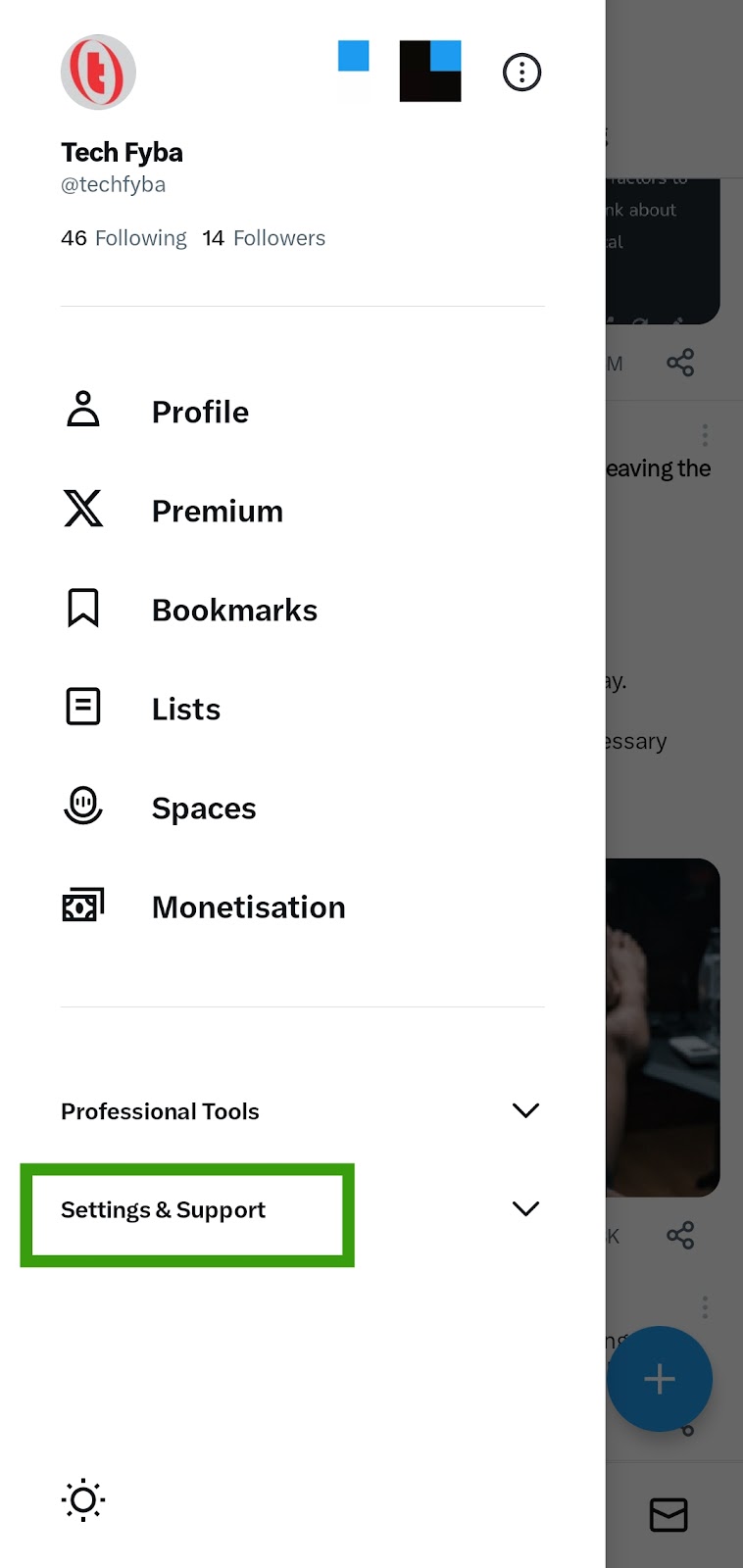
- Tap Settings and Privacy to manage your X account.
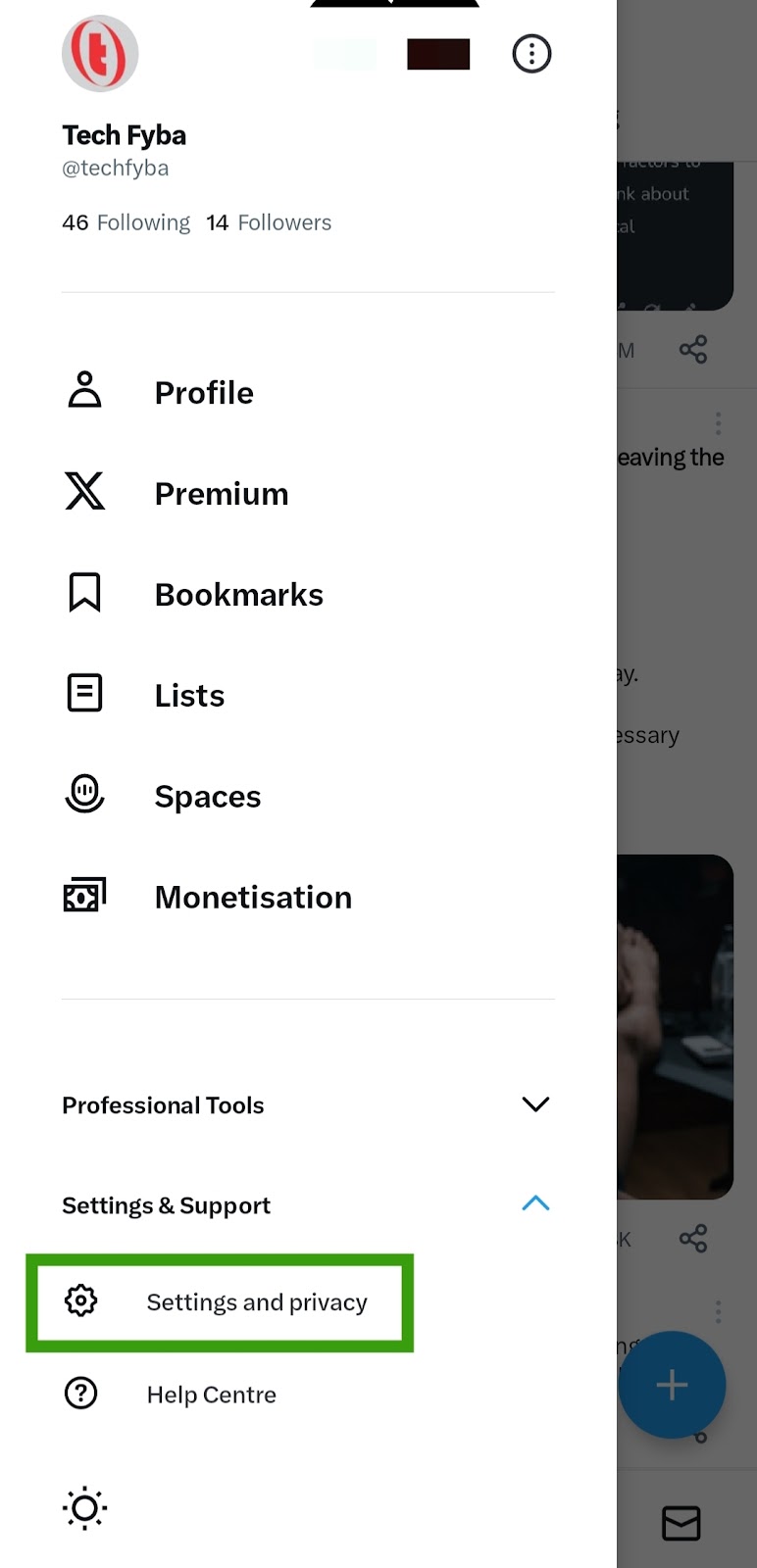
- Select Audience and tagging to control what X users see on your profile.
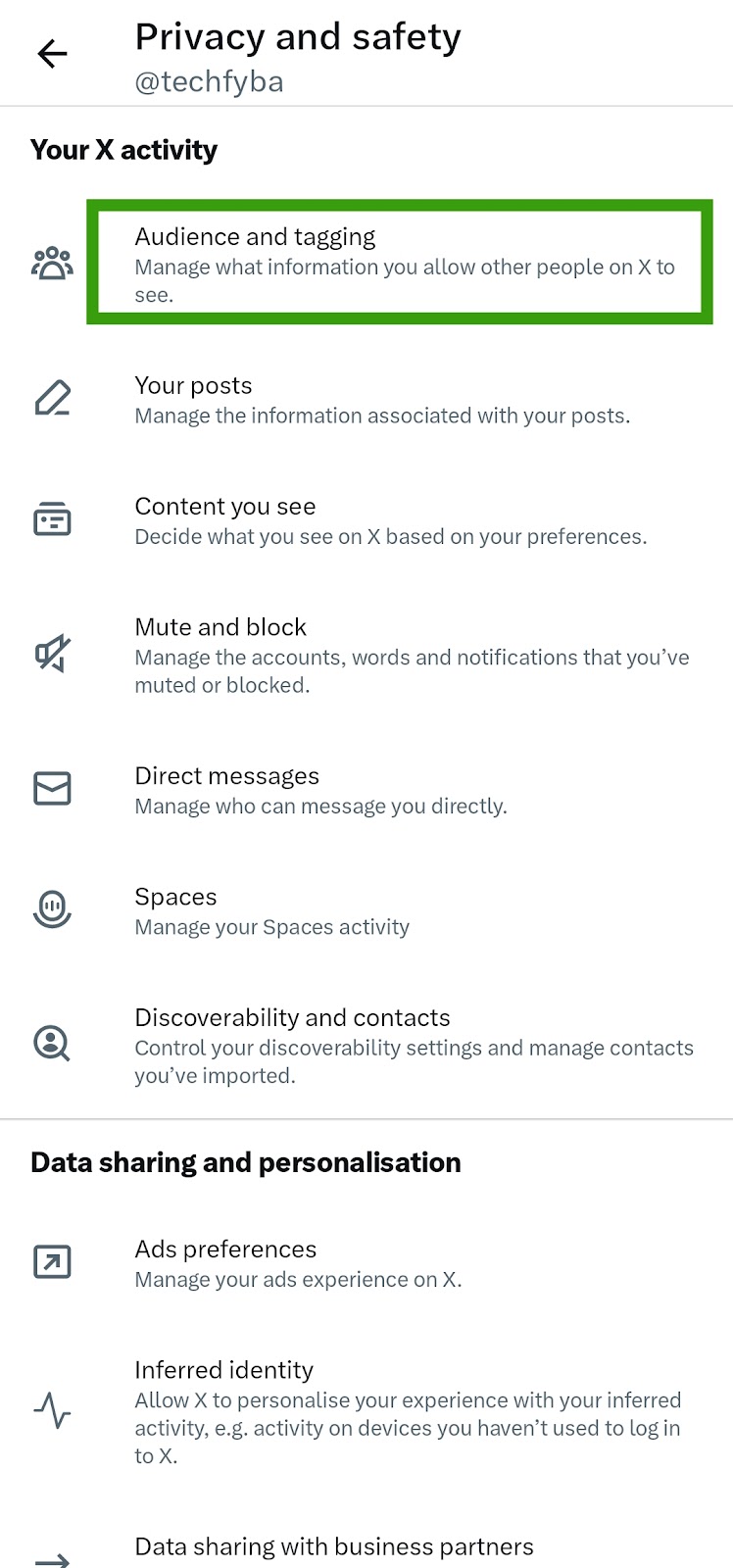
- Toggle on Protect your posts.
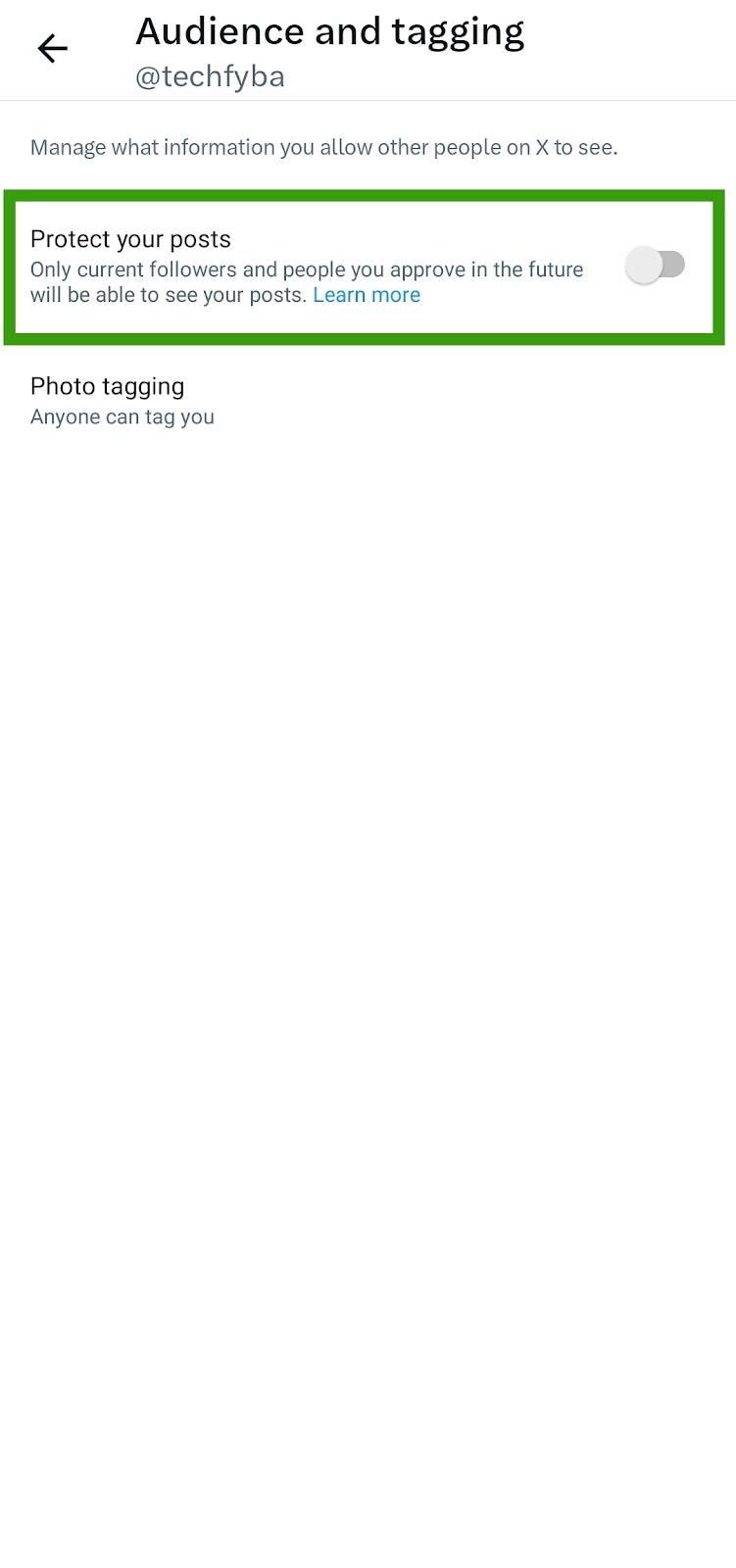
How To Make X (Twitter) Account Private on The Web
- Open your phone web browser and click the link to X’s official login page.
- Login into your account (enter your email or username and password).
- Tap on your X Profile Picture at the top left corner of the screen.
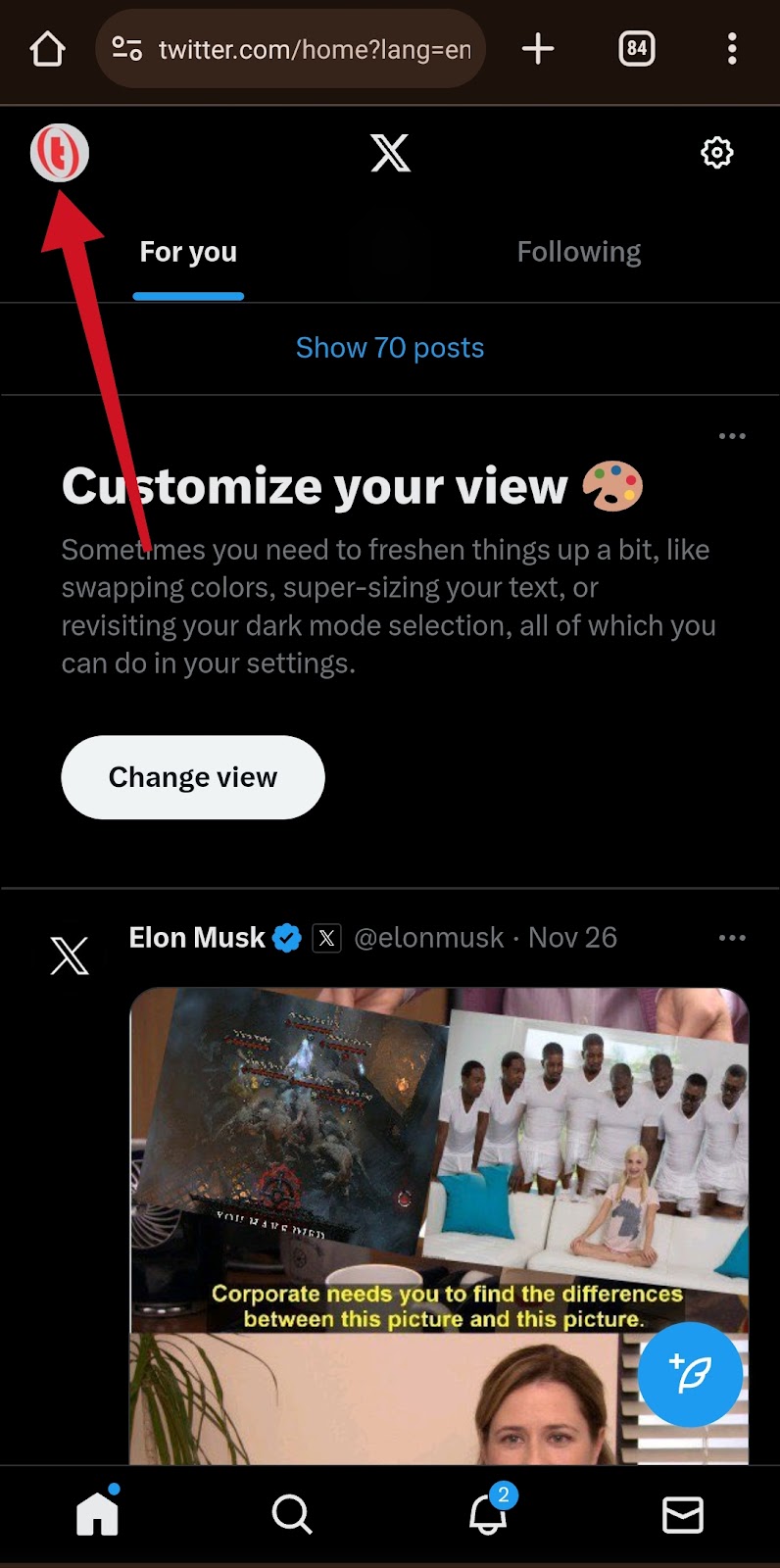
- Tap Settings and Support
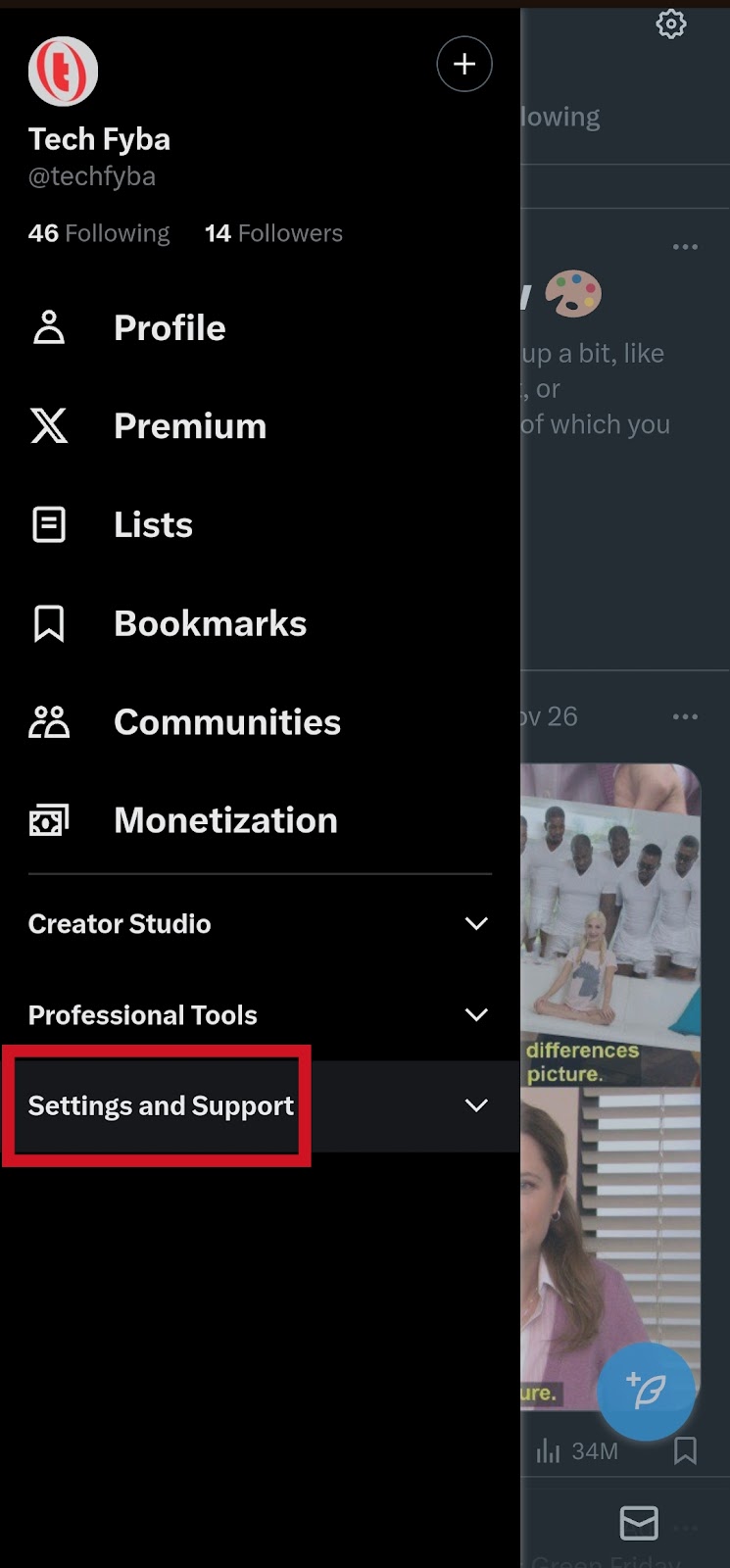
- Then, select Settings and Privacy
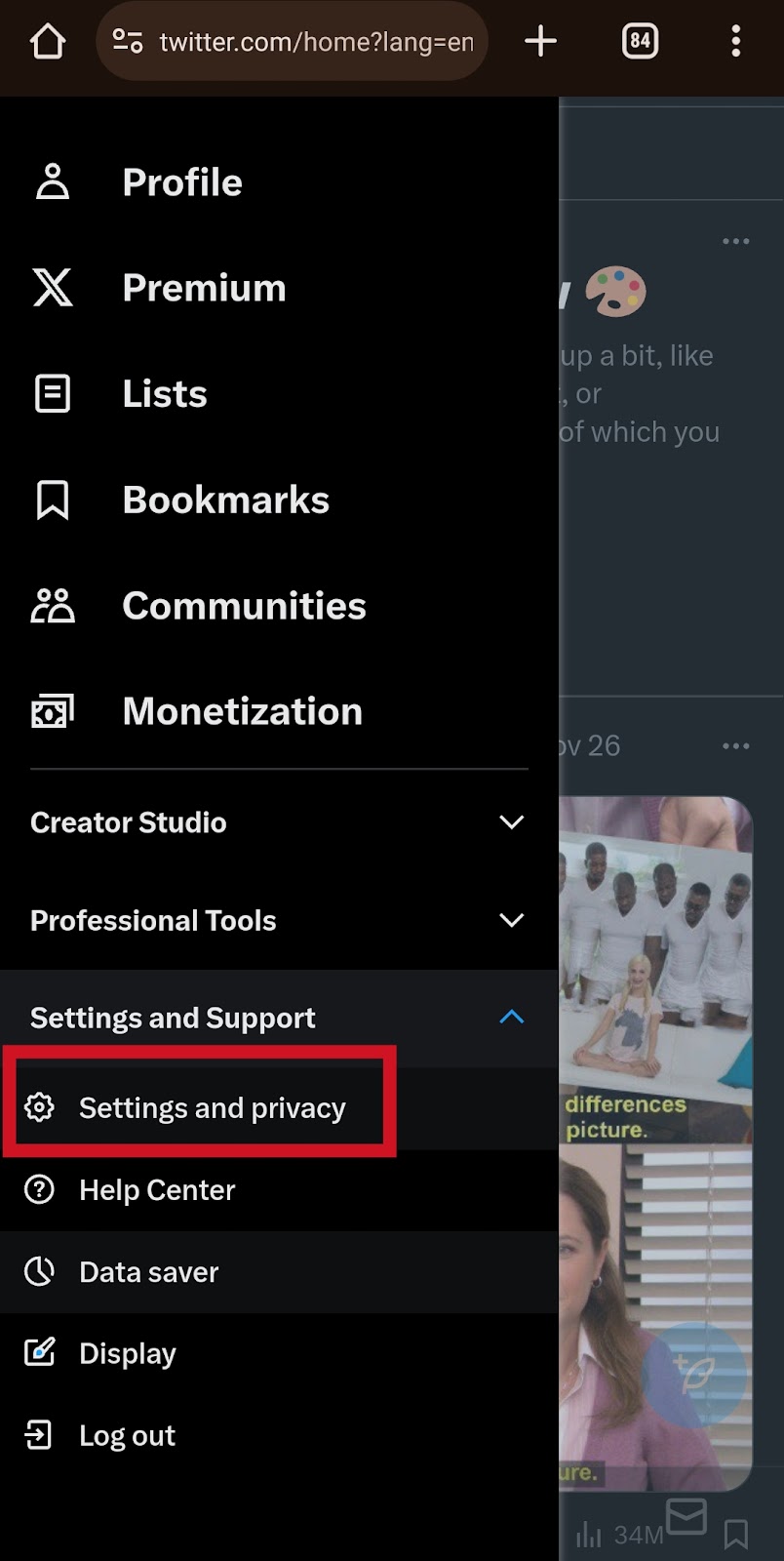
- Under your X account settings, select Privacy and Safety.
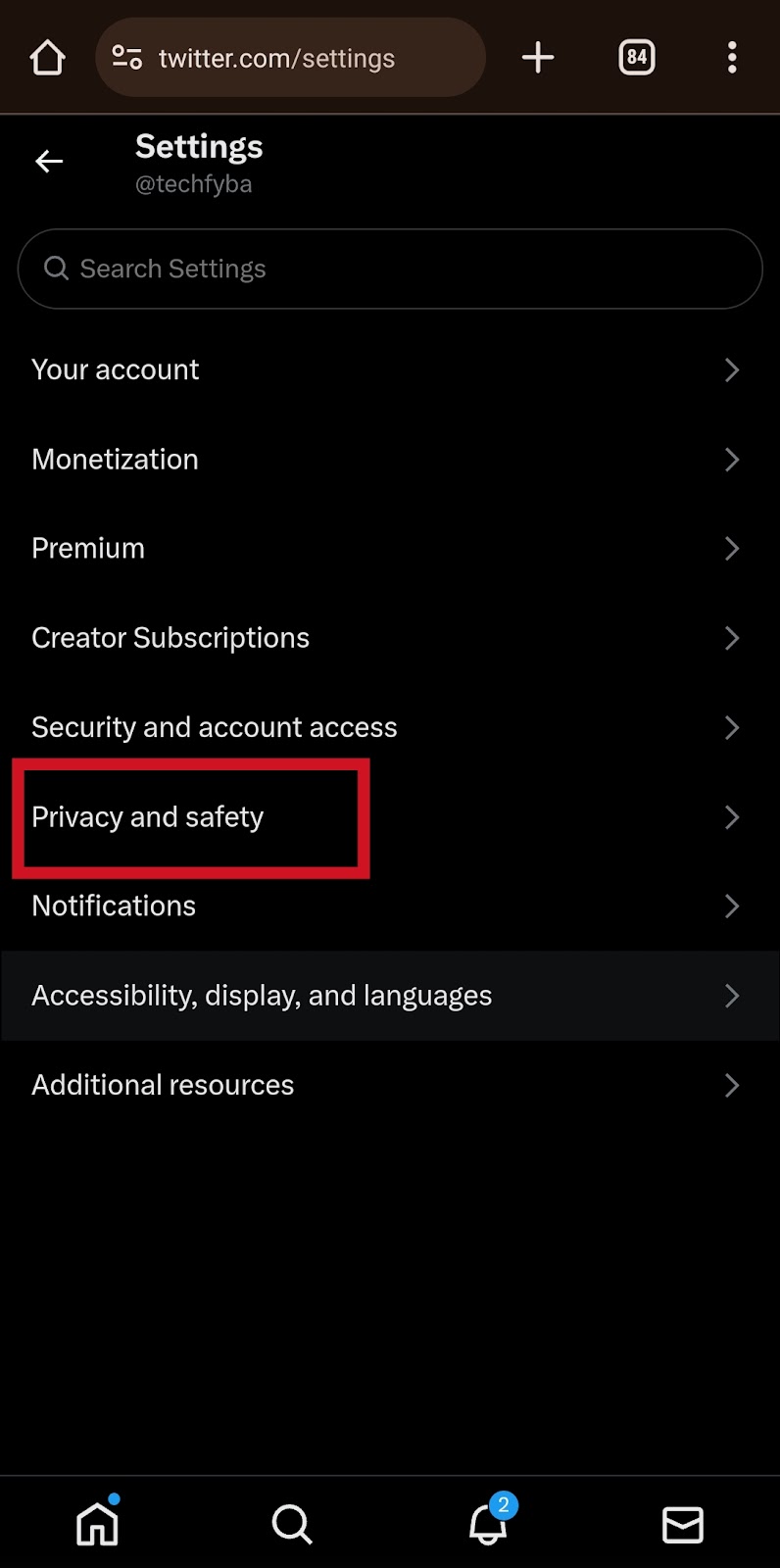
- Tap Audience, media and tagging to manage the information you want other X users to see on your profile.
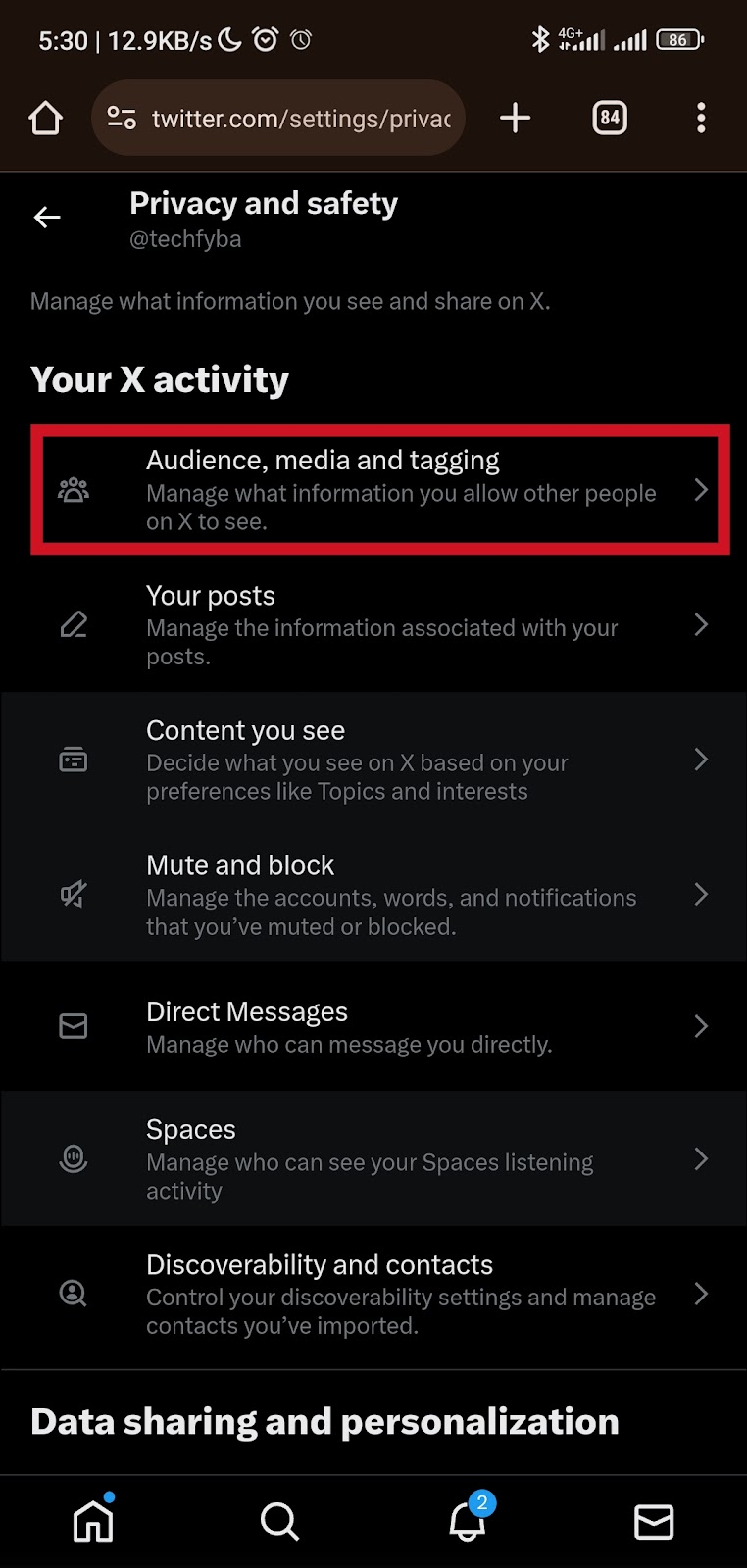
- Now, check the box Protect your posts and confirm you want to protect your account. Then, tap the Protect button.
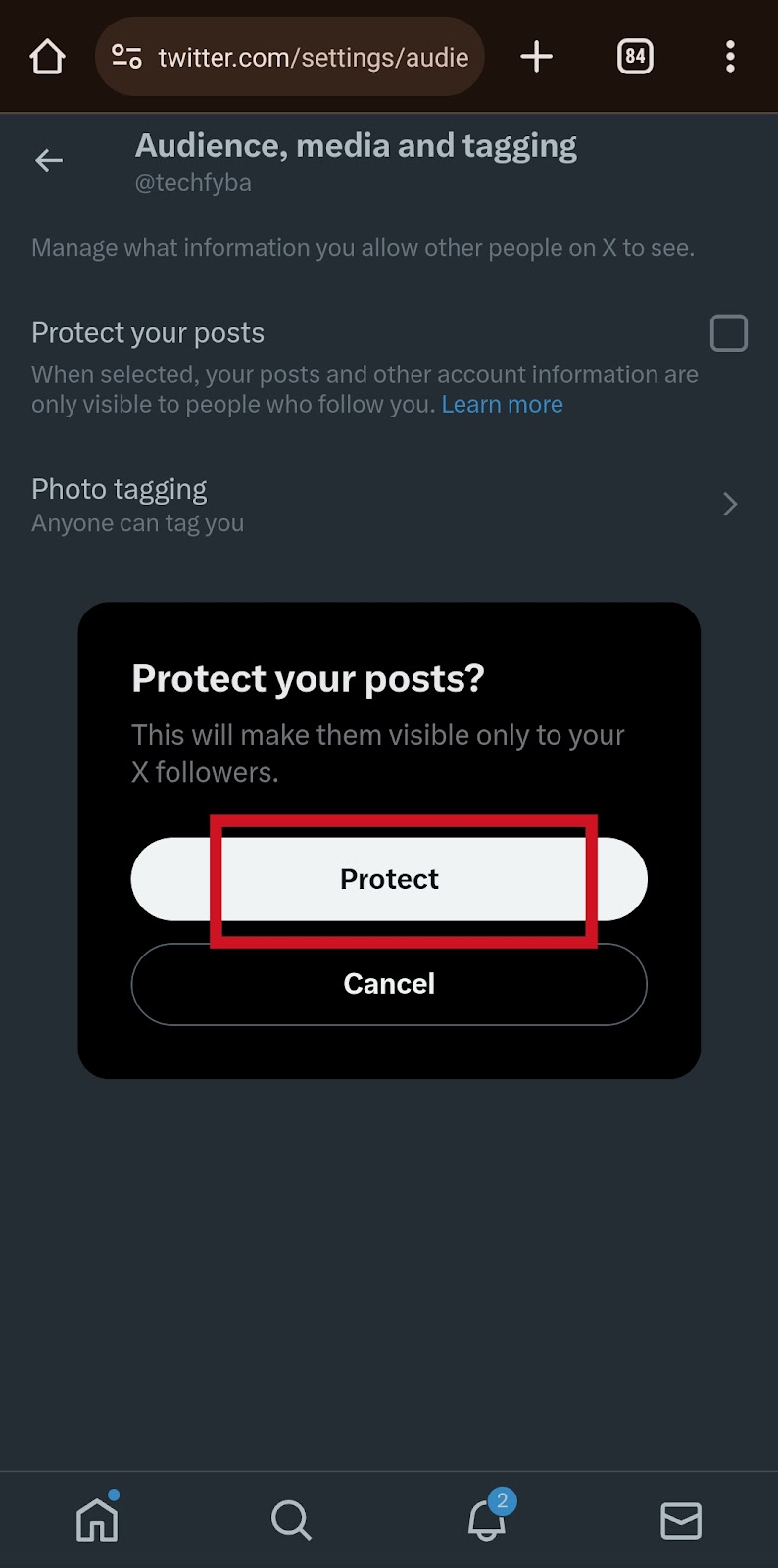
Once you’ve successfully made your account private, the Photo tagging option will be turned off automatically and X (Twitter) users won’t be able to tag you.
But you can choose to enable the photo tagging settings again when your account is private. If you choose to enable these settings, you have two options to allow anyone to tag you or only those who follow you will be able to tag you on X.
On your mobile app, you can turn off photo tagging, no X user including your followers won’t be able to tag you.
ALSO READ: How To See Private Facebook Profile [The Only Way]
What Happens When I Share Media (Photos and Videos) in a protected post?
The media you share is only visible to your followers. But if your followers re-share links to the media you shared in a protected post. Anyone who has the link will be able to view the post. Links on X (Twitter) are not protected.
Why are my protected posts still showing on search engine results?
Public posts are unprotected and are visible on search engine results, but after protecting your posts, all the posts will be made private, restricting non-followers from seeing the posts. This means that once you set your post to “Protect your posts”, your posts won’t be available on search engine results.
But if you’re still seeing your posts on search engine results after protecting the account, then someone added the post to their home timeline before you changed your settings to “Protect your posts”.
Conclusion
You can either make your X (Twitter) private through the web or the mobile app on your phone.
If you’re a more reserved and private person and you don’t want people to see your posts except for those following you, then protecting your post is your best option.
Frequently Asked Questions
Can I make my X (Twitter) account private on the mobile app?
Yes, you can make your X account private through the mobile application and also through desktop mode.
Who can See my posts on X (Twitter)?
When your account is public, it is visible to all users on X. But when you decide to make your account private and change the default public settings. Your profile and posts are only visible to your followers.
What happens when I change my posts from public to protected?
By default settings posts on X are made public, but once you protect your posts and make them private. Those posts that were once public will no longer appear public, or visible to all X users. Now your posts are only visible and viewable to those following you.
