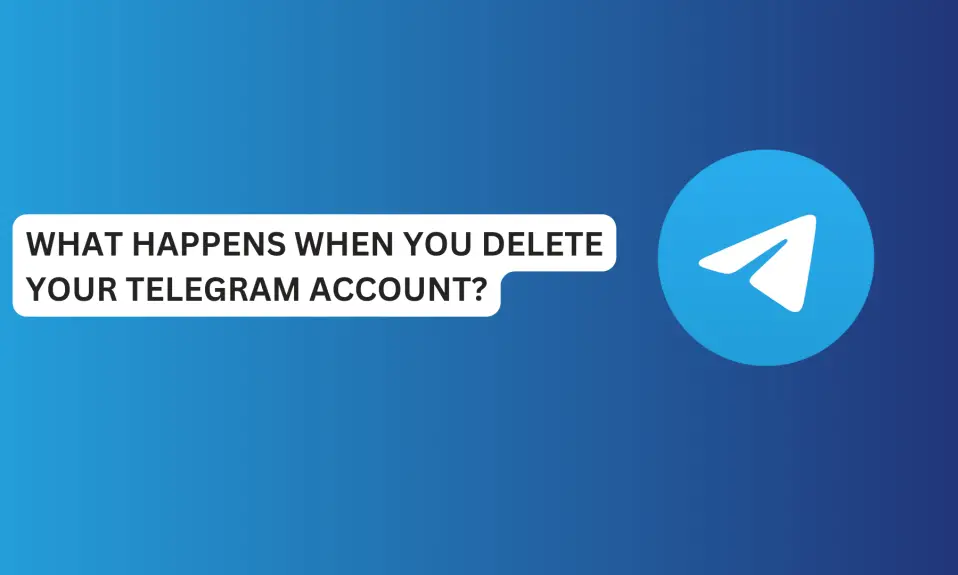In this article, you’ll learn how to recover your Telegram account.
Telegram is not only known for its security and privacy features. Telegram is still popular for other things, like instant messaging, sharing files, joining big groups, and following channels.
You want to recover your banned account or you intentionally deleted your Telegram account. Continue reading this article.
In this article, you’ll learn how to recover your Telegram account.
Things You Should Know:
Here are some of the things you should know if you want to recover your account.
- You can’t recover your old Telegram account if you intentionally deleted the account.
- You can appeal to recover your account if it was banned.
- You can’t recover your account if it was self-destructed by Telegram.
Why Did Telegram Delete My Account?
Telegram deleted your account for several reasons. We will discuss them further below.
One of the main reasons why Telegram deleted your account is because you repeatedly violated its community guidelines and terms of service. This will result in a ban and eventual permanent deletion of your account if you are guilty.
Another reason is if someone reported your account for unusual activities on Telegram.
Inactivity is another reason why Telegram will delete your account. Telegram will self-destruct your account if you’ve been inactive for some time. Six (6) months is the default set time for account deletion. If you do not log in at least once within this time frame, your account will self-destruct.
Lastly, you deleted the account. This is not entirely on Telegram. Deleting your account will lead to permanent deletion of your account data, including your messages, contacts, media, documents, groups you created.
How To Recover Your Telegram Account
You cannot recover a deleted Telegram account. Termination of your Telegram account is irreversible. Unlike social media platforms like Snapchat where you can recover your account after deactivating it before the permanent deletion commences.
Telegram differs from other platforms. It does not give you any grace period to log back into your account after deleting it. Deleting or deactivating your account is permanent.
You’ll lose all your account information after deleting your Telegram.
So, if I can’t recover my account, what should I do?
There’s one thing you can do if you deleted your account or Telegram self-destructed it due to inactivity
Since you can’t recover your old account, messages, and media files, the only thing you can do is create a new Telegram account with the same number.
Yes, you can create a new account with the same phone number after deleting your account.
To create a new account on Telegram, Do this:
#Reinstall Telegram
Go to the App Store (iPhone users) or Play Store (Android users) to reinstall Telegram. Open the Telegram app once it has finished reinstalling.
#Confirm your country and verify your Phone number
Tap Start Messaging. On the country option, scroll down and select your country alongside the country code. Then, enter your phone number and tap Continue.
After providing your phone number, Telegram will send a verification code to your phone number. Check your SMS and copy the code.
On the next page, enter the code you copied in the text space to verify your phone number.
#Complete Profile
Provide your account details, and full name (you can use names from your previous account) and add a profile picture.
As mentioned earlier, you cannot recover previous messages after signing up again.
Contact Telegram Support To Recover Banned Account
If Telegram banned your account, then you have a chance to recover your account. Depending on the reason for banning your account, you might have a slight chance to get it back.
How can you contact Telegram support? You need to file an appeal with Telegram support for your banned account.
From Mobile App
- Open the Telegram app on your mobile.
- Confirm your country
- Enter the banned phone number, confirm the number, and tap Continue.
- You’ll get a prompt message “This phone number is banned”.
- Tap Help to open email.
- You can appeal to Telegram support in the mail to recover your banned account.
From The Web
Follow the instructions below if you want to contact Telegram support and appeal for your banned account.
- Open a web browser
- Go to telegram.org/support
- On the appeal form page, describe your problem, and provide your email address and the banned phone number associated with the account.
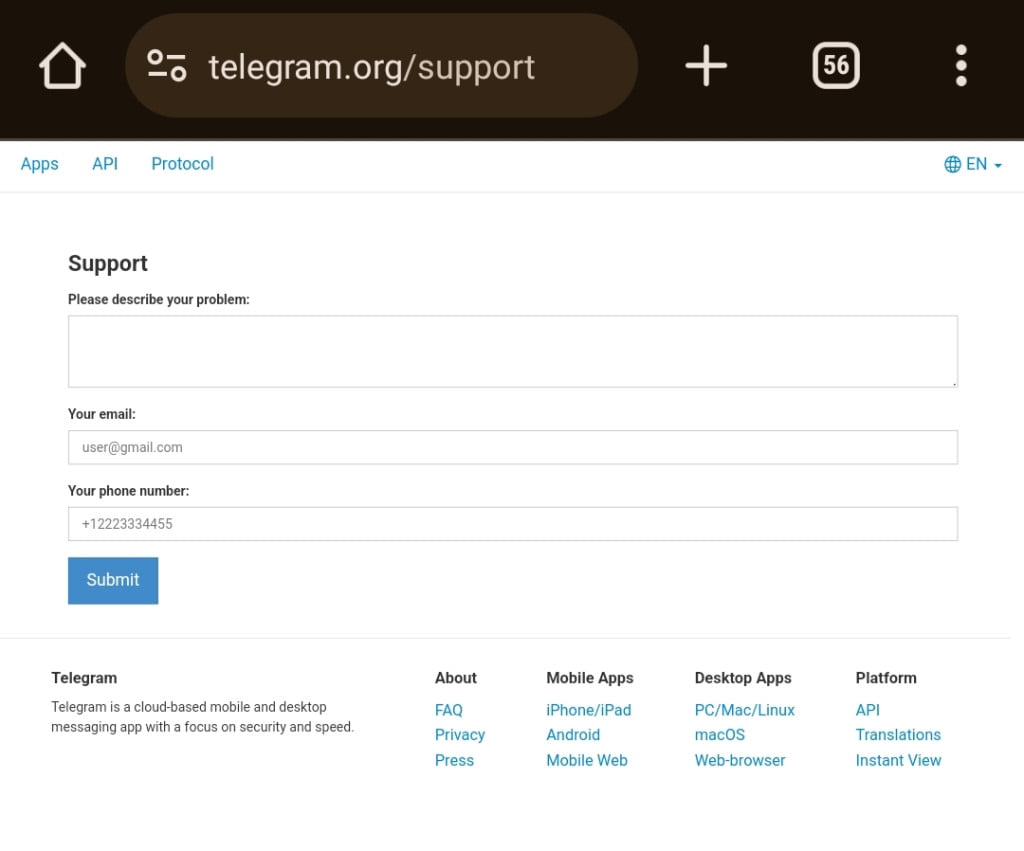
- Click on the Submit button to submit your complaint.
After submitting the appeal form, you need to wait until Telegram support gets back to you.
Conclusion
You cannot recover your old Telegram account if you delete it. This action can’t be undone.
If your account is banned, you can file an appeal with Telegram support. However, this option is only available for banned accounts.
Also, if you get tired of using Telegram but decide not to delete it and stop coming online. Telegram will auto-delete your account if you’ve been inactive for six months.
FAQs on How To Recover Your Telegram Account
How can I recover my self-destructed Telegram account?
You can’t recover your account if it was self-destructed. Termination of Telegram account irreversible.
How many days should I wait to recreate the Telegram account?
If you just deleted your Telegram account, then you need to wait for at least 24 hours before creating a new account with the same phone number.
How To Recover Deleted Telegram Messages, Videos, Photos?
Enabling the Telegram cloud will back up all your messages, media files, documents, and contacts on the Telegram cloud server.
So, if you mistakenly deleted your chats, media files, or documents, you can easily recover your backed up files on the Telegram cloud server.
How To Recover Deleted Channels On Telegram?
You cannot recover deleted channels after you delete them. You cannot undo the delete.
How can I recover my banned Telegram account?
You can recover your banned account by submitting an appeal form to Telegram support.
Can deleted Telegram account be reactivated?
Account deletion on Telegram is completely irreversible. But you can create a new account with the same phone number.
FURTHER READING
- What Happens When You Delete Your Telegram Account? [Short Answer]
- What Is the Self-Destruct Timer In Telegram?
- How To Transfer Your Telegram Group Ownership To Another Person
- How To Delete A Telegram Account Permanently