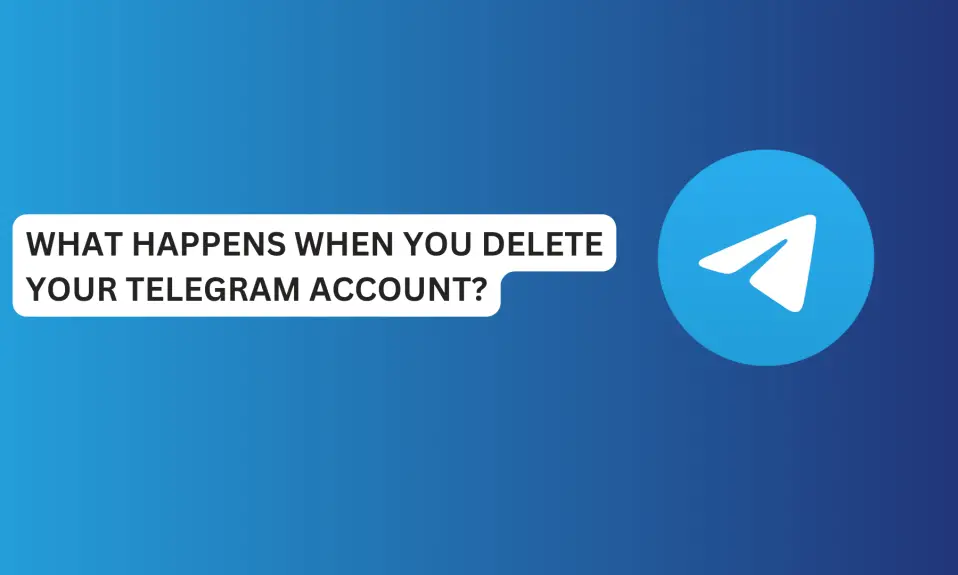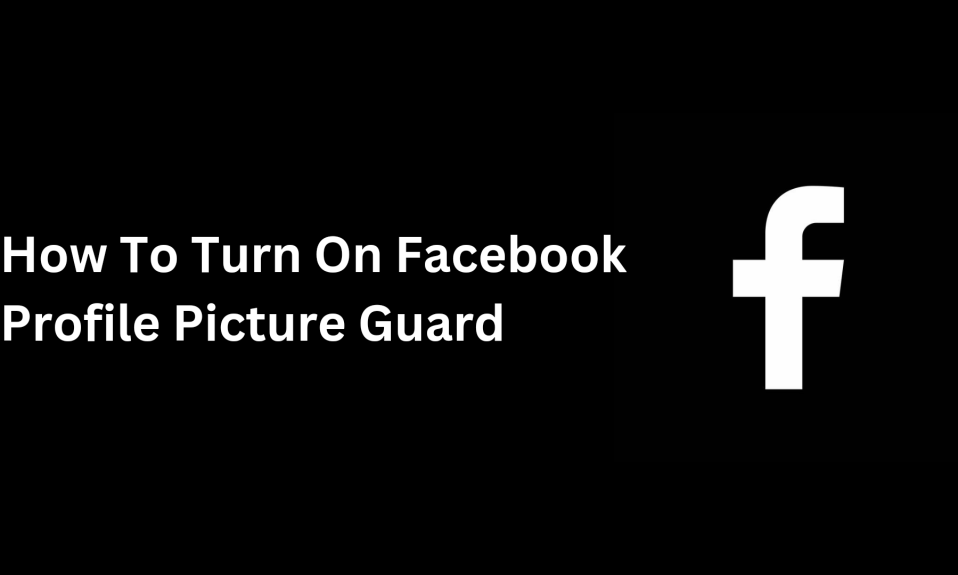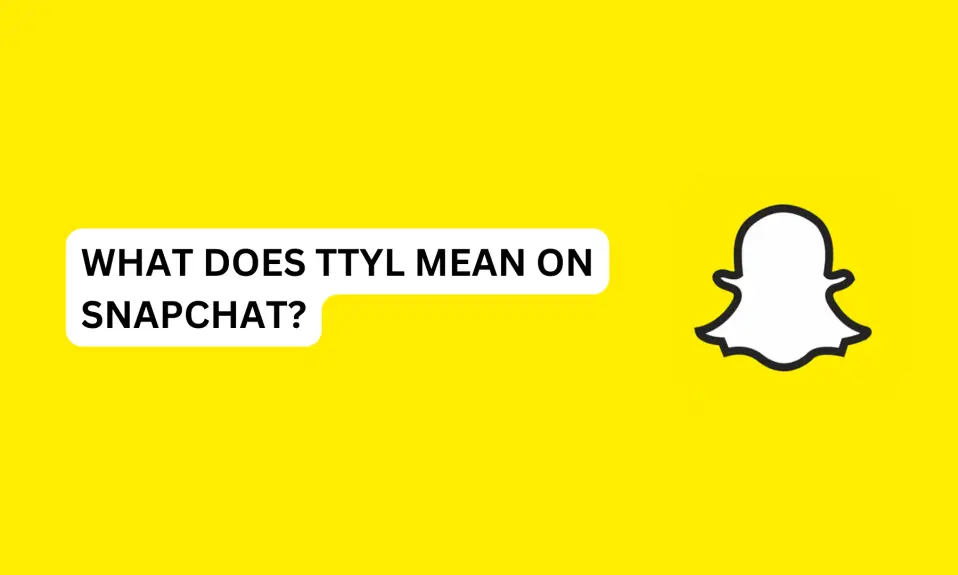This article explains how to remove a reaction on Facebook Messenger. Basically, reaction allows you to express how you feel towards a particular message.
This article covers the topic of how to remove a reaction on Facebook Messenger. Facebook Messenger is the 7th most popular social network with over 900 million monthly active users.
If you accidentally reacted to a message with the wrong emoji or you want to remove the reaction from older messages for some reason. It’s very easy to remove a reaction on Facebook Messenger.
Basically, reaction allows you to express how you feel towards a particular message. Facebook Messenger has added some important features on the app such as unsend to have control over the messages you have sent if you want to delete messages for both you and the recipient. Other notable features on Facebook Messenger are disappearing messages, and secret conversations (locked chats).
What are Reactions on Facebook Messenger?
Reaction is a feature that allows you to express how you feel about messages sent to you without typing anything in return.
Your reaction to the messages sent to you will let the other user know how feel about the messages they sent. Reactions are most expressed with emojis such as happiness, sadness, anger, surprise, and confusion.
If you want to communicate with someone through emotions on Facebook Messenger, emojis reaction is the best way to do that.
Read Also: How To Unsend A Message On Messenger
How to Remove A Reaction on Facebook Messenger
To remove reactions from Messenger:
- Open the Facebook Messenger app
- Tap the person’s name on the chat screen to open the conversation.
- Look for the message you want to remove the emoji reaction from.
- Press and hold the message you reacted to. Then tap the emoji reaction which you use to first react to the message to remove the reaction.

- Once the message and you’ll see that the reaction has been removed.

Can I Remove the Reaction For The Other User?
No, you won’t be able to remove it for another user. If someone reacted to the message they sent to you and you also reacted to the same message.
You can only remove your reaction from the message. If you remove your reaction, you will still be able to see the other person’s reaction until the person decides to remove the reaction.
You can only remove the other user’s reaction if you delete or unsend the message for everyone.
Will the person be notified if I delete a reaction?
No, you won’t be notified when someone deletes their reaction in your message. Facebook Messenger won’t send you any notifications.
The only way to know someone deleted their reaction is if it suddenly disappears from the message.
Also Read: Why Did My Facebook Messenger Messages Disappear?
Does deleting the reaction remove it from the other person’s account too?
Yes, when you delete a reaction, it will automatically disappear from everyone’s chat.
The only exception is if the person has not refreshed their chat screen or the person is not yet online. However, once they come online, the reaction will disappear.
Conclusion
Reactions on Facebook Messenger are a great way to communicate with your friends using emojis.
You can also remove the reactions from the messages if you no longer want them there.
If you find this article helpful. Leave us feedback in the comment section.
Frequently Asked Questions
Can I remove reactions from a group chat?
Yes, you can remove reactions from group chats. It is the same as removing from regular conversations with other users.
How do I delete an accidental reaction on Facebook?
Deleting a reaction on a Facebook post is easy. What you need to do is tap the like button and it will delete the reaction.
Will the person be notified if I accidentally react to their message and then quickly remove it on WhatsApp?
Yes, WhatsApp will notify the person you reacted to their message. When you remove the reaction the person won’t be notified.
If the person is online when you mistakenly reacted to their message, they might see you reacted to their message. But if the person is offline when you reacted to the message and you removed the reaction, they won’t be able to know you reacted to the message when they come online.
What happens when you react to a message on Messenger?
Messenger will notify the person you reacted to their message. They will see the reaction if they are online when you react to the message.
What happens if someone reacts to a message you deleted?
If someone reacted to your message and you unsend the message. The message and the reaction will be deleted from both users.
If you removed the message for only you, the other person can still see the message and the reaction.
FURTHER READING
- How To Fix Facebook Messenger Stories Not Showing
- Fix Facebook Messenger Not Sending Messages [16 Ways To Do It]
- What Does Bump Mean In Messenger?
- How To Start A Secret Conversation On Facebook Messenger