In this article, you’ll learn how to save TikTok videos without watermark.
Which social media platform is best when it comes to video creation? The answer is TikTok. TikTok became the most used teen social media app in the wake of the COVID-19 pandemic in 2021, and the platform has been in the spotlight till today.
TikTok gives its users the ability to create short-form videos. However, you may want to share one of your best TikTok videos with other platforms or with your loved ones. But you can’t because of the TikTok watermark. Don’t worry we got you.
In this article, you’ll learn how to save TikTok videos to camera roll without watermark.
Can You Save A Video Without The Watermark On TikTok App?
No, TikTok won’t save a video without the watermark. Although you can download a video from TikTok, the watermark will be embedded in the video.
No feature on TikTok allows users to save TikTok videos without watermark directly from the app.
However, the only way to save TikTok videos without the watermark is to use third-party apps or websites.
How To Save TikTok Videos without Watermark
Downloading a TikTok video is easy, you can save the video directly from the app with the watermark.
However, there are different ways you can save TikTok videos to your camera roll without the watermark. Here’s how to download a TikTok video without the watermark.
Use SNAPTIK
SNAPTIK is a powerful tool that allows TikTok users to download videos without a watermark through their website or app.
STEP 1: Load SNAPTIK Website
To do this: Open a web browser on your phone and search for “SNAPTIK”, then click on the link to load the website
STEP 2: Copy TikTok Video Link
Then go back and open the TikTok app on your phone. Look for the video you want to download, tap the Share icon, and copy the link to the video.
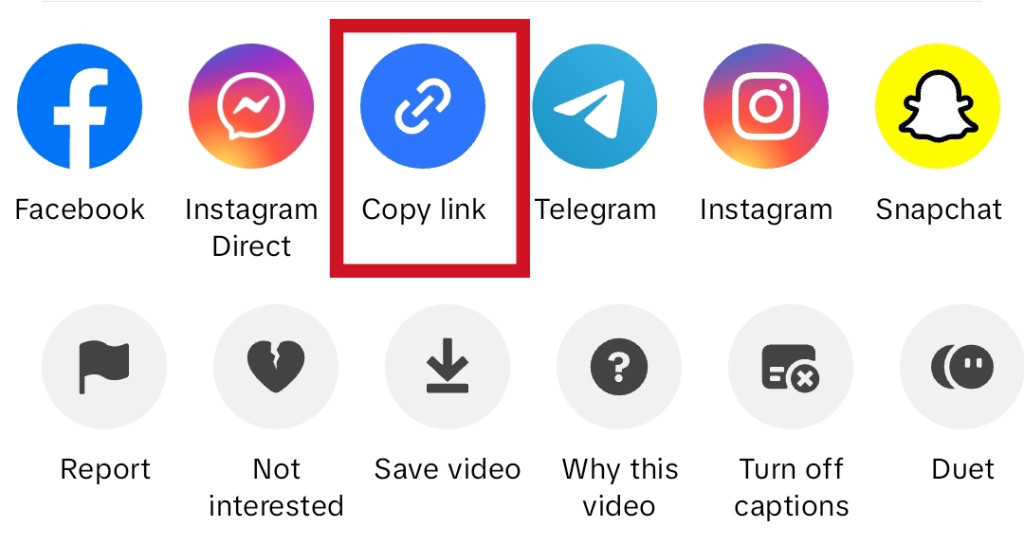
STEP 3: Paste The TikTok Video Link
Go back to the SNAPTIK website, and paste the link in the text box area. Then, click on the Download button to download the video.
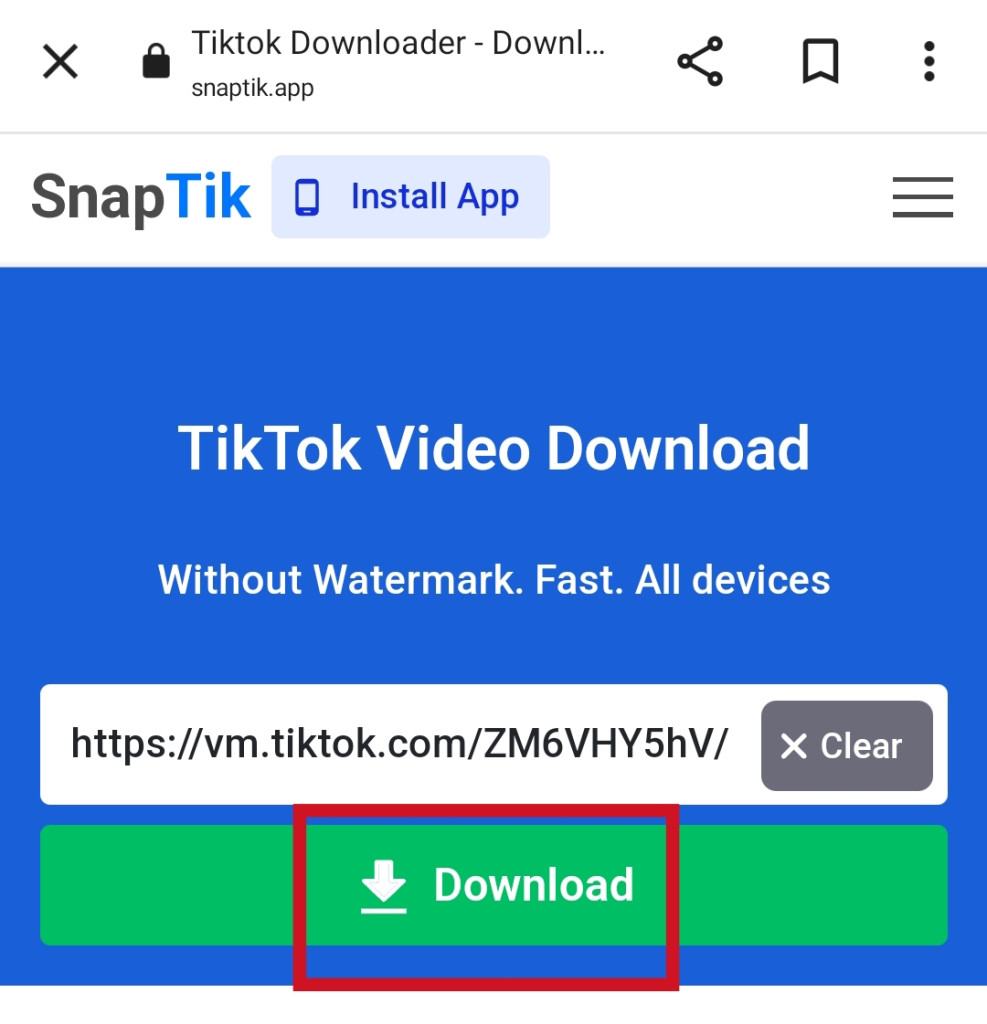
Once the video has been downloaded, the watermark username attached to the video and the TikTok logo at the end of the video will be removed.
You can repeat the same process if you have many TikTok videos you want to download for free. Any website that requires your TikTok login information is a scam.
Why Can’t I Save Videos On TikTok?
If you can’t download a TikTok video to your phone camera roll, it means that the Download feature was disabled by the owner Check if the save icon is clickable. If it’s not then, the owner of the must have disabled the feature for security reasons.
However, you can use third-party apps or websites to download the video.
Conclusions
Saving a TikTok video is a simple process that only takes a few seconds to complete. You can save a TikTok video directly from the app.
But if you want to save a TikTok video without the watermark, then you can use third-party apps or websites.
FAQs About How To Save TikTok Videos Without Watermark
How do I remove a watermark from a TikTok video?
You can download TikTok videos without watermark using third-party apps or websites. All you need to do is copy the link of the video, paste it, and then tap the download button.
What app lets you remove the TikTok watermark?
You can use the SNAPTIK app or visit their official website to download TikTok videos without a watermark.
Is it legal to remove the TikTok watermark?
Removing a watermark from a TikTok video without obtaining permission violates the owner’s right. It may attract copyright infringement or TikTok may even take down your account. So, before removing the TikTok watermark, first obtain proper permission.
FURTHER READING
- Does Clearing Cache Delete TikTok Drafts?
- How To Contact TikTok Support 2024
- Does Deleting TikTok App Delete Drafts?
- Does TikTok Notify Users When You Like And Unlike Their Videos?
- Does Clearing Data Delete Drafts On TikTok?
