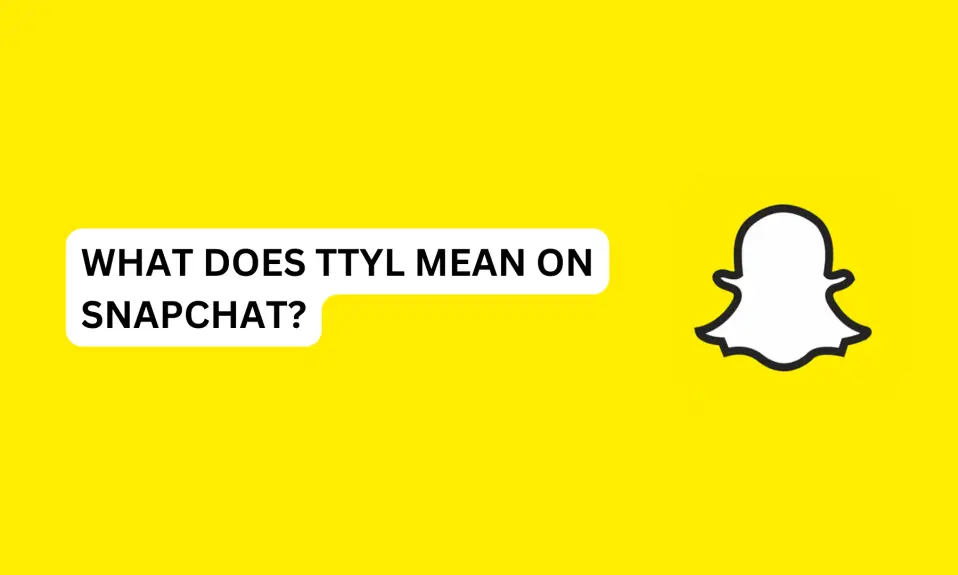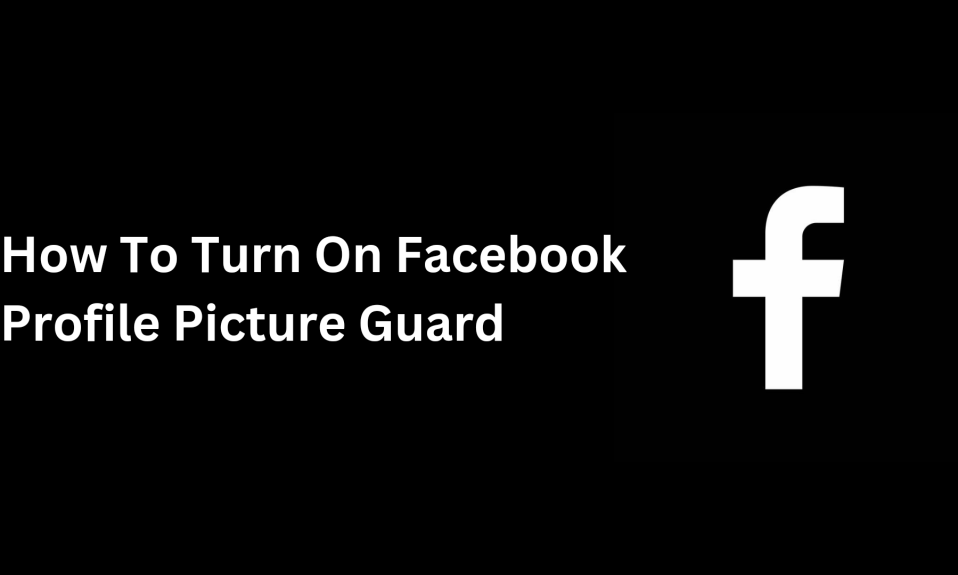With an Instagram business account, you will be able to use features that will grow your business, including insights, promote a post or run ads for your product, call to actions button, messaging tools and other features that will be discussed later in this article.
This article explains everything you need to know on how to Switch to a business account on Instagram. For users who use Instagram daily, you will notice that a lot of changes are being made on Instagram in recent updates as new features are being added.
Business accounts are solely for commercial purposes. So, if you plan to switch to an Instagram business account, it means you are planning to grow your business.
Furthermore, I will explain in detail with a pictorial representation step-by-step guide on how to switch from Instagram personal account to a business account.
With an Instagram business account, you will be able to use features that will grow your business, including insights, promote a post or run ads for your product, call to actions button, messaging tools and other features that will be discussed later in this article.
How To Switch To Business Account On Instagram
Instagram business accounts are solely for business purposes. You will lose access to certain features when you switch to a business account on Instagram.
Instagram have three account types that serve different purposes. Creator’s account for public figures, business account for businesses and brands and personal account for fun.
You can switch to any of the account types if you fall under their categories.
Read Also: Switch From Instagram Business To Personal Account In 2023
Here’s how to switch to Instagram business account.
- Open the Instagram app on your phone
- Tap your profile picture

- On your profile dashboard, tap the “Hamburger icon“, the three horizontal lines at the top right corner of the screen.

- Tap “Settings and privacy”

- Then, Scroll down and tap “Account type and tools”

- Select “Switch to professional account“. Then, tap “Continue“.


- Select the category that best describes your business. Toggle on display on profile if you want the category to display below your name on your profile. Then, tap Done.

- Select “Business” if you own a business. Creator’s account is mainly used by public figures, while a business account is best for business owners, and brands. Tap “Next“.

- Enter your contact information for your business account. This will make it easier for your customers to reach out to you. Enable direct audio calls if you don’t want to reveal your number to the public. Once you’re finished entering your contact information. Tap “Next“. Also, select “Don’t use my contact info” if you don’t want to use your contact information.

- It’s optional but if you want to connect your Facebook business page to your Instagram business account. Then, tap “Log to Facebook” otherwise tap “Skip“.

- Complete all 5 steps to set up your business account.

- This is how your business profile will look, after you have finished setting up your account.

You cannot use the music feature on a business account due to advertising policies and guidelines, it can attract copyright infringement.
Read Also: What Is Vanish Mode On Instagram? [Everything You Need Know]
Features of Instagram Business Account
Instagram Business account gives you access to features that can help you grow your account.
Access to Insights
Instagram business account grants access to Insights, and this shows you detailed metrics of the performance of your account, the total number of users your account reached, your top post (measured based on reach), and the total number of impressions.
You will also be able to see the number of people your account reached, that’s the total number of unique accounts that saw your posts, videos, stories, live videos and reels on Instagram.
Insights will also show you the demographics of top countries, cities, ages and gender, as well as the number of followers and non-followers that have seen your content.
Furthermore, you will be able to use the metrics of your profile activity to know the number of actions people took when they visited your Instagram profile including the number of link clicks and how users engaged with your call-to-action buttons.
Message and Contact button on your profile
Your customers can easily engage with you if you set your contact information to display on your Instagram profile.
Ability to run ads and promote posts on Instagram
Instagram business account will grant you access to run adverts and promote your posts or products using the ads tools to boost your top-performing posts and add links to your Instagram stories. Also, start a paid partnership with creators or other businesses.
Furthermore, you’ll be able to use Instagram business tools create and manage appointments.
These features can help you improve your content strategy and make better decisions about how to grow your business.
Read Also: How To Clear Recent Searches on Instagram
Conclusion
For retail businesses, Brands and organizations, Instagram business account is a great way to build your businesses and grow your online presence.
I recommend creating two accounts for both your business and personal account. Switching back to personal account will make you lose access to business features. Also, you will need to set up your account when switching back to your Instagram business account again.
Create a separate personal Instagram account for fun and a business account for your business.
Frequently Asked Questions
Why can’t I switch to a business account on Instagram?
If your Instagram account is set to private you can’t switch to a business account. You need to make your account public.
There are other reasons why you encounter this error, check your internet connection, clear your Instagram app cache, Restart the Instagram app or update the app to its latest version.
Can I Switch To Instagram Business Account If My Account Is Set To Private?
Yes, you can switch to business account if you make your account private. Instagram will automatically make your account public while switching to a business account.
What happens to my follow requests if I make my account public?
If you have any pending follow requests and make your account public or switch to business account. Instagram will automatically accept all follow requests once the account is set to public.
Non-followers and followers will be able to see the content on your profile.
What happens when you switch from personal to business Instagram?
When you switch from Instagram personal to a business account you will lose access to personal Instagram features, but will also gain access to features that will help you grow your business.
You will gain access to features, insight (detailed analytics on how your users are engaging with your Instagram business account), promote posts, messaging tools and others.
Which type of Instagram account is best?
A Personal Instagram account holds a better advantage because you can make it private and restrict access to certain things people can do when visiting your profile.
On the other hand, creator and business Instagram accounts don’t have such opportunities. With a personal account, there will be no room for harassment or call out because your photos are private.
What is the difference between creator and business account on Instagram?
Creator’s account is the best option for people who want to build personal brands and don’t sell any products. Creators account solely for public figures, actors and singers, etc.
A business account is solely for commercial purposes.
How many times can you switch Instagram account type?
Instagram has three types of accounts for different purposes with personal account as default. You can switch to any account type at any time of your choice.
FURTHER READING
- Does Instagram Notify When You Take Screenshots?
- “No Results Found On Instagram Music” [5 Ways To Fix It]
- How To Log Out Other Devices On Instagram Without Changing Password in 2023
- How To Turn On Two-Factor Authentication On Instagram