In this article, you’ll learn How To Turn On/off Active Status on Facebook Messenger.
Do you want to control your online presence on Facebook Messenger? This is where the Messenger Active Status feature comes in handy. Doing this on your Android, iPhone and tablet is pretty easy. The Active Status feature shows your online status to your friends and lets them know when you are available on Messenger.
Some people might want to turn this feature off because they don’t want others to know when they’re using Messenger, while others might want to turn it on to let their friends know they’re available for a chat.
In this guide, we’ll show you how to turn Active Status on or off on Facebook Messenger, so you can control who sees when you’re online and protect your privacy.
What is Active Status on Messenger?
Active status on Facebook Messenger is a feature or timestamp that shows when you were last active and when you are online and available to chat.
When you see the green dot attached to someone’s profile picture, it means that the person is currently online in real-time.
Active status feature does more than just display a timestamp of you and your Messenger friends’ activity. It also reveals the last time (last seen) you or they were active (last seen) on Messenger
What Happens When Your Active Status is Turned Off?
Your friends won’t be able to know when you’re online on Messenger. Also, you won’t be able to know when they are online too.
If you disable green dot on Messenger, your Facebook friends will still your active status when you come online. Active status cannot be turned off in one central place on Meta platform. You’ll also need to turn off active status on Facebook if you don’t want your friends to know when you come online on Facebook.
How to Turn On/off Active Status on Facebook Messenger
STEP 1: Open Facebook Messenger app
Locate and open the Messenger app on your mobile phone tap to open it. Tap on the button that looks like the list icon at the top left extreme end of the app.
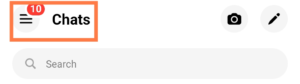
STEP 2: Open Settings
Navigate to settings and click on it to open.

STEP 3: Toggle off or on Active Status
Under the profile category in your settings. Locate the Active Status feature, tap to open.
Now you can toggle off/on, either to show when you’re active or hide your online presence.
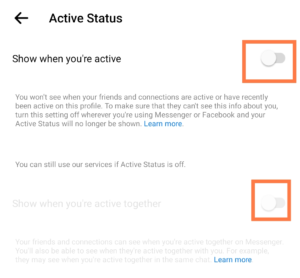
You will notice there are two options in the Active Status option.
- Show when you’re active
- Show when you’re active together
Show When you’re active let all friends from Facebook, Messenger and Instagram who have their Active Status turned on will see an online toast green icon that shows you’re online or when you were last seen. They’ll also be able to see if you’re currently in the same chat as them on this profile.
READ ALSO: How to Autosave Media on Facebook Messenger
If you turn on Show When You’re Active Together: friends and contacts on Messenger will see when you’re active in the same chat as them
NOTE: When you turn Active Status off for one app, you’ll still appear active or recently active from any other places where you’re using Facebook or Messenger unless you turn off Active Status in those places, too. For example, if you have your Active Status off on the Facebook app, people will still see your status on Messenger. You will need to turn it off in both places.
How To Change The Active Status Colour On Facebook Messenger
- Launch the Messenger app
- Tap the three lines at the top left and tap the Settings icon.
- Scroll down to “preference” and click on Accessibility.
- Tap Colour Filter
- Choose the colour filter that picks your interest to change your active status colour.
How to Disable Active Status on Facebook
- Open the Facebook app on your phone
- On the news feed, tap your profile picture
- On the menu dashboard, scroll down and click on Settings and Privacy
- Tap Settings
- Scroll down and tap Active Status
- Toggle off Show when you’re active.
So, when the green dot is turned off, your friends won’t know your active status in real-time, even when you’re online on Facebook or Messenger. Also, this applies to you too.
What Does A Green Dot Mean For Facebook Pages?
The green dot on Facebook Pages means pages that have been recently online or have an automated quick response to messages.
The green dot on Facebook Pages is different from the green dot on Facebook and Messenger. Facebook pages show the green dot even if you turn off the active status on Facebook or Messenger.
In Conclusion
By following these simple steps, you can easily control your online presence and privacy on Facebook Messenger using the Active Status feature. You can turn it on or off depending on whether you want your friends to see when you’re online or not.
Just remember that if you turn it off on one app, you’ll still appear active on other apps unless you turn it off there too. So, take control of your privacy and stay in charge of who sees your online activity on Facebook Messenger.
FAQs on Active Status on Facebook Messenger
Is Someone Active On Messenger Without Green Dot?
Yes, someone can be active on Facebook Messenger without showing their active status. The reason is that the person turned off their active status on Messenger.
How Can You Tell If Someone Is Chatting On Messenger?
The person may be active but you can tell if the person is currently chatting. The green dot means that the person is online. You can also send the person a message.




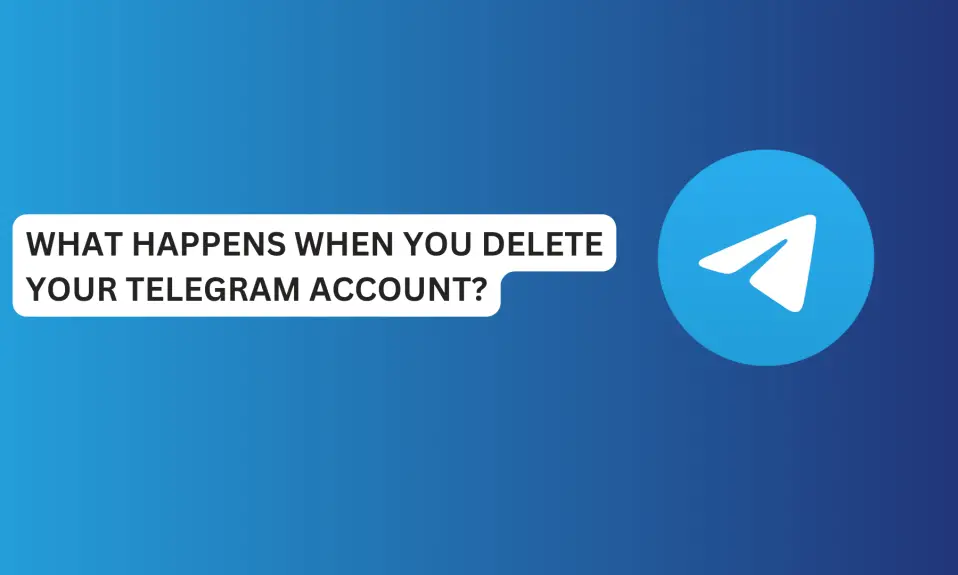

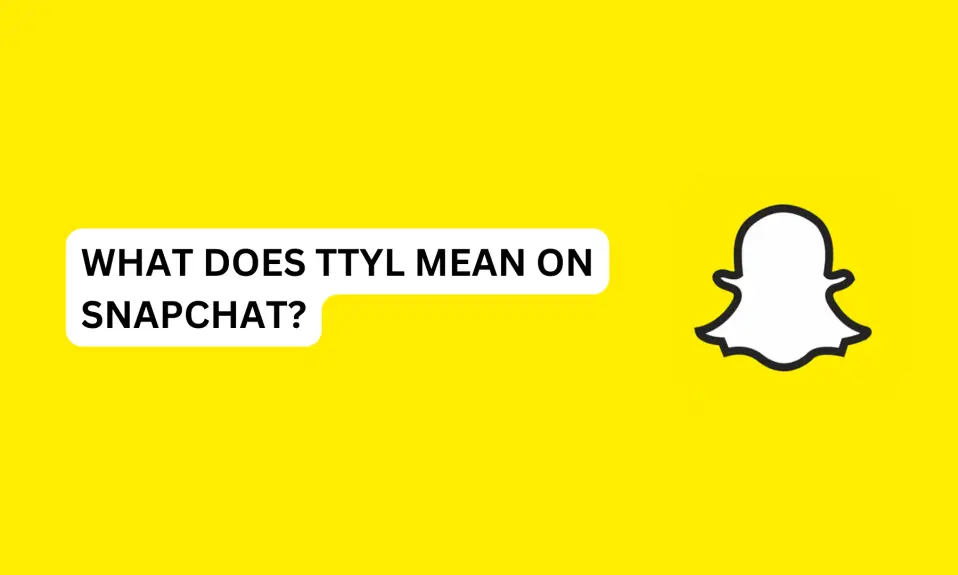

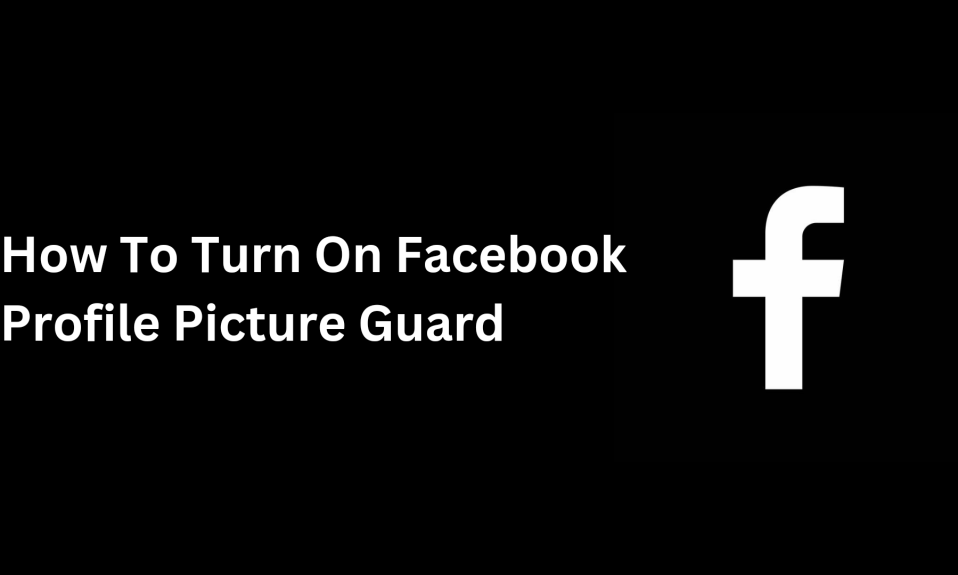
3 Comments