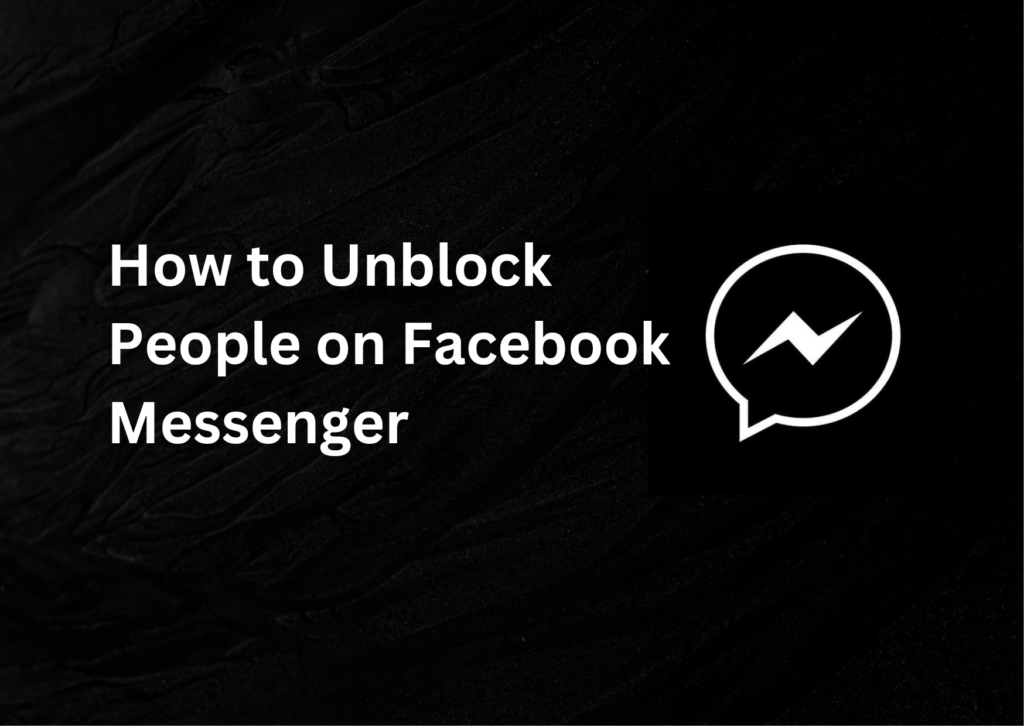In this article, you’ll learn how to unblock people on Facebook Messenger.
If you have accidentally blocked someone on Facebook Messenger or you have simply changed your mind and want to unblock them, then this article is for you.
Facebook has made it relatively easy to block someone on its app, but unblocking them can be a bit tricky, especially if you’re not familiar with the process.
So how do I unblock someone on Messenger? In this article, we will walk you through the steps on how to unblock people on Facebook Messenger so you can reconnect with friends, family, or anyone you may have previously blocked. Let’s get started, if you’re ready to undo the block.
Things You Should Know
If you unblock someone Facebook or Messenger, keep in mind that:
- You won’t be able to block them until after 48 hours after unblocking them.
- You will also unblock them on Facebook.
- The person won’t be added back again as your friend on Facebook.
- Previously post tags added to each other may be restored.
- The person will be able to see your Facebook timeline and recent posts.
- You will need to send them friend requests again.
How to Unblock People on Facebook Messenger
STEP 1: Locate the Messenger app
Firstly, launch the Facebook Messenger app on your phone. Click on the three lines at the top left corner of the screen, then select settings.
STEP 2: Privacy & Safety
Scroll down and click on Privacy & safety under “preference” category.
STEP 3: Unblock Accounts
Click on the blocked accounts to view the lists of accounts you’ve blocked. Then, click on the name or the person you want to unblock and tap Unblock.
You can block someone from seeing your Facebook feeds, and also block them from messaging and calling you. So, to unlock them you need to unblock them on Facebook before unblocking them on Messenger.
Note: Once you unblock messages and calls from someone else’s Facebook profile on messenger, you won’t be able to block them like that again. However if you want to stop seeing their messages and calls, you can use the restrict feature without blocking them.
FACEBOOK *RECOMMENDED ARTICLES*:
- How to Disable Autoplay Videos on Facebook Feeds
- How to Turn On Facebook Profile Picture Guard
- How to Autosave Media on Facebook Messenger
- How To Turn On/off Active Status on Facebook Messenger
If your Facebook is connected to your Instagram account, you can also block someone on Facebook, and Instagram on Messenger app.
How To Unblock Someone On Facebook
- Launch the Facebook app on your phone
- Tap on your Profile picture at the top right corner of the screen below the Messenger icon.
- On the menu dashboard, scroll down and tap Settings and Privacy.
- Then, tap Settings.
- Scroll down and tap Blocking under “Audience and visibility”.
- Look for the person’s name and tap Unblock. The. confirm and click on Unblock again.
How To Unrestrict Someone On Facebook Messenger
- Open the Messenger app
- On the chats tab, tap the three lines at the top left corner of the screen.
- Tap the Settings icon at the top.
- Scroll down and click on Privacy and Safety.
- Tap Restricted accounts.
- Select the name of the person you want to unrestrict.
- Tap Unrestrict.
How To Unblock Messages From A Page On Messenger
- Launch the Messenger app on your phone
- From the chats tab, click on the page name you want to unblock on Messenger.
- Then, tap Unblock to start receiving messages again from the page.
When you unblock messages and calls from a page on Messenger: You will start receiving messages and calls from that page again. However, messages the page sent during the time of the block won’t be sent after you unblock the page.
Conclusion
In conclusion, unblocking someone on Facebook Messenger is a simple process that can be done in just a few clicks.
Whether you accidentally blocked someone or had a falling out that led to a block, it’s easy to undo the action and reconnect with that person.
Just follow the steps we discussed earlier and you’ll be able to unblock anyone on Messenger in no time. Remember, communication is key to maintaining healthy relationships.
FAQs on How To Unblock Someone On Messenger
Can I Unblock Someone On Messenger But Not Facebook?
Unblocking someone’s profile on Messenger will also unblock them on Facebook. To unblock someone on Facebook is the same thing as unblocking them on Messenger.
So before you unblock someone on Facebook or Messenger, make sure you’re ready for it.
How do I find my blocked list on Facebook?
Open the Facebook app »»» Profile picture »»» On the menu dashboard, tap Settings and privacy »»» Settings »»» Blocking – under “Audience and visibility”.