No results found on Instagram music is a common problem that can be caused by a number of reasons, including an outdated app, a poor internet connection, or even a glitch in the Instagram servers.
Since its launch in 2018, Instagram music has become increasingly popular and one of the most used features on Instagram.
Instagram music is a feature that allows users to add background music to their stories and Instagram reels. This feature also helps Instagram users to discover new music.
But if you are having issues and the Instagram music is displaying “no results found”. Do not worry yourself, we’ve got you covered.
In this article, we will walk you through the reasons you are experiencing no results found on Instagram music and how you can fix this issue.
Why Are No Results Found Showing On My Instagram Music?
Well, there are some reasons behind the no results found if you are experiencing it on Instagram music. Let’s check out the reason below.
Poor Internet Connection
A poor internet connection can cause this issue. This is actually one of the many reasons you might experience no results found.
If you are in an area where your mobile data or WiFi networks are bad. Be sure that the music feature will show no results found.
Song Not Available On Instagram
Another reason you may experience no results found is if the music you’re looking for is not yet available on Instagram music.
By chance, you came across the music on someone else’s account. There are possibilities either your account has some technical issues or Instagram has a bug or glitch in their server.
Using Instagram Business
The third reason for no results found is when you’re using the Instagram business account. You need to understand that Instagram does not allow music for business accounts.
Instagram does not allow this because business accounts are for commercial purposes. Due to advertising policies and guidelines, music may attract copyright infringements.
Also Read: How To Switch From Instagram Business To Personal Account in 2023
Outdated Instagram App
As of May 2022, Instagram announced that an older version of the app may no longer work.
If you are experiencing no results found, the reason could be you are using an older version of the app.
How To Fix No Results Found On Instagram Music
Fix 1: Switch Your Internet Connection
If you notice that your internet is becoming slow. You can fix no results found issues just by switching from mobile data internet to using WiFi internet. Or try using VPN services.
You can turn on aeroplane mode on your phone for about 10 seconds, then turn it off. Or restarting your phone could fix the issue for you.
Fix 2: Switch From Business To Personal Account
As I mentioned earlier, Instagram business accounts are only for commercial purposes and not all the features available on a personal account are available on a business account.
If you want to access Instagram music features you need to switch from business to personal account.
Instagram has been featuring new updates and in the past months now a lot of Instagram settings have changed. There is a new way to switch account types on Instagram.
Here is how to switch from a business to a personal account:
- Open Instagram App
- Tap your Instagram profile picture. And on the profile dashboard. Tap the more options icon (the three horizontal lines) at the top right corner of your profile dashboard screen.
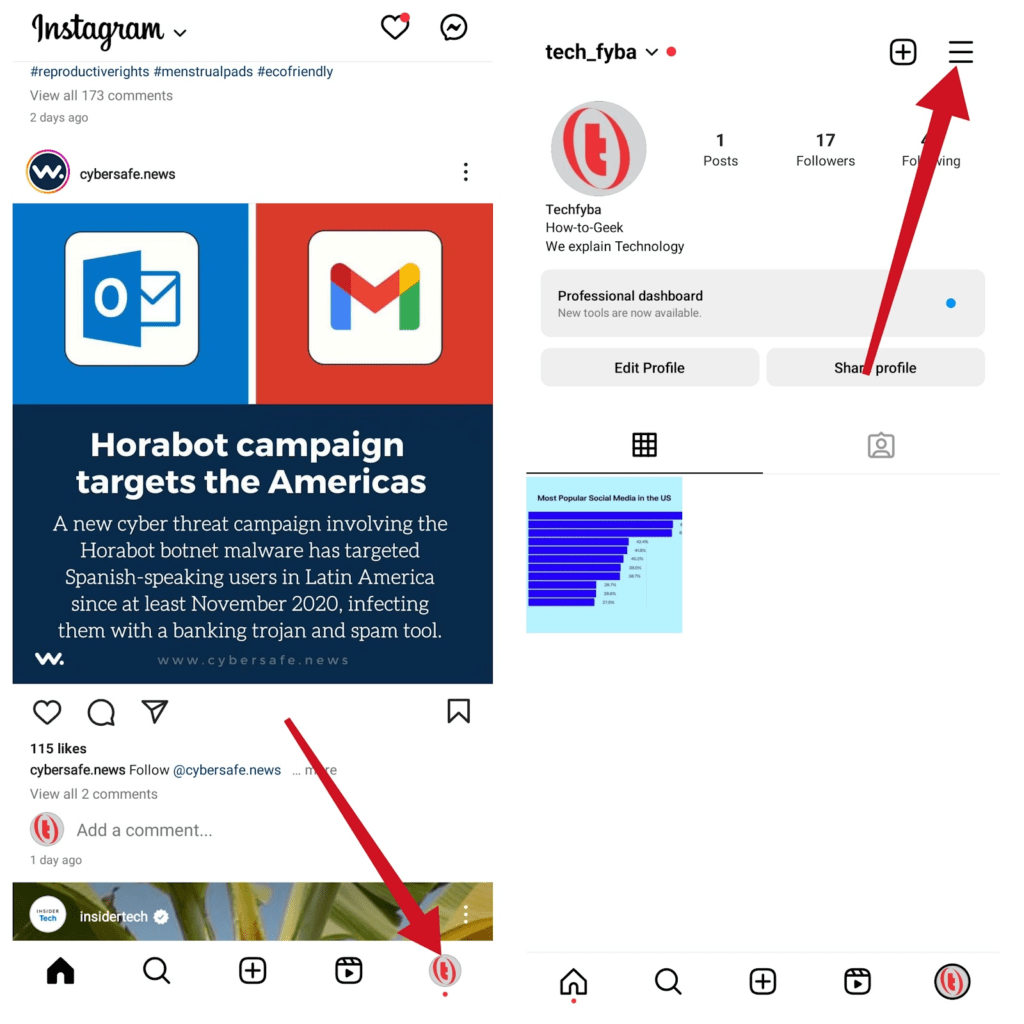
- Tap Settings and Privacy
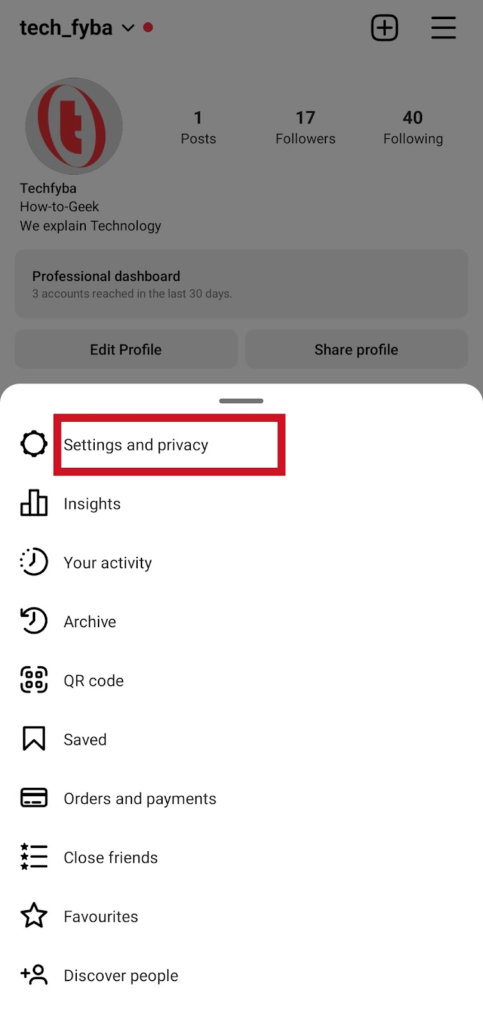
- Under the professional category. Tap “Business Tools and Control”. You can manage all your business account settings in this category.
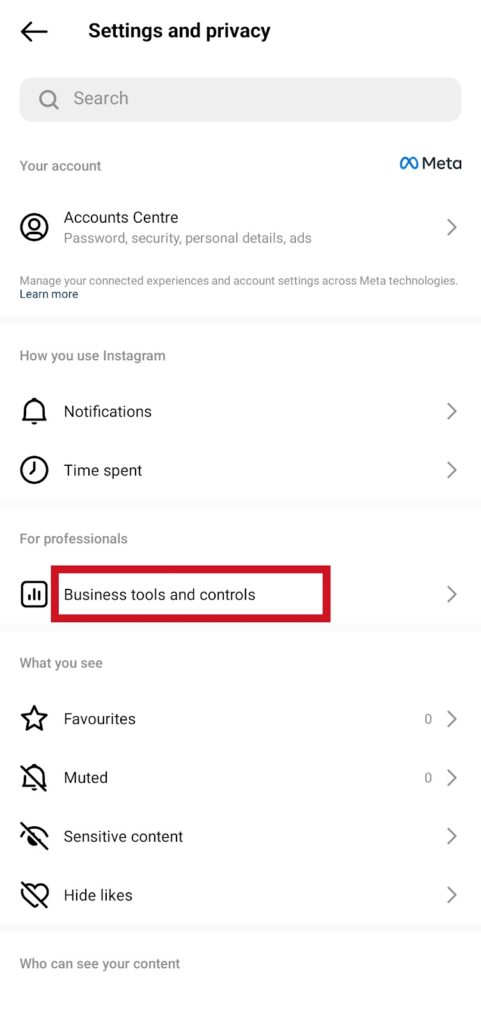
- Select “Switch account type”
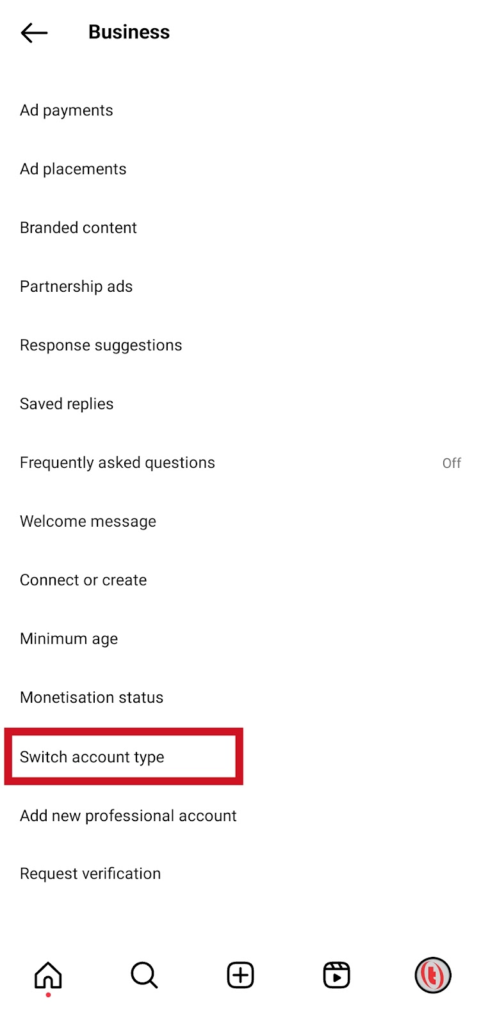
- Select “Switch to personal account” to have full access to all the features available on Instagram.
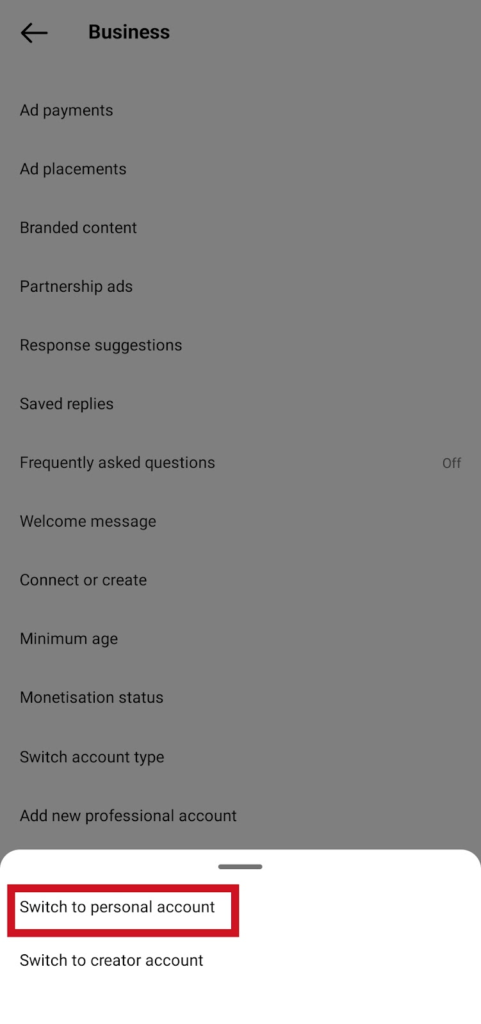
Close the app and open it back again once you’ve switched to the personal account.
Fix 3: Enter The Correct Song Name
You need to enter the correct song name otherwise you will see no results found displayed on the screen.
If you don’t know or you forgot the name of the song. You can use the lyrics to search for the song on Google search. When you get the correct name of the song, copy and paste it into your Instagram music. Then you should see the song right after.
Also Read: Fix Instagram Unread Message Notifications But No Messages
Fix 4: Update The App
As mentioned earlier about the Instagram update. If you’re missing a feature on Instagram, you need to check for updates. If the current one you’re using is not up-to-date, download the latest version to enjoy all available new features.
Fix 5: Uninstall And Reinstall The App
If you keep expecting no results found, then you need to uninstall the app and have it reinstalled back again.
You can also contact Instagram support for help to help you solve the issue. Sometimes technical issues with your account can stop some features from working on your Instagram account. Instagram support is your best option.
Conclusion
No results found on Instagram music is a very common issue you can experience when you’re trying to add music to your Instagram reels and stories.
Now you know the possible cause and ways you can fix no results found on Instagram music. We hope this article helps solves the issue for you.
Leave a comment if this article was helpful to you.
Frequently Asked Questions
How Do I Switch From Business Account To Personal Account On Instagram?
Open the Instagram app »»» profile picture »»» more options settings and privacy »»» creators tools and controls »»» switch account type »»» switch to a personal account.
What is the purpose of Instagram music?
If you want to add personality, interest, and creativity to your Stories and Reels, Instagram music is a great option. It’s easy to use and it’s a great way to connect with your audience and share common interests.
How do I get more music for Instagram?
Instagram is constantly adding new songs to its music library. You can find new songs by browsing through the Instagram music library or you can search for the song title and the artist name.
FURTHER READING
- This Story Is No Longer Available On Instagram
- What Are Instagram Drafts? All You Need To Know
- How To Fix Missing Instagram Notes
- How To Fix Bad Video Quality on Instagram
![“No Results Found On Instagram Music” [5 Ways To Fix It] No Results Found On Instagram Music](https://www.techfyba.com/wp-content/uploads/2023/06/No-Results-Found-On-Instagram-Music-1024x1024.jpg)