As a Telegram user, you may have seen some channels that display a message saying “This channel can’t be displayed”. This message frustrates you, especially if you want to see the content of those channels.
But why does this happen, and how can you fix it? In this article, we will explain the possible reasons behind this error, and the ways you can access the blocked channels on Telegram. Continue reading to find out more.
Why “This Channel Can’t Be Displayed? On Telegram?
Here are the reasons why Telegram might block some channels.
- Telegram-sensitive content filter
- Using Telegram channels For phishing and spamming
- Promoting violence on publicly viewable Telegram channels, bots, etc.
- You are posting illegal pornographic content on publicly viewable Telegram channels, bots, etc.
- The channel has been deleted by the creator or an admin
- Cyberbullying.
sensitive content filter
Sensitive content filter on Telegram is a feature that allows you to block or view certain types of content that may be inappropriate, illegal, or harmful for some users.
By default, Telegram uses the sensitive content filter to remove sensitive content such as explicit images, videos, text, or channels that spread pirated media, violence, or hatred
Posting illegal pornographic content
According to a study survey, 28% of Telegram channels are pornographic channels. The fact that 28% of Telegram channels are pornographic channels is becoming a serious concern. Thus, it will expose Telegram users to harmful and illegal content.
The survey analyzed over 100 million Telegram channels and found that pornographic channels were the most common type of channel, followed by news channels (20%), social media channels (15%), and entertainment channels (10%).
A report by the research firm Cheq found that 25% of all Telegram channels contain illegal or harmful content.
Using Telegram channels For phishing and spamming
Some channels on Telegram distribute phishing and malware attacks to the users. Reports have revealed this issue.
Telegram is one of the social platforms, that if you’re not very careful, you will fall prey to scammers and internet fraudsters.
This Telegram channel cannot be displayed due to phishing and spamming.
Regional Restriction
Some countries face regional restrictions from Telegram. The “This channel can’t be displayed” message may appear because of this.
You will encounter this error message when you attempt to open a channel that Telegram has restricted in your country.
How To Fix “This Channel Can’t Be Displayed” On Telegram
There is a way to fix this channel cannot be displayed on Telegram. However before this can work, you need to log in through the Telegram web or download the desktop version on your laptop.
Fix: Enable sensitive Content Filter [disable filtering]
- Login to your Telegram account through the web or desktop version.
- Tap the More Options (the three horizontal lines at the top right corner of the screen.
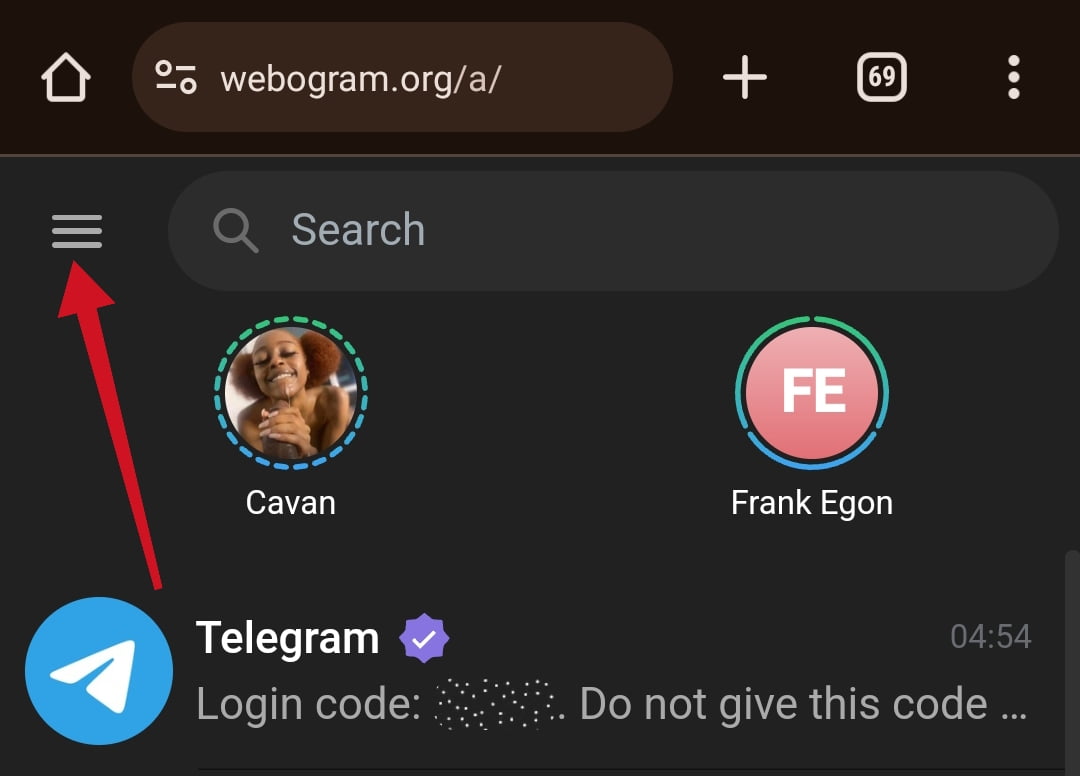
- Tap Settings
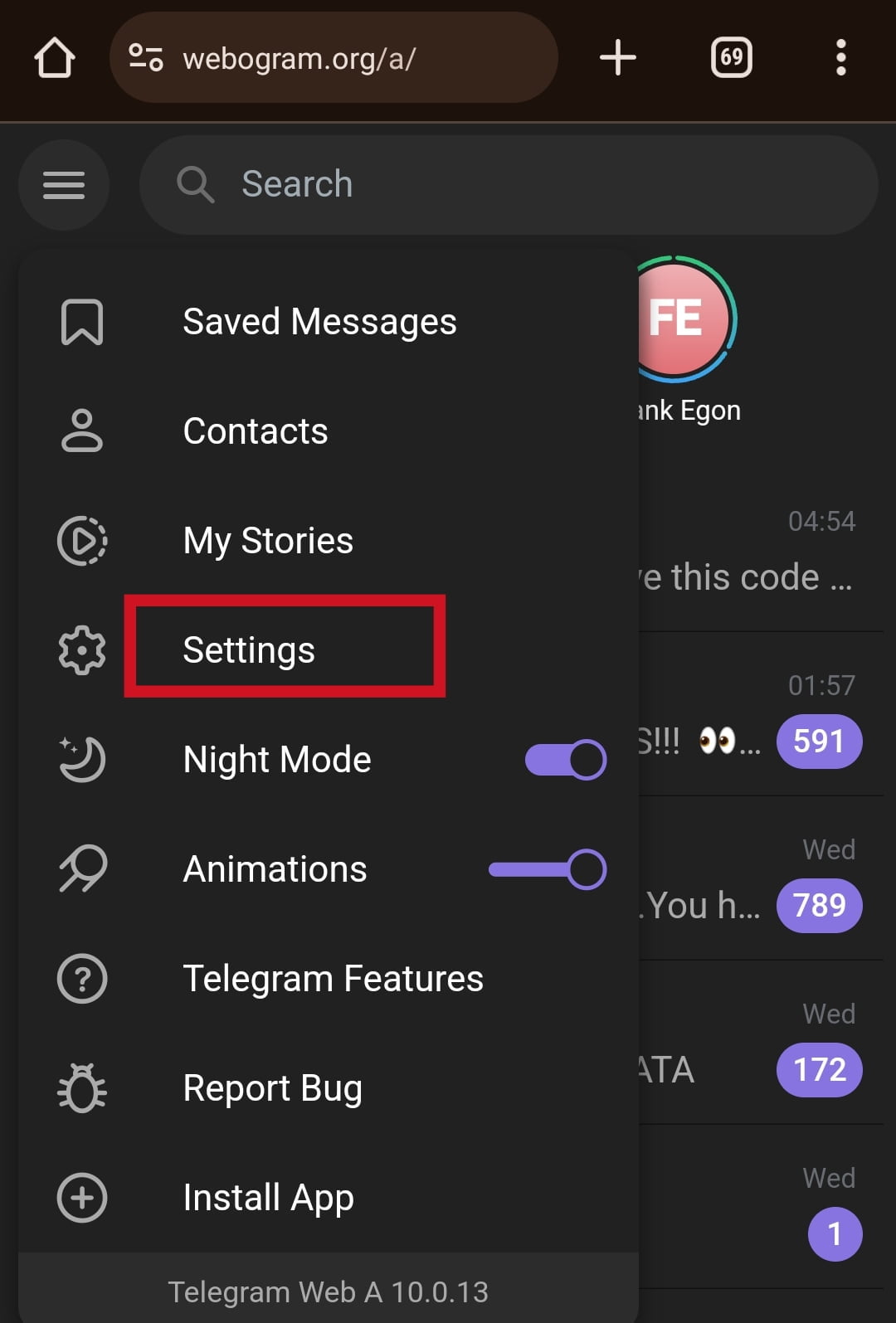
- Tap Settings and Privacy
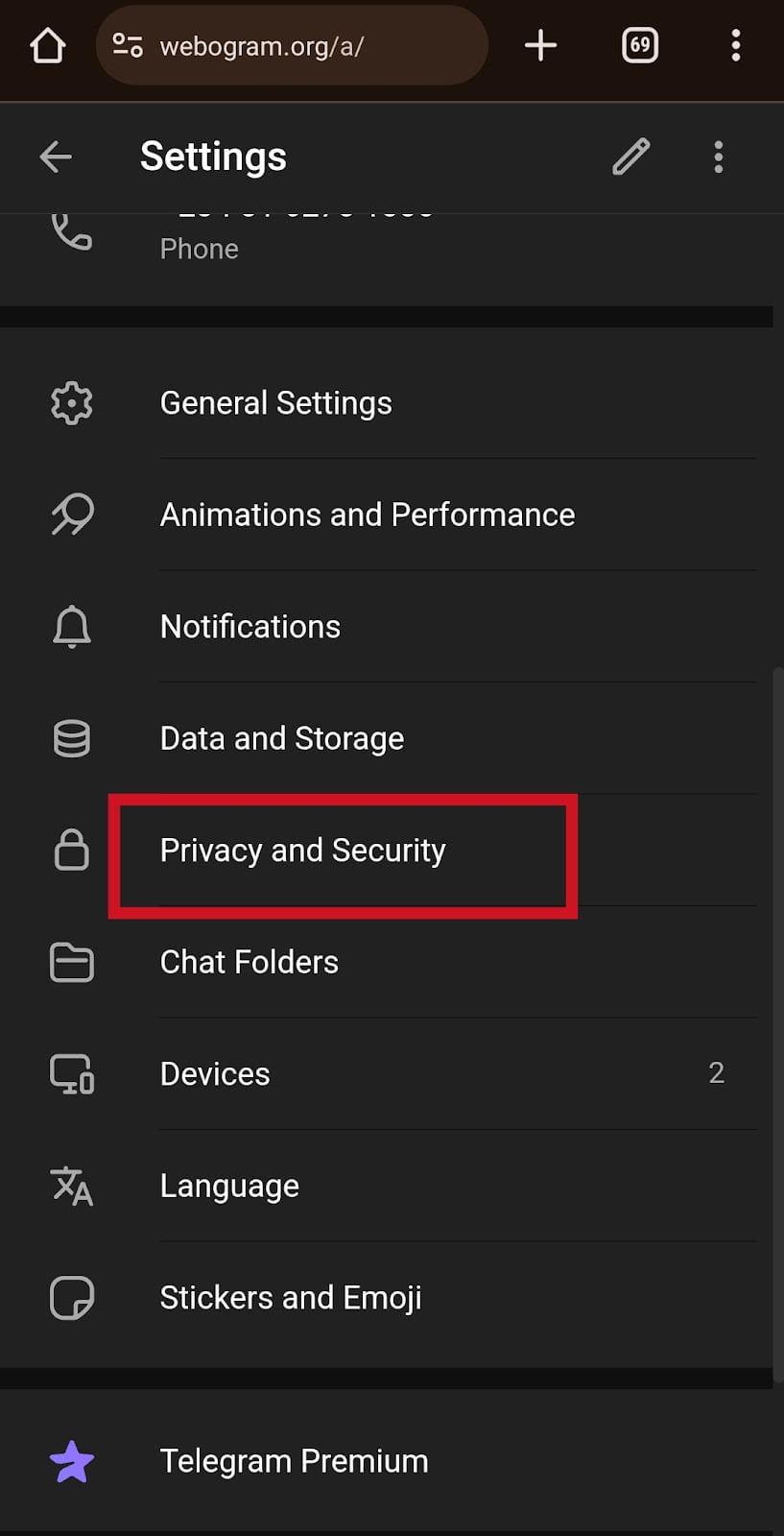
- Scroll down to Sensitive Content settings. Then, Enable “Disable Filtering”.
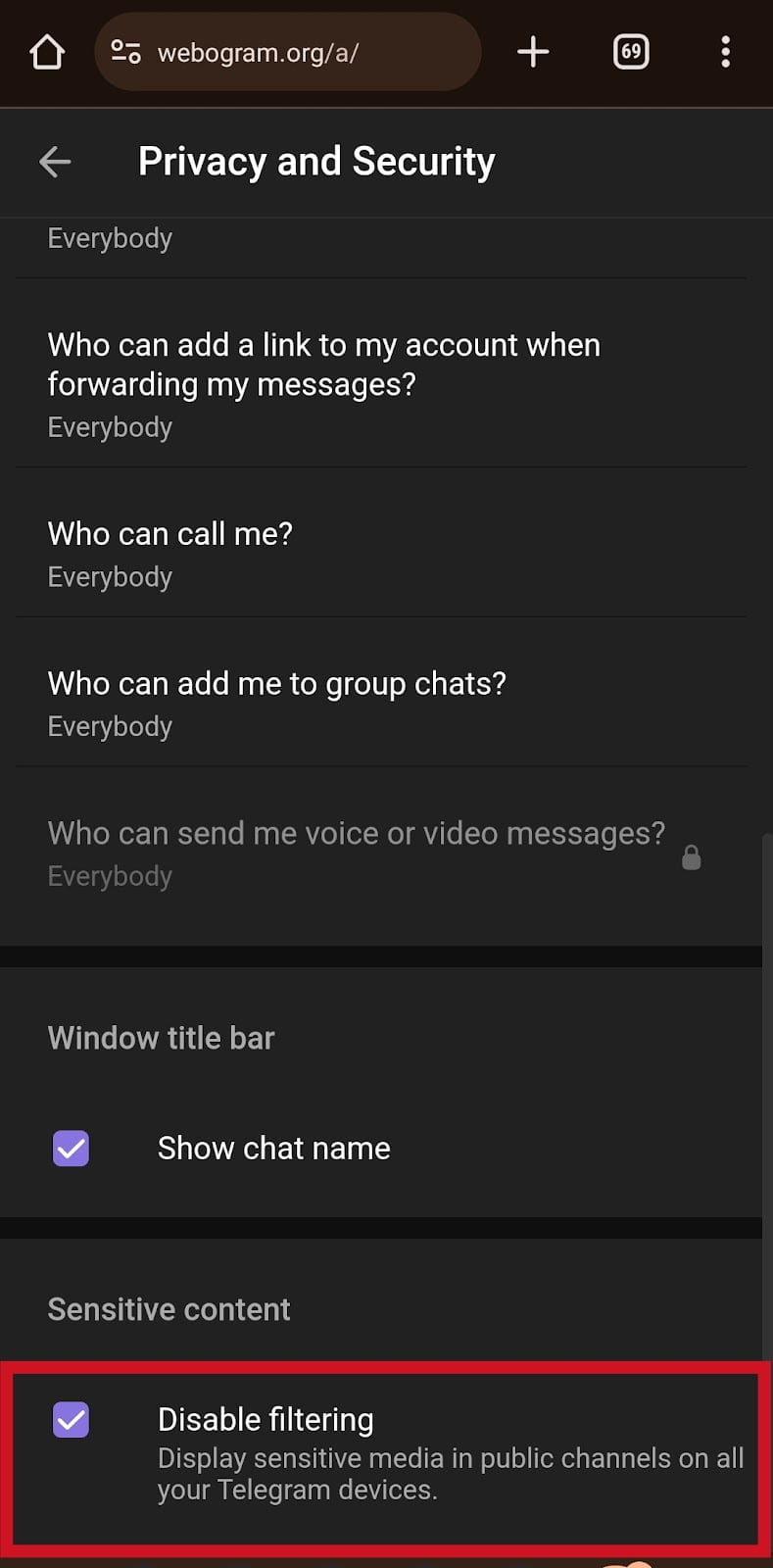
Once you’ve successfully enabled the disable filtering. Close the Telegram mobile app if it’s running in the background, then restart it for the settings to take effect.
Conclusion
With your knowledge of the causes and your understanding of Telegram’s sensitive content filter, community guidelines, and terms of service, you can navigate through it by making your channel a safe place for communication.”
However, some Telegram channels won’t display in your country because of regional restrictions placed in that area.
Frequently Asked Questions
Why does Telegram filter out certain types of content?
Telegram filters sensitive content to protect its users from harmful content. Telegram filters sensitive content like child pornography and content that promotes violence that may harm its users.
How can I open a Telegram channel that Cannot be displayed?
This Telegram channel cannot display errors because the channel contains sensitive content. To fix this issue, you must enable the sensitive content “disable filtering”.
How can I enable sensitive content in Telegram?
Do this: Login with Telegram web »»» More options »»» Settings »»» Settings and Privacy »»» Enable “Disable Filtering”.
How do I know if a Telegram channel is restricted in my country?
If you enabled the sensitive content filter and the channel display “this channel can’t be displayed” again. In that case, Telegram might have imposed a regional restriction in your area.
Is it safe to use a VPN to bypass regional restrictions on Telegram?
Yes, using a VPN to bypass regional restrictions on Telegram is safe. However, it would be best if you chose a trusted VPN provider. Using a malicious VPN provider can put your personal information at risk.
FURTHER READING
- How To Set Up Two-step Verification In Telegram
- What Is the Self-Destruct Timer In Telegram?
- How to Add a Discussion Section to Telegram Channel
- How To Delete A Telegram Account Permanently
