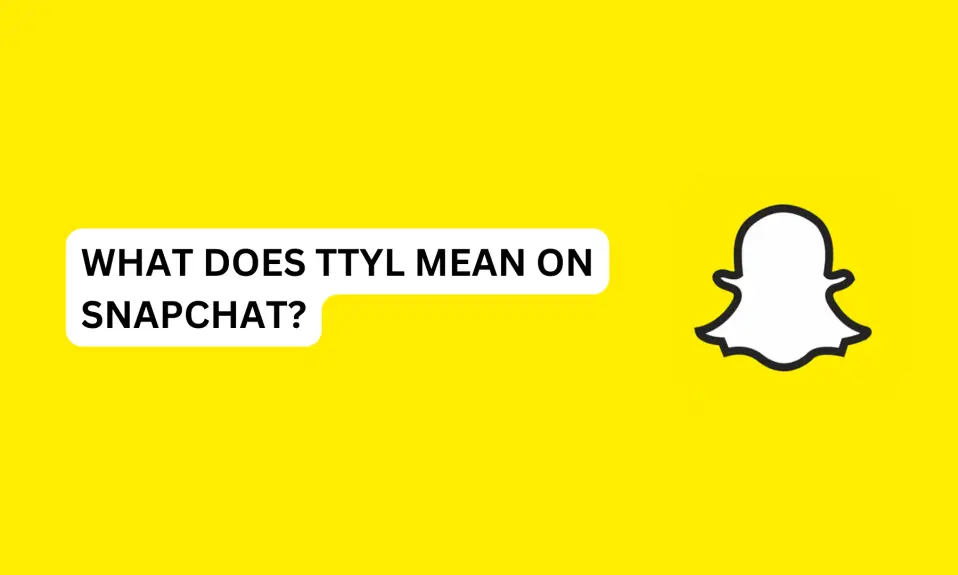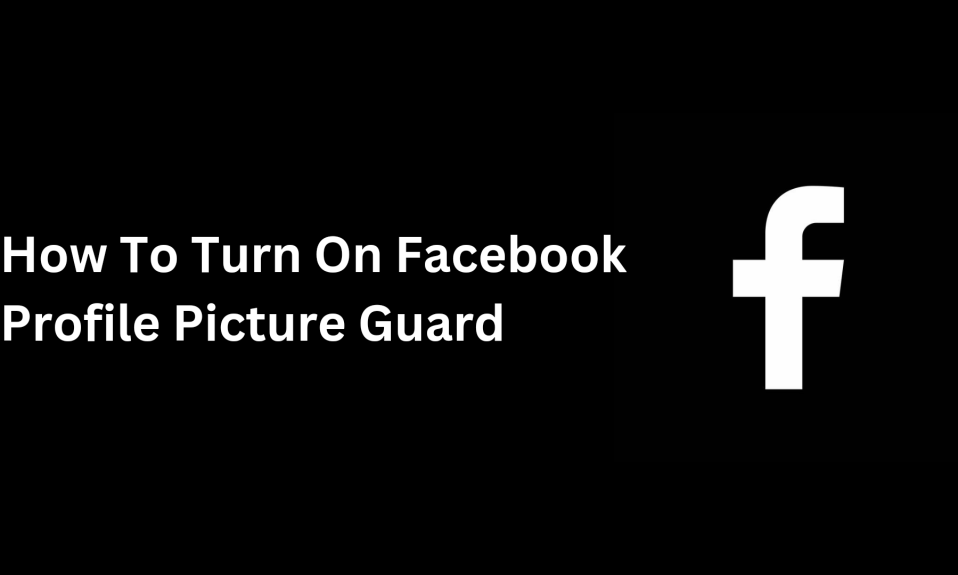Snapchat has changed the way we communicate, with its many features such as disappearing messages, fun filters, quick ads and others.
Snaps or messages you sent on Snapchat, will usually show a blue checkmark to indicate that the message was successfully delivered to the recipient.
However, if your message appears as “Pending” with a grey arrow, it means that the message has not yet been sent.
So if you’ve sent someone a snap and it says pending, don’t worry, in this article, you’ll learn why your Snapchat messages say pending. We’ll discuss the reasons and how you can fix it.
What Does Pending On Snapchat Mean?
Pending on Snapchat is an error message users experience when they send snaps or messages to other Snapchatters.
Pending indicates that your snaps were not sent due to poor internet connection, server issues, or the person who blocked you.
There are other reasons that can cause this error message.
Why Does It Say Pending On Snapchat?
1. Poor Internet Connection
Your snaps will show pending when you have a very poor internet connection.
If your mobile or WiFi network is bad your message will remain pending until the connection signal improves
Also Read: What Does “YK” Mean On Snapchat?
2. They unfriended You
If someone you have been friends with unfriended you on Snapchat for some reason when you send them a message or snaps. You may experience Snapchat pending messages.
If you want to confirm if the person has unfriended you. Here is how to check:
- Open Snapchat app
- Tap your Bitmoji icon top left corner of the screen
- Tap My Friends to view the list of all your Snapchat friends.
3. They Blocked You
If another Snapchatter you’re friends with, blocked you, your messages will be showing pending because you are not allowed to send them messages, since they’ve blocked you.
If you’re giving someone a hard time or stalking them on Snapchat they will block you for their own peace of mind.
4. Snapchat is Down
Another reason your message will remain pending is if Snapchat is experiencing technical issues.
This doesn’t often occur, but if it does your messages will remain pending until Snapchat solves the technical issues.
5. Deleted or deactivated Snapchat Account
This is another reason why your snaps and messages are pending on Snapchat. If someone deleted or deactivated their account, your messages will also be on pending.
Also Read: How To Tell If Someone Blocked You On Snapchat
How To Fix Pending On Snapchat
Fix 1: Check Your Internet Connection
You must make sure that you have a strong internet connection. Try switching from either mobile network to WiFi.
If you’re connected to WiFi and the internet is bad. Check the router or switch to another network port.
Fix 2: Restart Snapchat
Restart the Snapchat app and resend the message again.
Fix 3: Contact Another Snapchat Friend
If you send a snap to your friend on Snapchat it appears as pending. Try sending a message to another friend on Snapchat. If the message check mark was delivered, it means you have been blocked.
Fix 4: Restart Your Phone
If you’re using an iPhone or Android device, try restarting your phone and login back to the app.
Fix 5: Uninstall Snapchat
If the Pending error message continues, uninstall the app from your phone and reinstall back again. Login to Snapchat and send your message.
Fix 6: Use Other Apps
You can also use other social network apps to message them. You can send them a message through Instagram DMs, WhatsApp, Messenger, Telegram and others etc.
Also Read: How to Unblock Someone on Snapchat
Conclusion
Pending is a common issue every Snapchat user experiences when they have bad internet access, the person they’re sending the message to has not added them as friends or they have been blocked.
We hope this article helped understand what pending means on Snapchat.
Leave a comment in the comment section and let us know what you think.
Frequently Asked Questions
What happens if I send a message to someone who has blocked me?
When someone blocks you, the snaps and messages you sent to them will not deliver, the message will indefinitely remain pending.
If someone deletes their Snapchat, does it say “Pending”?
Yes, the messages will remain pending when someone deactivates or deletes their Snapchat account.
Does Pending On Snapchat Mean I’ve Been Blocked?
No, there are possible reasons why your messages on Snapchat show pending. But they blocked you may be one of them, but that does not entirely mean you’ve been blocked.
Why is my Snapchat message pending?
Your message may be pending for the reasons we mentioned in this article. A possible cause could be a bad internet network, they’re not friends with you, a deleted account, the Snapchat server is down, or they blocked you.
FURTHER READING
- How to Block Someone on Snapchat
- How To Move Snaps To “My Eyes Only” on Snapchat
- How To Use “My Eyes Only” On Snapchat