There are tons of features available on Snapchat that even users who have been using it for years or using it on a daily basis still don’t understand. And if Snapchat recently is one of them, don’t worry, we will cover everything you need to know in this article.
When people start appearing on your recents list on Snapchat. A lot of reasons are involved. People you frequently chat with may appear on your recents list.
Sometimes, you may still see people you haven’t spoken to in a while on your recents lists. Reasons will be discussed in this article later.
If you have many friends on Snapchat, you will see a lot of recents lists, from chat lists. When any of your friends share a story, they will also be on your recents list.
In this article, we will further discuss what recents mean on Snap, reasons why people are appearing on your recents lists and how to clear your recents list.
What Is Recents On Snapchat?
Recents will show the lists of the people you frequently chat with on Snapchat.
It’s an easy feature that allows users to easily access friends they send the most snaps to, someone they frequently communicate with, they searched for, or someone you pinned their conversations on your chat lists, they will appear at the top of your Recents list.
This makes it easy to continue the conversation or send them another snap.
If you have an unopened message from a friend, it will appear on your recent list. The same thing goes when someone unfriended you on Snapchat. Their names are likely to appear on your recent.
If you have recently added someone as a friend or viewed their profile, they will also appear in your Recents list.
Recent list basically lets you know every of your activities in searches and people you have contacted on Snapchat.
Why Is Someone In My Recents On Snapchat?
There are a few reasons why someone might appear in your Recents list.
You Recently Added Each Other Back
If you recently added someone back as your friend on Snapchat, they will show on your recent list,
This happens when you decided to reverse your decision about someone you removed as a friend and add them back again. The same goes for the person as well.
They Removed You As Friends
Someone who you haven’t messaged in a very long time will appear in a recent list if they removed you from their friend list.
If someone unfriended you on Snapchat, you will need to add them back as friends. You could also know because the add friend button will show below the user’s name on recents list if you searched for their names.
Also Read: How To Tell If Someone Blocked You On Snapchat
They Replied or Viewed Your Story
Someone who recently viewed or replied to your Snapchat story will show up on your recent list. Well, that’s probably because they interacted with your Snapchat story.
Snapchat does this to show any recent activities on your account.
You Haven’t Messaged Them For a Long
Friends you haven’t messaged in ages or communicated with for a while now will appear on your recent list.
There are reasons for this, you haven’t talked to them for long, they interacted with another user who is on your friends list or they interacted with your profile or Snapchat story.
Unread Messages
If someone sent you a message but you haven’t opened it yet. They will appear on your recent list till you read the message.
So, if you have unread messages on Snapchat, it’s either you read them or rather delete them.
Mistakenly You A Message And Deletes It Ater
Another reason someone is showing on your recents lists on Snapchat is if you mistakenly sent them a message and deleted it right after.
Likewise, the same thing will happen when someone sent a message and deleted it. You will be able notified when a message is deleted when you open the conversation.
Someone Else Is Using Your Account
When you notice any unusual activity on your account or too many people start appearing on your recent list.
It’s possible that someone close to you who has login access to your Snapchat account is using it to chat with your friends or send them snaps.
Snapchat Bug Issue
Another reason for this problem is when the Snapchat app is having a bug. Although, Snapchat bug Issue is a rare occurrence. Sometimes, Snapchat may still have bug or malfunction issues.
You can’t actually do anything here, all you need to do is wait and let the Snapchat team solve the issues.
Also Read: How To Disable Snapchat Calls
How To Clear Recents Conversations On Snapchat
Follow the steps below if you want to clear your Snapchat recents list.
- Open the Snapchat app on your phone
- Tap your Bitmoji icon
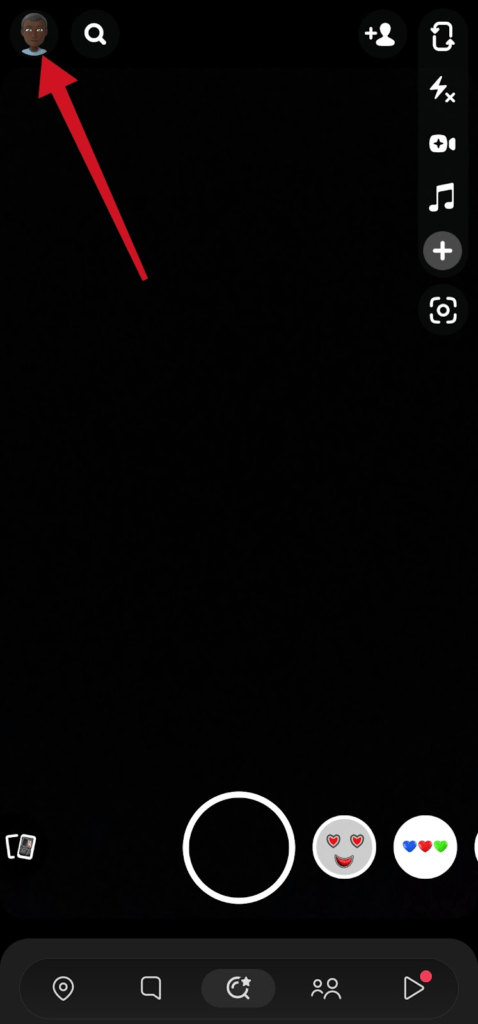
- Tap Settings, the gear icon located at the top right corner of screen on your profile dashboard
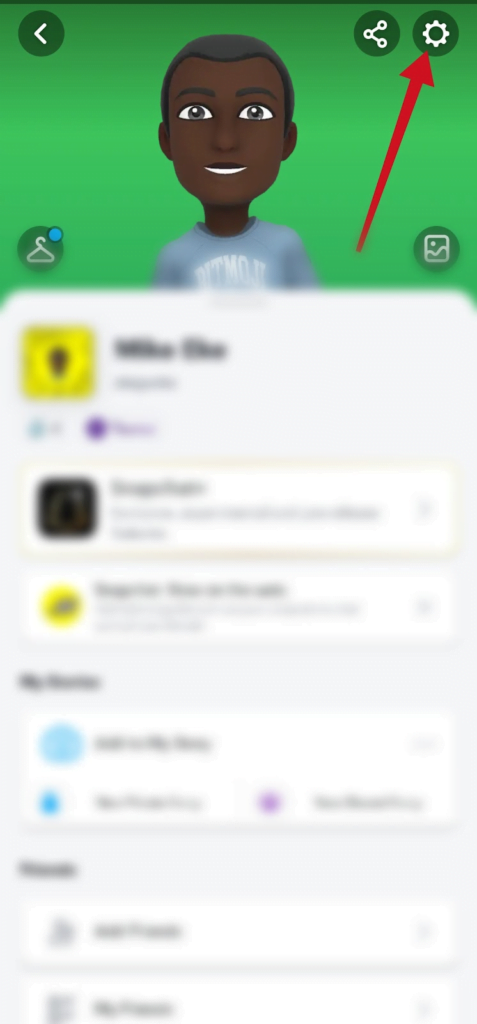
- Scroll down action actions. Tap Clear Conversation
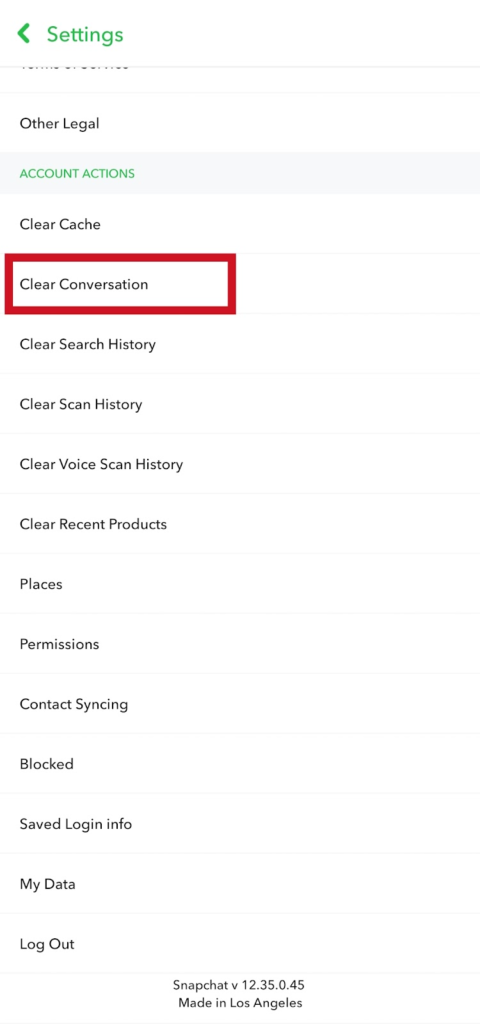
- Look for the friend you want to remove from your recents list. Tap the X icon to clear the conversation.
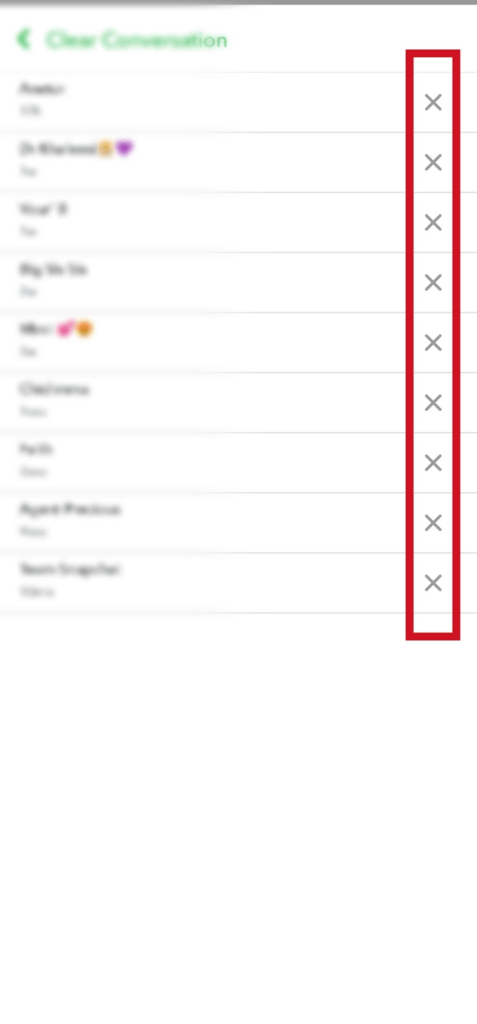
How To Clear Recents Search History On Snapchat
When you clear your recent search history, Snapchat will also clear the usernames of people you’ve searched for, the stories you’ve viewed, and the lenses you’ve tried.
- Open the Snapchat app.
- Tap on your “Bitmoji” icon in the top left corner of the screen.
- Tap the “Settings” icon
- Scroll down and tap on “Clear Search History.”
- Tap on “Clear” to confirm.
Important: When you clear your recent list, Snapchat will not delete any of the messages, snaps, or videos that have already been sent. It will only remove all the activities on the recents list.
Conclusion
So now, I hope you will stop wondering why people are appearing on your Snapchat recents. You have no need to be worried when you see your friends appearing on your recents list on Snapchat.
When you see someone showing up on your recents, it may be one of the reasons stated in this article.
Let us know if this article was helpful to you.
Frequently Asked Questions
Why did someone disappear from my Snapchat recents?
Yes, you have been blocked. When someone is frequently showing on your Snapchat recents suddenly disappears, it is possible that the person has blocked you.
But if you want to clear the doubts and confirm if your claims are true, search for their usernames, names on search and if you don’t see their names, you have been blocked.
Can you find out if your Snapchat story has been screenshotted?
Yes. When someone takes a screenshot of your story, profile, conversations, photos, videos or generally relating to your account, Snapchat will notify you.
FURTHER READING
