According to the data gathered by Statista, Snapchat recorded over 383 million active daily users in the 1st quarter of 2023.
Snapchat has many features but one of its core features is the Quick Add, which allows to you add new friends with ease.
Quick add is quite useful, especially for those who are new to the app and looking to expand their social circles. Quick Add also helps to reconnect with old friends or to discover new accounts that share similar interests.
In today’s article, we will explain what quick add is on Snapchat, how to use it to add new friends and everything you need to know.
What is Quick Add On Snapchat?
Quick is a Snapchat feature that allows you to easily add friends and connect with them without the need to add them using their phone number or Snapcode.
Quick add uses the Snapchat algorithm to auto-suggest friends based on your contacts, location, common interest or your in-app activity.
For example, if you have a friend who recently started using Snapchat, they will appear in your Quick Add list.
How Does Quick Add Work On Snapchat?
Here is how to use Quick Add on Snapchat:
- Open the Snapchat app on your phone
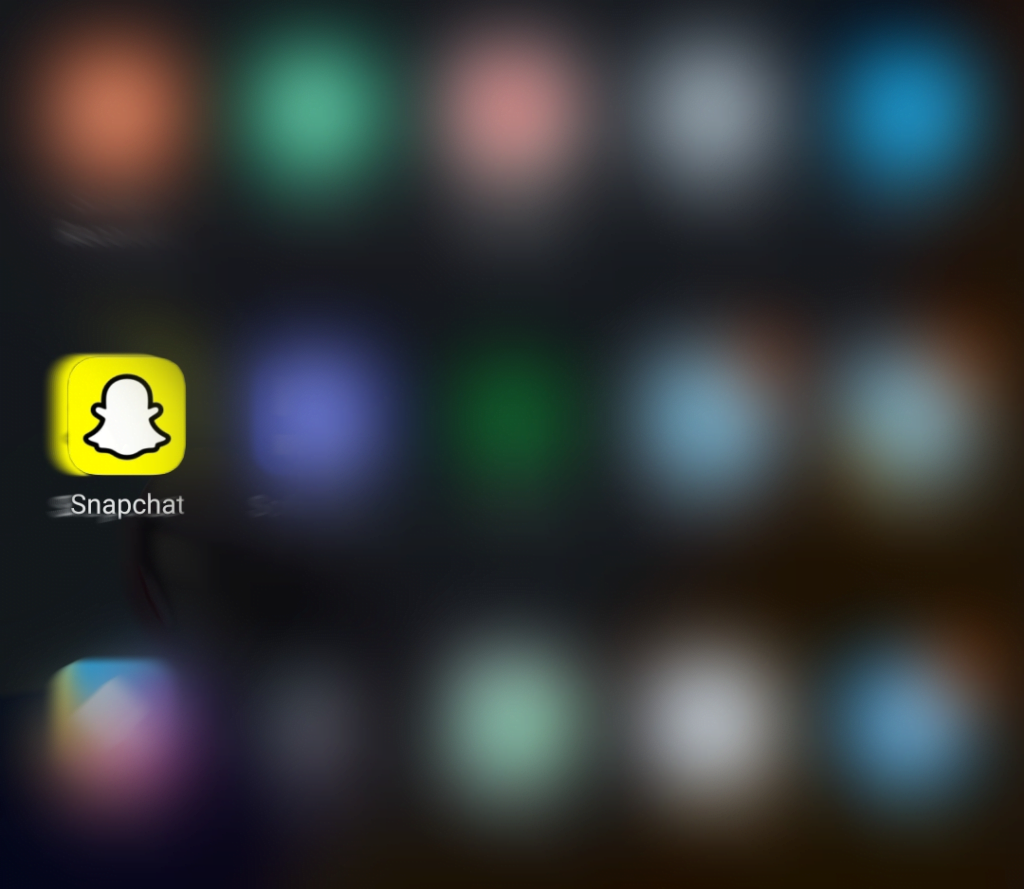
- Tap the Add Friend icon top right corner of the screen
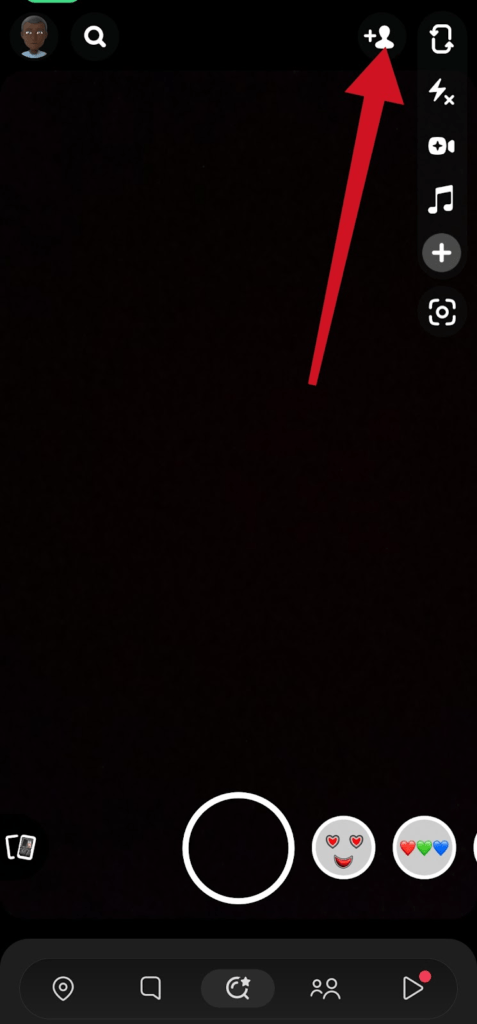
- On the Add Friends screen… You will see Quick Add, and right below it is a list of people who you might share mutual friends with, common interests, and locations. Tap the Add button if you want to add a friend.
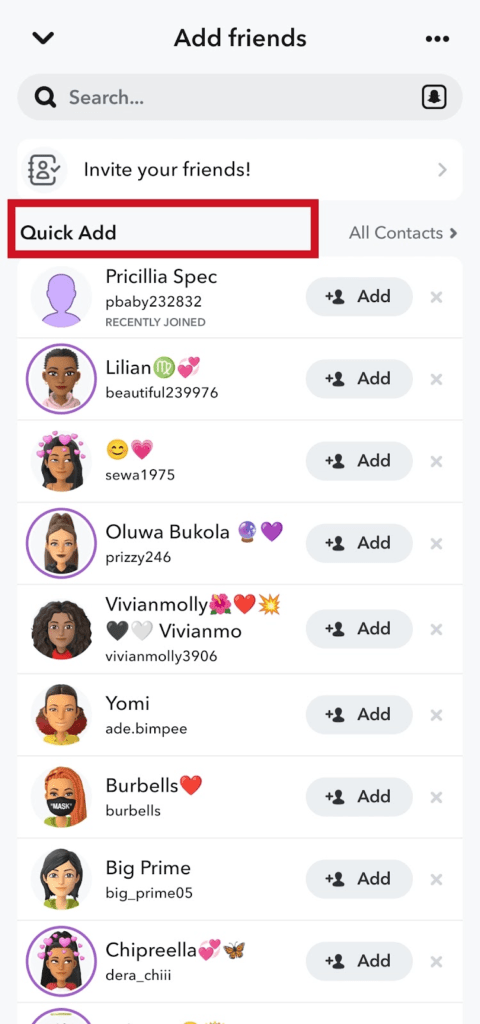
Snapchat allows you to add people from your contact list. To add someone from your contact list. Tap All Contacts »»» Tap Add.
Also Read: How To Disable Snapchat Calls
Why Are Random People on My Quick Add On Snapchat?
Quick Add is a feature on Snapchat that allows you to add friends quickly and easily. It does this by suggesting random people to you based on the following factors:
Mutual Friends or Who You Follow
Mutual friends are friends to your Snapchat friends. Snapchat suggests people who your friends have added as friends.
If you’re following someone on Snapchat, other Snapchatters who follow this same person you’re following will also appear on your quick add lists.
Shared interest
If you are constantly following up with someone who shares a topic you’re interested in or shares a particular topic of interest on your Snapchat story.
You need to know that those who share the same interest with the topic you’re following will appear on your Snapchat Quick Add.
Location
Snapchat will show people who are in the same location as you on your Quick Add.
But people in your location will only appear on your quick add if your Snapchat location is not turned off.
If you also do not allow location access for Snapchat on your phone. People in the same location as you won’t show on your Quick Add.
If you want people in your location on your quick add, you need to turn off ghost mode and turn on the Snapchat location and also allow location access on your phone.
Snapchat contact lists
Your contacts who are on Snapchat and you haven’t added as friends will appear on your quick add.
Snapchat suggesting people on your Quick Add is not only limited to the four factors mentioned above. Some other factors are also involved.
Snapchat Algorithms
Snapchat uses its algorithm to suggest who they think you might be interested in.
So, this algorithm takes into account things like your interests, the people you follow, and the people you’ve previously added.
Snapchat Activity
Another reason why random people appear on your quick add list is your activities on Snapchat.
This includes things like the people you follow, the people you’ve previously added, and the Snaps you’ve sent and received.
How To Remove Someone From Quick Add
- Open Snapchat app
- Tap Add Friend icon
- Scroll down to Quick Add and you will see a list of people suggested by Snapchat.
- Tap the X button to hide the Snapchatter from your quick add lists.
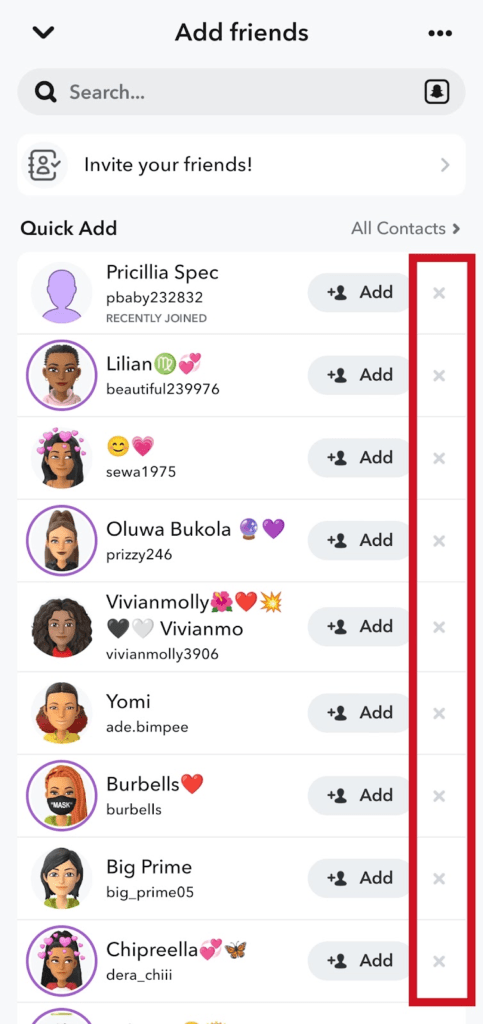
Once you remove someone from quick add, Snapchat won’t suggest them to you again.
How To Remove Yourself From Quick Add On Snapchat?
- Open Snapchat app

- Tap your Snapchat Bitmoji + Settings (gear ⚙️ icon top right)
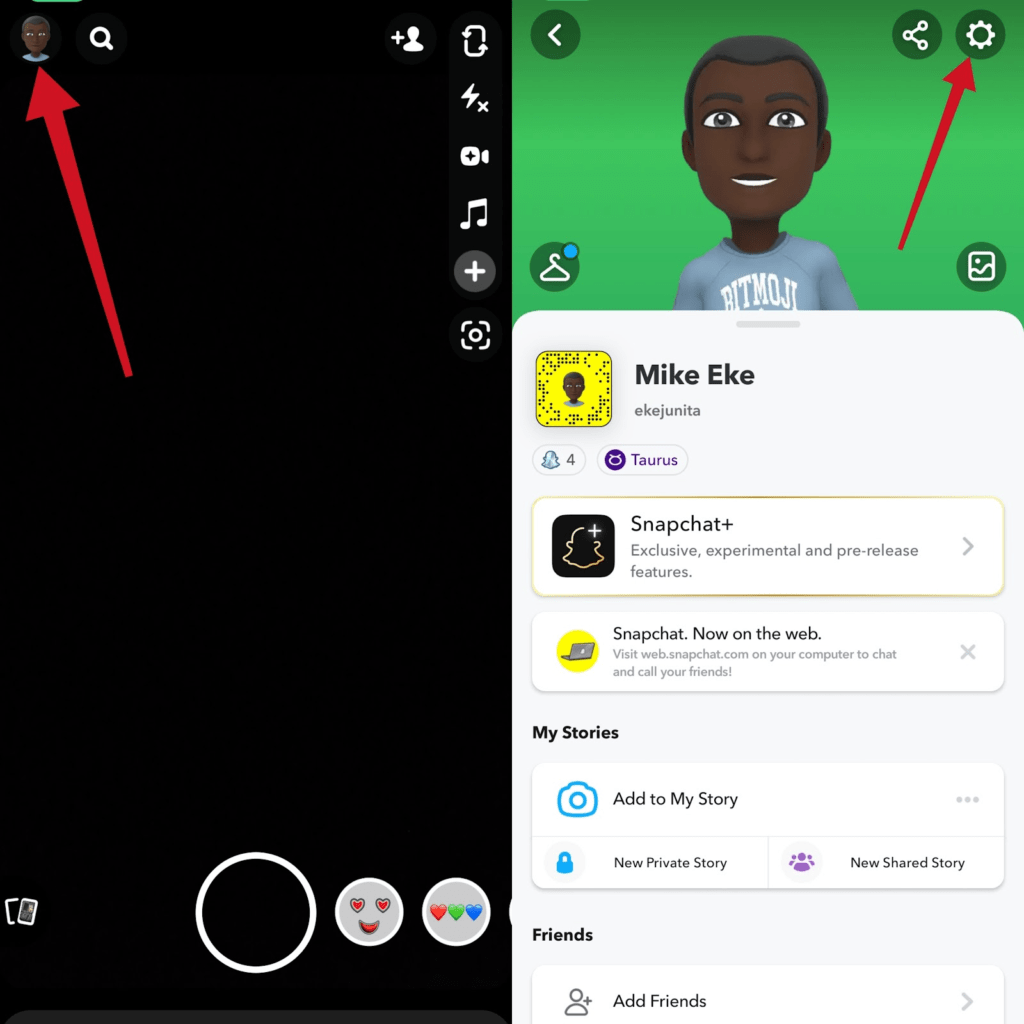
- Scroll down under privacy control. Select See Me in Quick Add
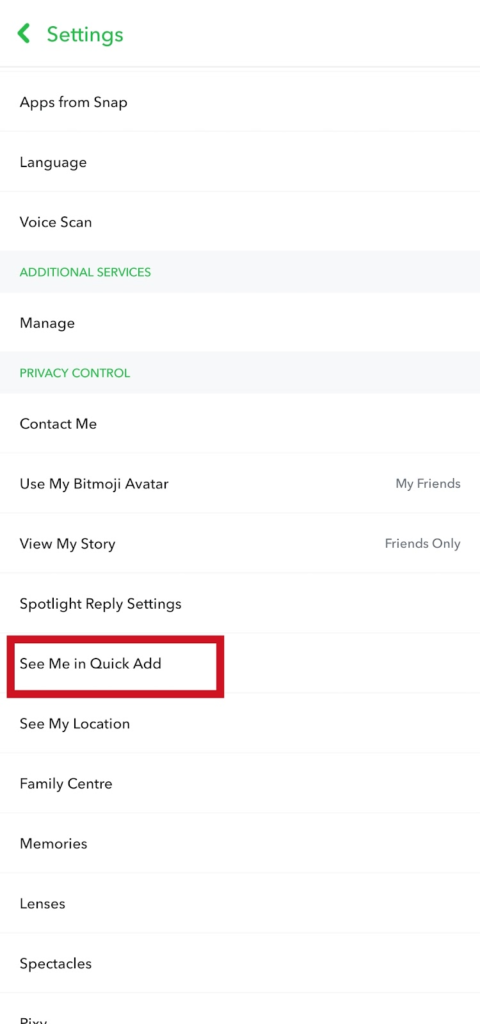
- Tap to uncheck the box and stop Snapchat from showing you on other people’s Quick Add list.
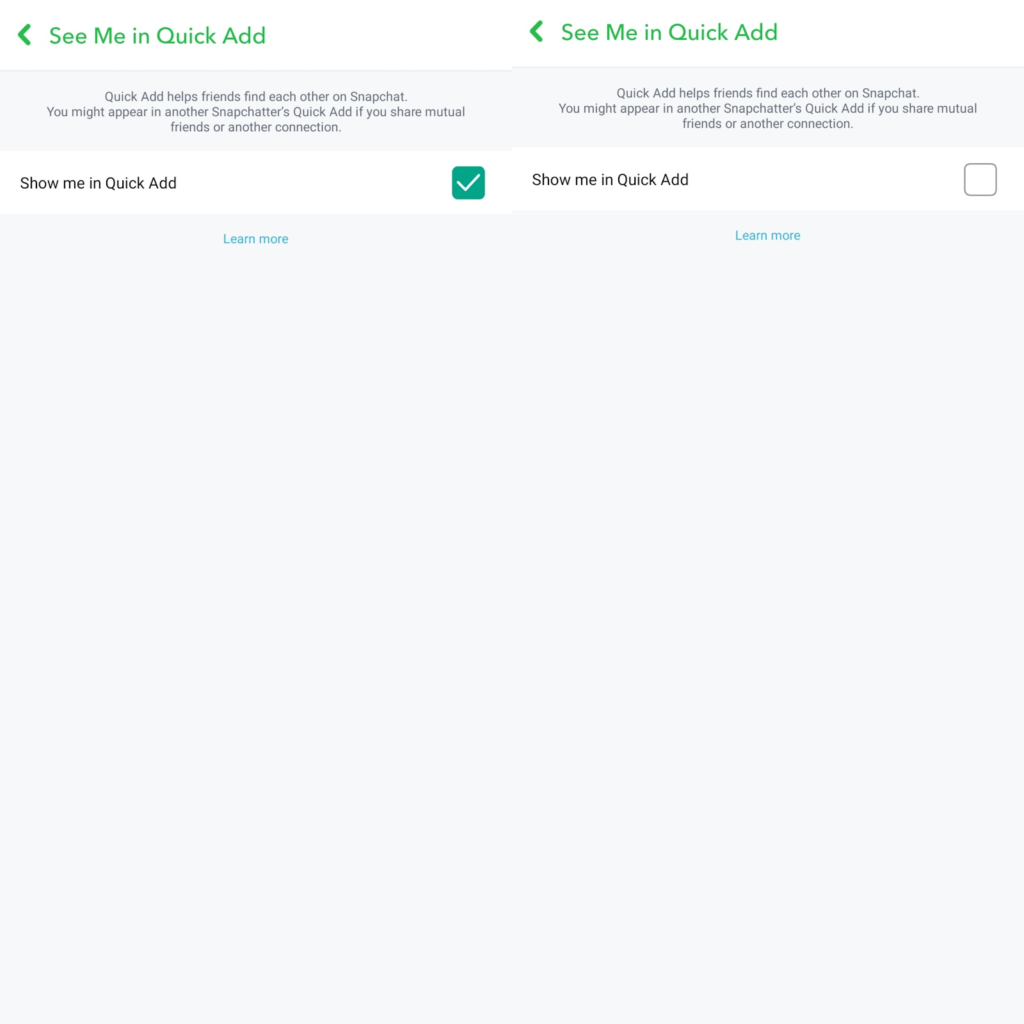
Once you have turned off the show me in Quick Add, other Snapchatters will no longer see you in their Quick Add…
You can always re-enable it later if you change your mind.
Also Read: 6 Ways To Add Random People On Snapchat
Is It Safe To Add People From Quick Add?
Yes, it’s safe to add people from Snapchat Quick Add and stay connected with them. But you need to be careful of the kind of people you add as friends.
Also, don’t share too much sensitive information about yourself with people on Snapchat if you are not close to them.
Conclusion
Snapchat Quick Add sole purpose is to add and connect with new friends, share fun experiences and keep you busy while using the app.
Quick add also offers some privacy features if you don’t want Snapchat to suggest your name on other Snapchatters’ quick add lists.
It’s very easy to use quick add to add new friends. I think you should explore this feature more.
Leave a comment if this article was helpful to you.
Frequently Asked Questions
Can Quick Add Be disabled?
Quick is one of the most important core features of Snapchat. So, No, you can’t disable quick add features on Snapchat.
But on the other hand, you can remove yourself from showing on other Snapchat users’ quick add lists. To do this: Open Snapchat »»» Bitmoji »»» Settings »»» See me in quick add »»» Uncheck box.
Why Would Someone Be In My Quick Add?
The Snapchatters that will show on your Quick Add depend on the following factors:
- Snapchat activity,
- Mutual friends,
- Snapchat algorithm,
- Contact list,
- Common interest,
- Location,
FURTHER READING
- What Does Pending On Snapchat Mean?
- What Does “YK” Mean On Snapchat?
- How To Move Snaps To “My Eyes Only” on Snapchat
- How To Use “My Eyes Only” On Snapchat





