If you want peace and privacy in the online space then this article is for you. End-to-end encryption is increasingly popular due to the security it offers on social media and messaging platforms.
Telegram is a cloud-based messaging app that has lots of security and privacy features and one of them is the self-destruct timer feature.
If you’re someone who values privacy then, self-destruct timer is a great way to protect your privacy and security when sending sensitive information.
For example, you could use it to send passwords, credit card numbers, or other confidential information. You can also use it so that you only want the recipient to see it once.
This timer can be set to any duration, ranging from 1 second to 1 week.
In this article, we will explain what the self-destruct timer in Telegram is, how it works, and the benefits why you need it…
How Does The Self-Destruct Timer Work On Telegram?
The self-destruct timer is a feature that allows users to set a timer for messages and media files so that they are automatically deleted after a certain period.
If you want to use the self-destruct timer feature on Telegram, you need to start a secret chat which is different from regular chat on Telegram. The self-destruct timer is only available in secret chats
Self-destruct timer feature can’t be used in regular Telegram chat. You must start a secret chat before you can use the feature.
What Are Secret Chats?
Secret chats are extremely useful for people who want more secrecy in the online space. People who want to keep their conversation with others hidden.
All messages in secret chats use end-to-end encryption. And what this means is only you and the receiver will be able to see the messages in Secret chat. The messages in Secret chat can’t be shared with another user.
How To Set Up A Secret Chat
- Open Telegram app
- Select the contact you want to start a secret chat with
- On the chat screen. Tap the user’s name or profile icon
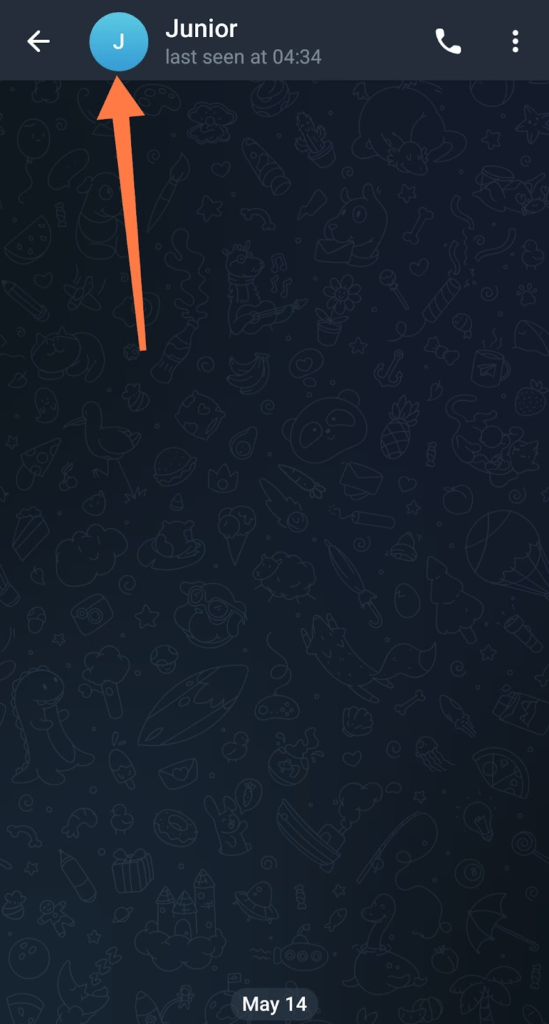
- Tap the three vertical dots top right
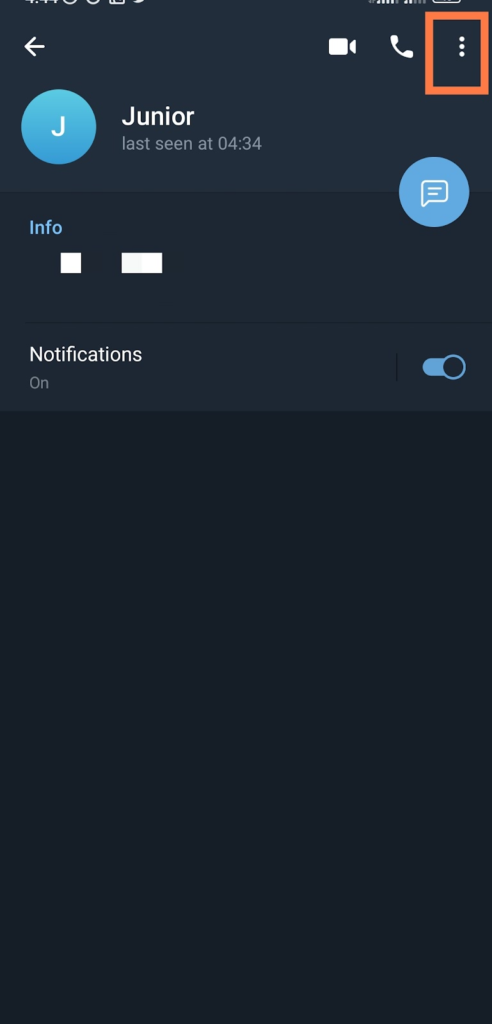
- Select Start Secret Chat
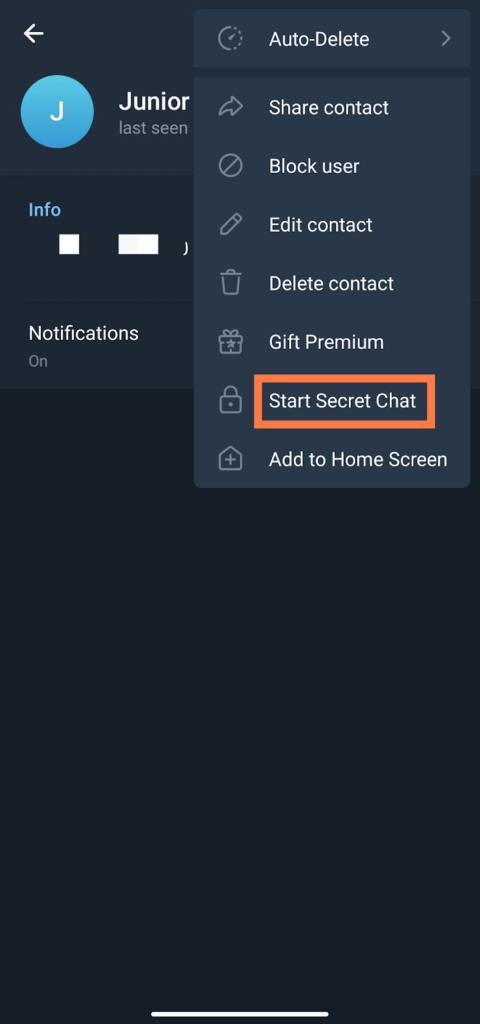
- Tap start
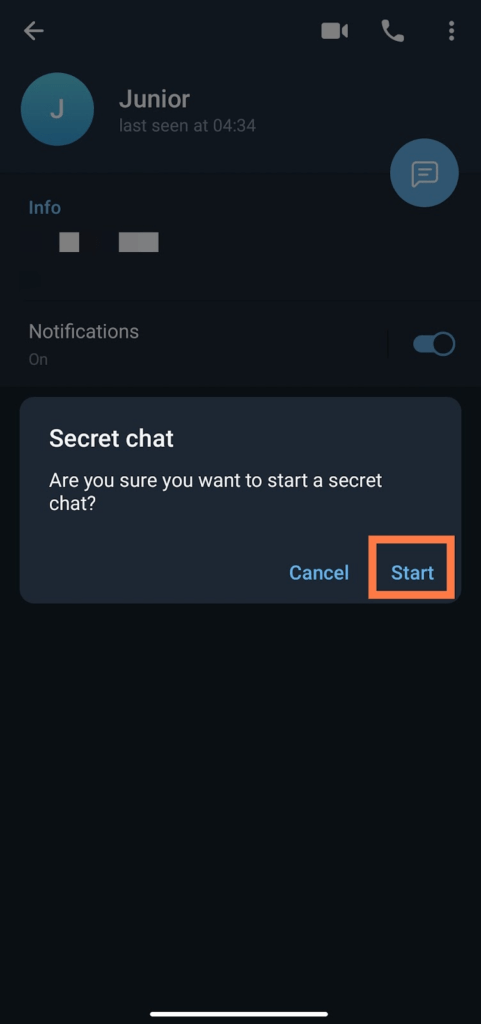
Once you’ve invited a user to start a secret chat, there are limits to things they can do. Messages you sent to them can’t be forwarded to another user.
Does Secret Chat Allow Screenshots?
No, the secret chat feature does not allow messages in the secret chat to be screenshots. You can only screenshot messages in regular Telegram chats.
Important: The secret chat feature is only available on Telegram mobile apps.
How To Use The Self-Destruct Timer In Telegram
To use the self-destruct timer, open a secret chat with the person you want to send the message to. Then, type your message and tap the clock icon in the bottom toolbar.
Select the desired time period and tap “Set.” The message will then disappear from both your and the recipient’s devices after the timer expires. The timer cannot be disabled by the recipient.
- Open Telegram app
- Tap the secret chat you created. The green colour contact name with a key lock.
- Tap the three vertical dots top right beside the call icon.
- Select Set to self-destruct timer
- Select the time range
Depending on the timer you set. Once it’s viewed by the recipient, the messages will automatically disappear immediately after the time you set elapses.
Benefits Of Using The Self-Destruct Timer In Telegram
End-to-End Encryption
Secret chats use end-to-end encryption. This means that only the authorized parties (sender and receiver) are allowed to see encrypted messages and media. E2EE is used mostly when your privacy is of the utmost concern.
Convenience
The self-destruct timer feature can be convenient for users who want to share sensitive information, such as passwords or financial details, without leaving a trail of the conversation.
Promotes automation
You won’t need to go through the stress of deleting your messages manually. With the self-destruct timer feature, you can automate deleting by setting a timer for the messages.
Messages are automatically deleted after a certain period, making it more difficult for anyone to access and read them after that time.
Conclusion
Self-destruct timer feature is possibly one of the best ways to protect your privacy and security while sending confidential and sensitive information online. Consider using Telegram if you want to level up your security.
Frequently Asked Questions
Can you save photos or take screenshots in Telegram’s secret chat?
No, you can’t save photos or take screenshots on Telegram’s secret chat. Also, you won’t be able to share or forward messages, or voice notes as well.
How can I back up my Telegram secret chat?
There is no way you can backup chats in Telegram Secret chats. Telegram has removed anything that will jeopardize someone’s privacy in a secret chat. But your backup exchanged chats in regular chats on Telegram.
How do I know if a Telegram chat is secret?
Messages, voice notes, and photos can’t be forwarded or exchanged in secret chats. You will be able to know with the key lock icon next to the contact name.
You can also use the encryption key to know if the chat is secret.
Is the Self-Destruct timer In Telegram similar to Disappearing messages on WhatsApp?
Yes, the Self-Destruct timer in Telegram is very similar to Disappearing messages on WhatsApp.You can set a timer for each message in both of them and will disappear after the set time.
FURTHER READING
- What Are Locked Chats In WhatsApp? [Everything You Need Know]
- How To Delete A Telegram Account Permanently
